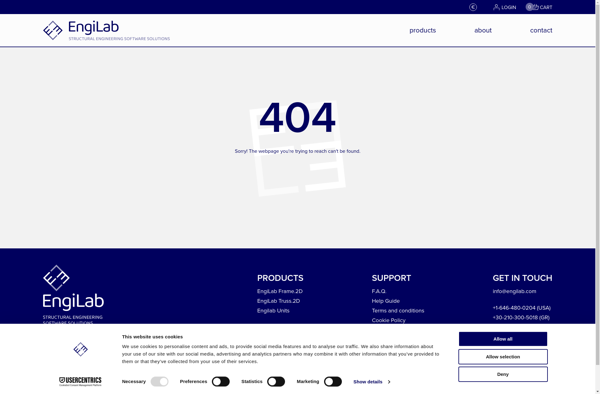Frame Design
Frame Design: User Interface and Prototyping Tool
Frame Design is a user interface and prototyping tool that allows designers to quickly create wireframes, prototypes, and mockups for web and mobile apps. It has a large library of UI elements and supports rapid iteration.
What is Frame Design?
Frame Design is a user interface and prototyping tool used by designers and developers to wireframe, prototype, and design the user interfaces for web and mobile applications. It provides a drag-and-drop editor for building wireframes and interactive prototypes quickly and easily without coding.
Some key features of Frame Design include:
- Extensive library of 1500+ interface elements like buttons, forms, tables etc. to speed up designing
- Ability to create artboards and link them together to design user flows
- Tools to easily create responsive designs for different device sizes and orientations
- Interactive elements and transitions to turn wireframes into clickable prototypes
- Real-time collaboration allowing multiple team members to work on a project together
- Version history and project branching for iterating on designs without losing work
- Code generation to export design specs and assets for developers
- Integrations with design tools like Sketch and Photoshop
Frame Design speeds up the process of wireframing, prototyping and mocking up user interfaces significantly compared to traditional tools. Its focus on collaboration and iteration makes it easy for design and product teams to quickly visualize and test ideas and concepts without engineering involvement.
Frame Design Features
Features
- Drag-and-drop interface
- Responsive wireframing
- Interactive prototypes
- Collaboration tools
- Design libraries
- Version control
- Integrations
- Design systems
Pricing
- Freemium
- Subscription-Based
Pros
Cons
Official Links
Reviews & Ratings
Login to ReviewThe Best Frame Design Alternatives
Top Development and Prototyping and other similar apps like Frame Design
Here are some alternatives to Frame Design:
Suggest an alternative ❐2D Frame Analysis
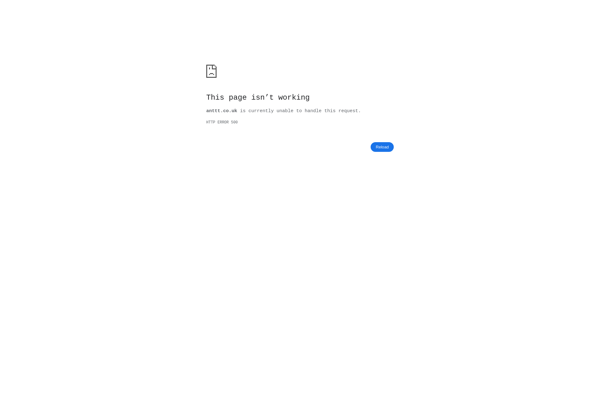
Telaio2D
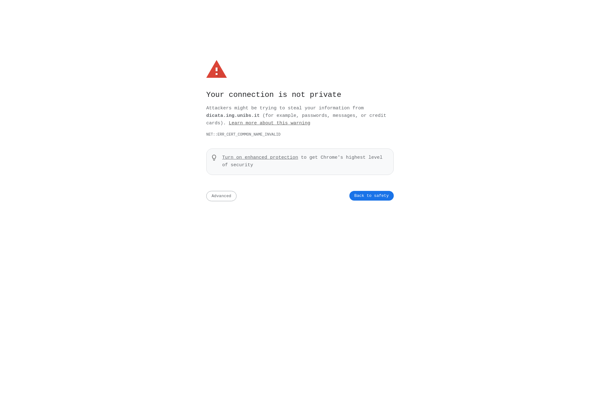
LinPro
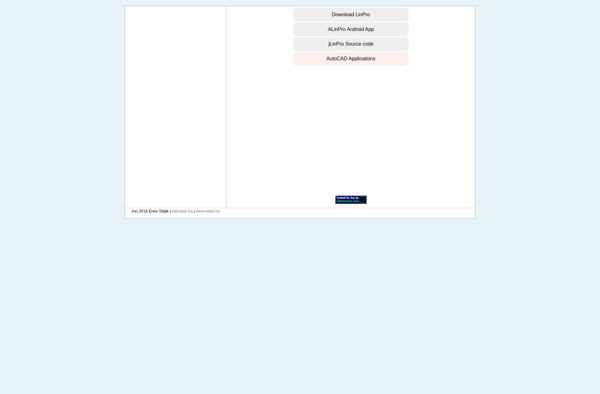
JBeam

Smart Frame 2D
PocketStatics

FRAME2Dexpress
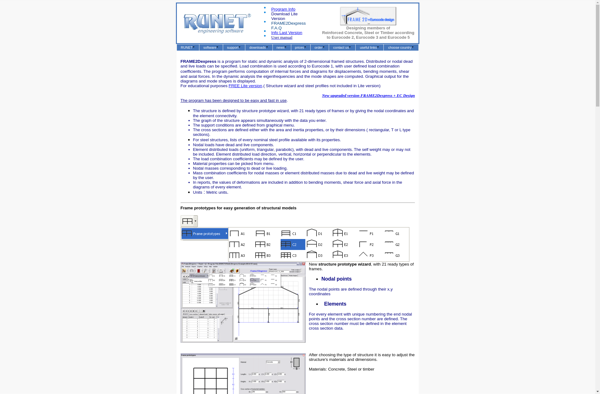
EngiLab Beam.2D