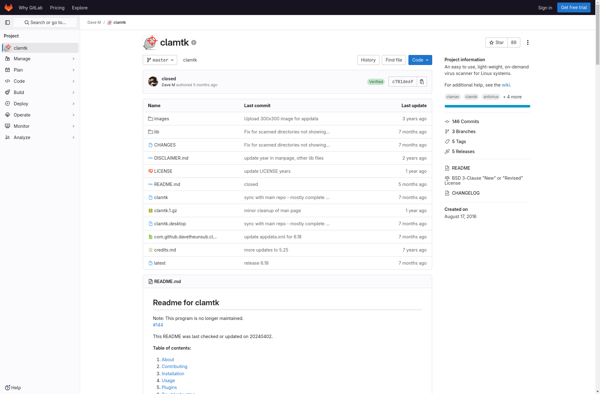FreeFixer
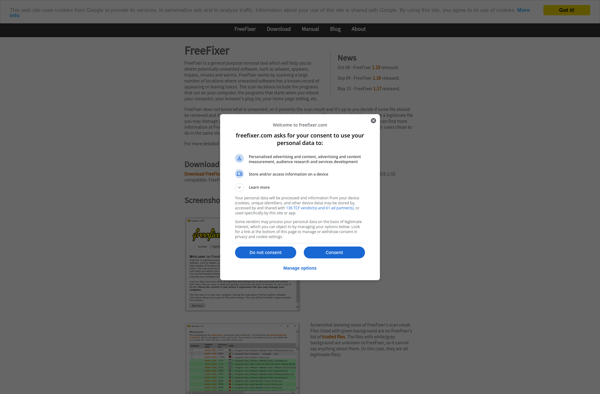
FreeFixer: Fix Common Computer Errors & Optimize System Performance
FreeFixer is a free, open-source utility that can help fix common computer errors and optimize system performance. It scans for invalid registry entries, file associations, shortcuts, and other issues, then allows you to safely clean, repair, and optimize your PC.
What is FreeFixer?
FreeFixer is a free system optimization and registry cleaning utility for Windows. Developed by Remxo Software, FreeFixer aims to scan for and fix common errors that can accumulate on your computer over time and degrade performance.
When run, FreeFixer will perform an initial scan of your system registry, file associations, browser helpers, installed software, and other areas. It looks for issues like invalid registry entries, broken shortcuts, faulty file associations, leftover files from uninstalled programs, and other problems.
After scanning, FreeFixer displays a list of errors and issues it found. You can then choose to automatically repair some or all of the problems with the click of a button. It can clean your registry, fix file associations, remove invalid shortcuts, delete junk files left behind by other programs, and optimize various parts of your system.
In addition to repairing existing issues, FreeFixer also has some optimization tools to help improve performance. You can defrag the registry to clean out old, unused data and structure it more efficiently. There are options to clean out old system files, browser caches, logs, and other unused temporary content. An auto-startup manager is also built-in to help control which programs launch at boot.
FreeFixer has an easy-to-use interface with large buttons and clear descriptions making it accessible for less technical users. Advanced users can dig deeper and tweak settings for more control over the scanning and cleaning process. Backups are created before any fixes are applied, allowing full reversal capability.
Overall, FreeFixer bundles many useful system maintenance and optimization tools into one free package. It simplifies the process of finding and correcting common Windows problems that can slow down your computer over time. Combined with periodic usage, it can help keep your PC running smoothly.
FreeFixer Features
Features
- Registry cleaner
- Junk file removal
- Startup manager
- Service manager
- Internet history cleaner
- System optimizer
Pricing
- Free
- Open Source
Pros
Cons
Official Links
Reviews & Ratings
Login to ReviewThe Best FreeFixer Alternatives
Top Os & Utilities and System Optimization and other similar apps like FreeFixer
Malwarebytes Anti-Malware

Avast Free Antivirus

Clam AntiVirus

Windows Security
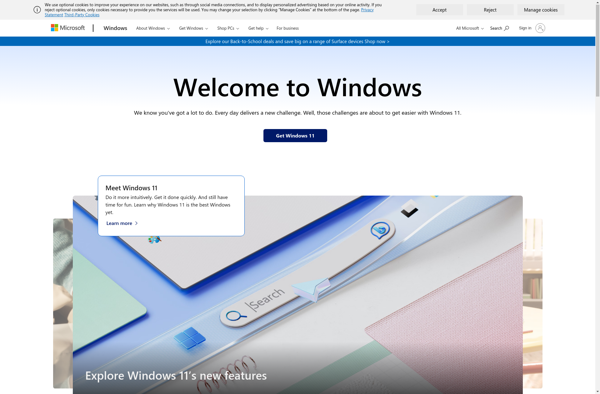
Kaspersky AntiVirus
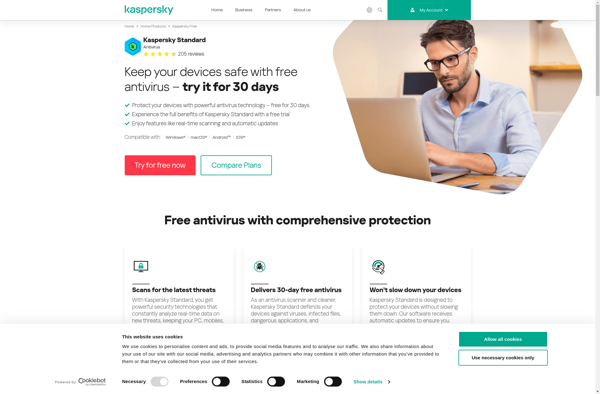
AVG AntiVirus
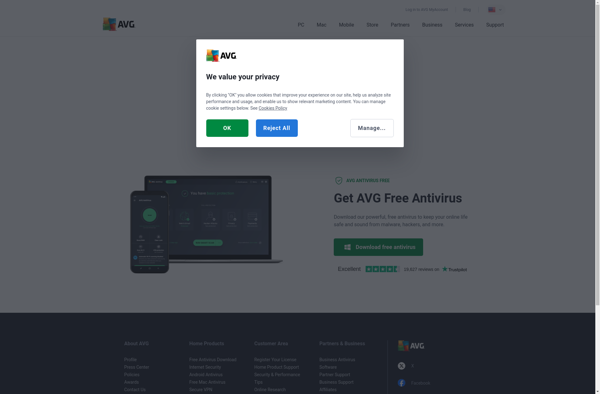
Avira Antivirus
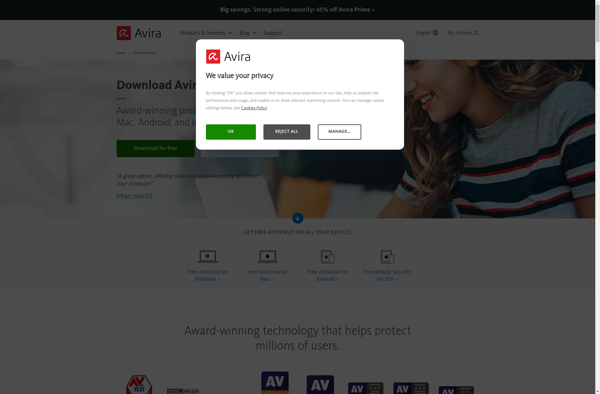
Bitdefender Antivirus

ClamWin
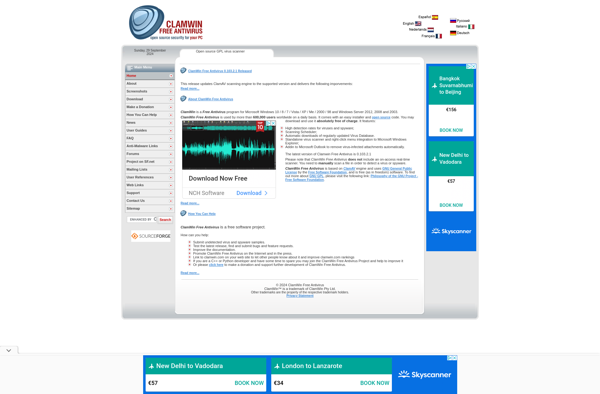
ESET NOD32 Antivirus
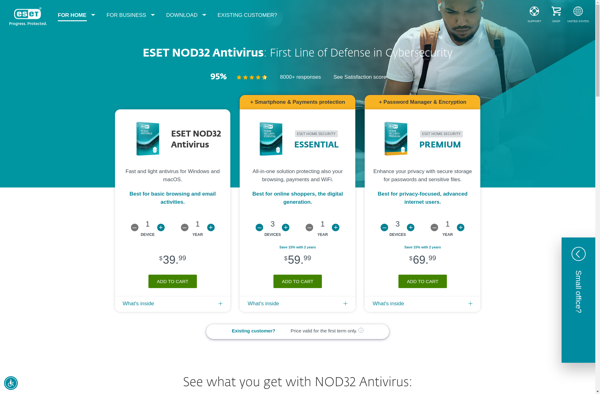
ClamTk