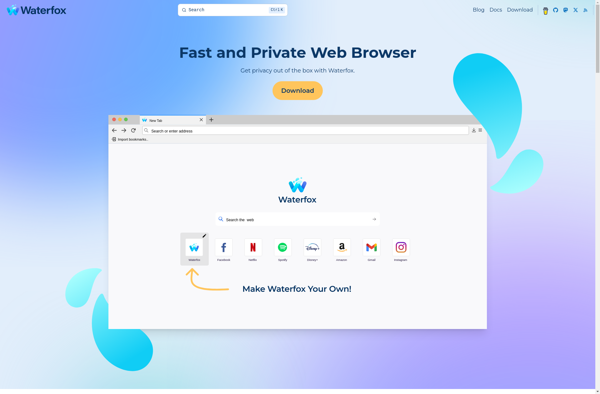Fruity Web Browser
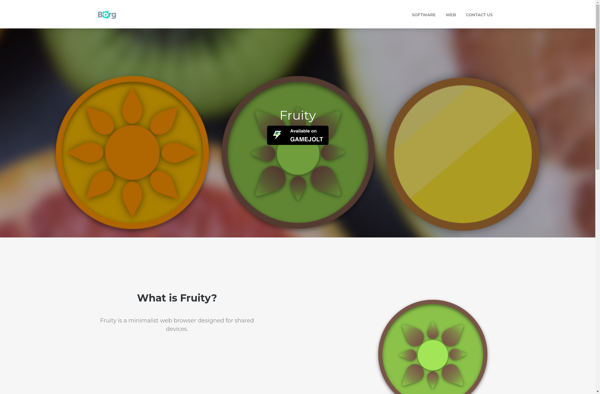
Fruity Web Browser: Free, Open Source
A free, open source web browser known for its simplicity and speed, with a clean intuitive interface and support for all major web standards, customizable with themes and extensions, works across devices.
What is Fruity Web Browser?
Fruity Web Browser is a popular open source web browser focused on simplicity, efficiency, and personalization. First released in 2015 by a group of developers looking to create a lightweight browsing alternative, Fruity has grown to become one of the most widely-used browsers globally.
At its core, Fruity prides itself on speed. By limiting unnecessary features and streamlining essential ones, it provides a reliably fast browsing experience even on older or less powerful devices. Despite its simple design, Fruity still supports all major web and browser standards. It can render the full range of modern web technologies, including HTML5, CSS3, JavaScript, WebGL, and more.
Beyond pure performance, Fruity offers personalization through customizable themes and extensions. Users can fully control the look and feel of the browser with different color schemes, backgrounds, buttons, and other interface elements. Extensions then allow enhancing functionality with ad blockers, productivity tools, media handlers, and more. An active development community continually produces new extensions to improve the experience.
Fruity also focuses heavily on security and privacy. It blocks ads and trackers by default and includes multiple options for controlling cookies, location access, notifications, camera/microphone access, and other sensitive permissions. Users can easily clear browsing data like caches, downloads, passwords, and more with just a click.
As an open source browser, Fruity is completely free to download and use. It receives frequent updates from a team of dedicated developers and input from its community. Fruity runs smoothly across Windows, Mac, Linux, Android, and iOS. With its attention to speed, customization, privacy, and responsive development, Fruity continues to attract users looking for a streamlined yet personal browsing experience.
Fruity Web Browser Features
Features
- Tabbed browsing
- Private/incognito mode
- Bookmark management
- Web page printing
- Find in page
- Zoom
- Extensions
- Themes
- Cross-platform compatibility
Pricing
- Free
- Open Source
Pros
Cons
Official Links
Reviews & Ratings
Login to ReviewThe Best Fruity Web Browser Alternatives
Top Web Browsers and Open Source and other similar apps like Fruity Web Browser
Here are some alternatives to Fruity Web Browser:
Suggest an alternative ❐Google Chrome
Microsoft Edge
Mozilla Firefox
Safari
Brave

Vivaldi
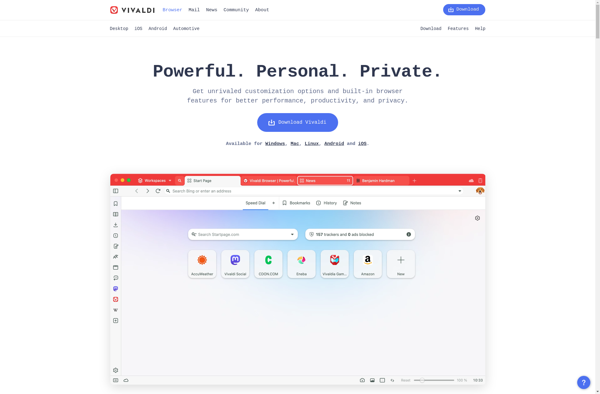
Firefox Developer Edition
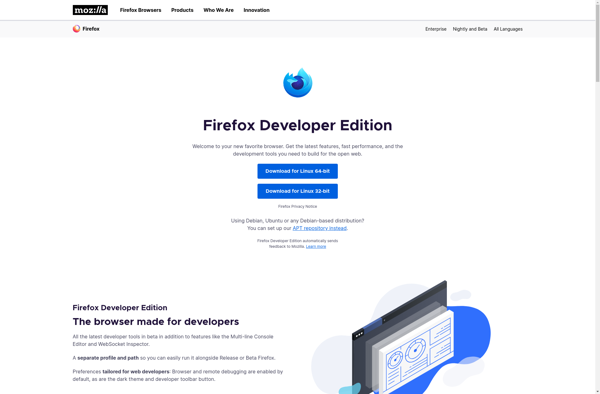
Tor Browser

Opera

Chromium

Waterfox