G-Whizz!

G-Whizz!: Creative Writing Tool
G-Whizz! is a creative writing tool for students to practice and improve their writing skills. It provides prompts, writing challenges, peer reviews, and more to make practicing writing fun.
What is G-Whizz!?
G-Whizz! is an engaging online learning platform designed to help students in grades 4-8 become better writers. It uses fun prompts, writing challenges, peer reviews, badges, and more gamified elements to motivate young writers to practice and strengthen their skills.
Students start by selecting an avatar and username to personalize their experience. They can then browse writing activities like responding to imaginative story starters, rewriting fairy tales with a twist, scripting talk show interviews, and lots more. The variety of prompts spans different genres and formats to stimulate creativity.
As students complete writing activities, they earn badges and points. Their work can also be nominated for a Spotlight by peers or teachers. Spotlights showcase exceptional work in the G-Whizz! student writing gallery. Writers whose work gets spotlighted will also receive a digital badge to display on their profile.
In addition to independent writing challenges, students can also participate in peer reviews. After submitting a draft, they are paired up anonymously with another student to provide constructive feedback by commenting on each other’s work. This not only improves critical thinking skills but also exposes writers to new perspectives.
Overall, G-Whizz! gamifies the writing process to intrinsically motivate young students to write more often. With its engaging prompts, peer collaboration features, and reward system, students can hone their writing skills in an environment where creativity and self-expression flourish.
G-Whizz! Features
Features
- Writing prompts and challenges
- Peer review system
- Gamification and rewards
- Progress tracking
- Customizable avatars and profiles
- Text-to-speech playback
- Plagiarism checking
- Auto-saving
- Collaborative writing spaces
- Graphic organizers and mind maps
Pricing
- Freemium
Pros
Cons
Official Links
Reviews & Ratings
Login to ReviewThe Best G-Whizz! Alternatives
Top Education & Reference and Writing Tools and other similar apps like G-Whizz!
Here are some alternatives to G-Whizz!:
Suggest an alternative ❐Google Chrome
Microsoft Edge
Mozilla Firefox
Brave

Vivaldi
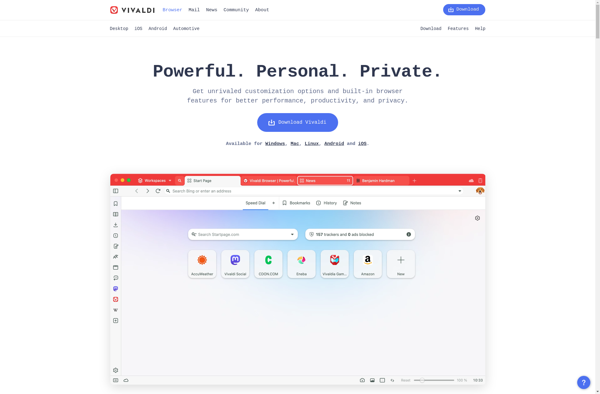
Firefox Developer Edition
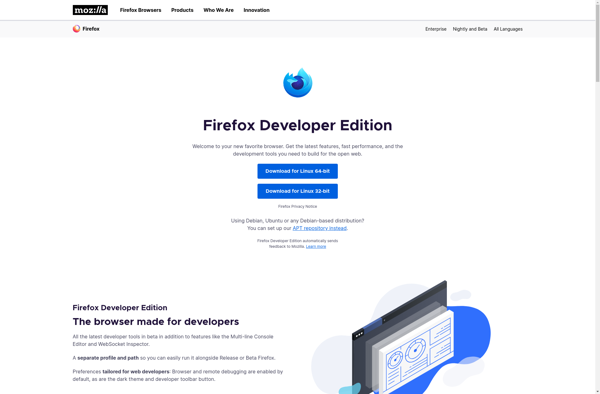
Tor Browser

Opera

Chromium

Waterfox
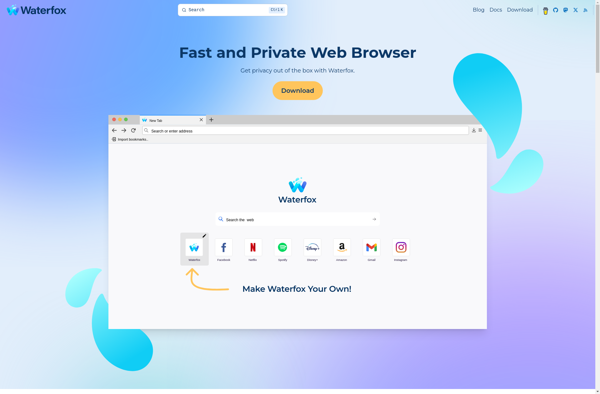
Pale Moon

Ungoogled Chromium
