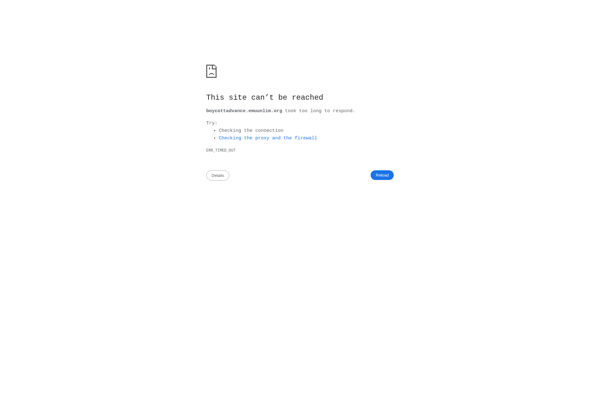Game Play COLOR

Game Play COLOR
Game Play COLOR is a video game creation software that allows users to make 2D games. It has a drag-and-drop interface to place sprites, tiles, enemies, etc. Simple for beginners but also has advanced coding features.
What is Game Play COLOR?
Game Play COLOR is a 2D video game creation software tailored for beginners who want to make their own games. It has an intuitive drag-and-drop interface that allows users to easily place sprites, tiles, enemies, and other game elements without needing to know how to code.
Despite the simple interface, Game Play COLOR has powerful features under the hood. It uses a scripting language called COLOR Script that can be used to add complex behaviors and mechanics to games with just a few lines of code. The software comes packed with sample scripts, code snippets, and pre-made assets like character sprites and tilesets.
Key features include:
- Drag-and-drop placement of sprites, enemies, traps, etc.
- Tilemap editing tools
- Physics engines for movements and collisions
- Animation editors
- COLOR Script for event programming
- Export games to multiple platforms including PC, Mac, Android, iOS
With its coding features and exporting options, Game Play COLOR allows users to go beyond simple level editing into full-fledged game creation. It bridges the gap between visual scripting tools and hardcore game engines, striking a nice balance of accessibility and depth for hobbyist game developers.
Game Play COLOR Features
Features
- Drag-and-drop interface
- Sprite and tile support
- Enemy and NPC AI
- Coding and events system
- Multiplatform exporting
- Visual effects and animations
- Audio support
- Pixel art tools
Pricing
- One-time Purchase
Pros
Cons
Official Links
Reviews & Ratings
Login to ReviewThe Best Game Play COLOR Alternatives
Top Games and Game Development and other similar apps like Game Play COLOR
Here are some alternatives to Game Play COLOR:
Suggest an alternative ❐No$GBA

My Boy!

GBA.emu
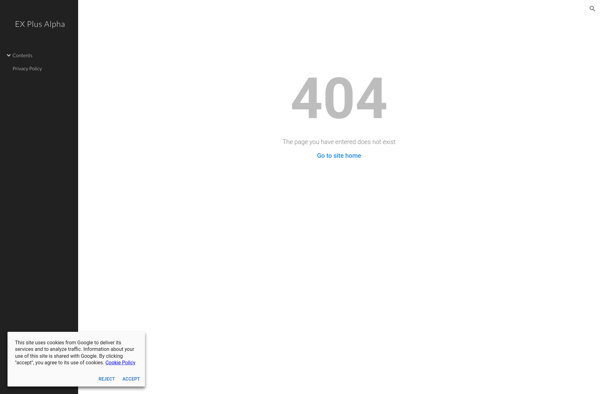
BoycottAdvance