GameLibBooster
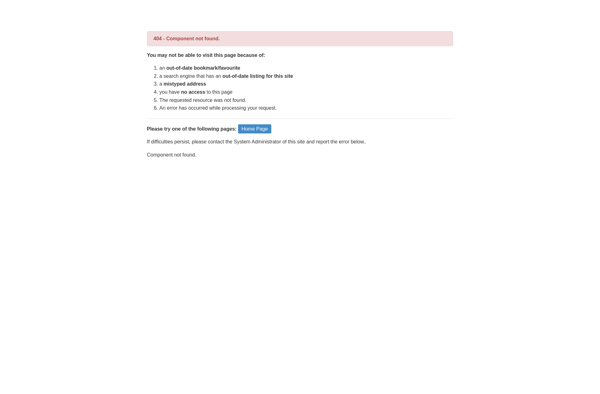
GameLibBooster: Optimize Gaming Performance on Windows
GameLibBooster cleans up unnecessary background processes, boosts graphics settings, and allocates more CPU/RAM resources to the game for faster load times and higher framerates.
What is GameLibBooster?
GameLibBooster is a lightweight application designed to enhance PC gaming performance and boost framerates for a smoother gameplay experience. It works by automatically configuring system settings and processes to free up additional resources for games.
When launched, GameLibBooster will scan your computer hardware and currently running apps to identify any unnecessary background processes that may be taking up CPU or RAM. These extraneous processes will be temporarily suspended or closed while you play games to allocate more computational power directly to gaming.
In addition, the software will tweak visual settings to further optimize GPU usage for higher framerates. This includes editing graphics card parameters, clearing cached shader files, and adjusting in-game video settings for ideal performance. Gamers can customize which optimizations they want applied.
GameLibBooster has a user-friendly interface with one-click tools to maximize gaming mode, speed up load times by defragmenting game assets, and restarting relevant services. There are also monitoring widgets built-in to view CPU/GPU usage, RAM allocation, frame rates, and other metrics in real-time while playing games.
The software works well with both legacy and modern games on Windows 10 and 11 PCs. It's designed to be simple enough for casual gamers but with enough advanced configuration options for enthusiasts to tweak as well. After exiting games, GameLibBooster will automatically restore original system settings for normal computer use.
GameLibBooster Features
Features
- Automatic background process optimization
- Graphics settings adjustment
- CPU/RAM resource allocation for games
- Faster game load times
- Higher in-game framerates
- One-click performance boost
Pricing
- Freemium
Pros
Cons
Reviews & Ratings
Login to ReviewThe Best GameLibBooster Alternatives
Top Gaming Software and Performance Optimization and other similar apps like GameLibBooster
Here are some alternatives to GameLibBooster:
Suggest an alternative ❐Razer Cortex

GameGain

Game Fire
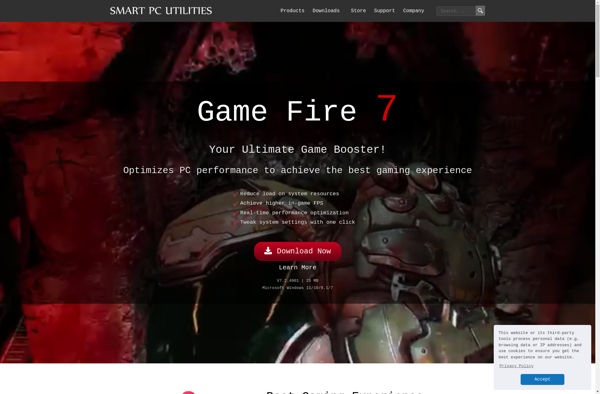
Wise Game Booster

Jetboost

EZ Game Booster
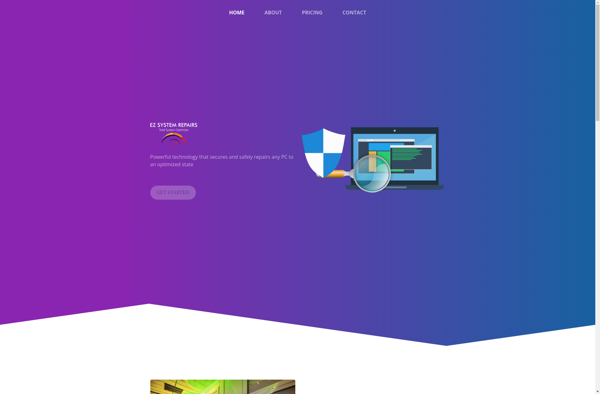
Toolwiz GameBoost

PGWARE GameBoost

GBoost
Dimmdrive
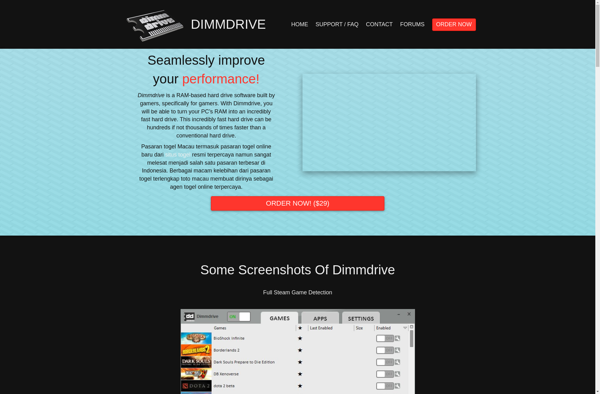
SystemSwift
