GameStreamer
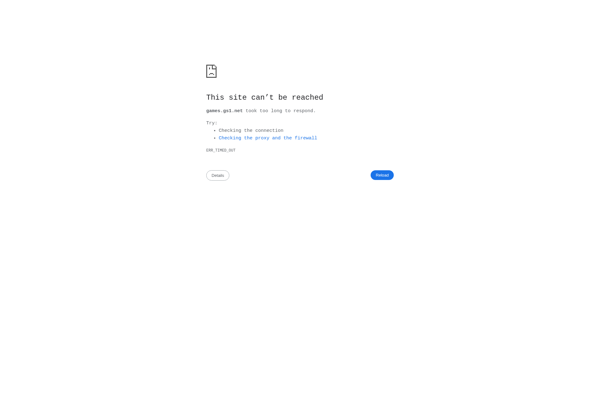
GameStreamer: Stream Games from PC to Mobile, TV, or Tablet
Discover GameStreamer, a software solution for streaming games from your PC to other devices, offering an immersive gaming experience on-the-go.
What is GameStreamer?
GameStreamer is an application designed to stream games from a Windows PC to other devices on the same home network. It works by capturing the audio and video output of games running on the PC and encoding it in real-time into a video stream that can be played on other devices.
Some key features of GameStreamer include:
- Streams PC games to phones, tablets, smart TVs and media streamers like Roku that support playback over DLNA or Miracast protocols
- Low latency streaming for a responsive gaming experience
- Support for streaming at up to 4K resolution at 60fps (system requirements permitting)
- Ability to customize video encoder settings for optimal visual quality or low latency
- Intuitive interface for discovering compatible playback devices on your home network and selecting games to stream
- Gamepad support for controlling streamed games using Bluetooth controllers paired to client devices
- Free with no subscription or recurring fees required
GameStreamer delivers aconsole-like gaming experience across multiple screens in your home. With very little lag compared to services that stream over the internet, it's a great way to play PC games in more rooms or on devices like tablets and TVs that can't run high-end games natively.
GameStreamer Features
Features
- Stream PC games to mobile devices
- Low latency game streaming
- Support for controllers
- Remote wake PC to start streaming
- Stream games outside home network
- Screen recording and screenshots
Pricing
- Free
- Freemium
- Subscription-Based
Pros
Cons
Official Links
Reviews & Ratings
Login to ReviewThe Best GameStreamer Alternatives
Top Gaming Software and Game Streaming and other similar apps like GameStreamer
Here are some alternatives to GameStreamer:
Suggest an alternative ❐Steam

FreeToGame
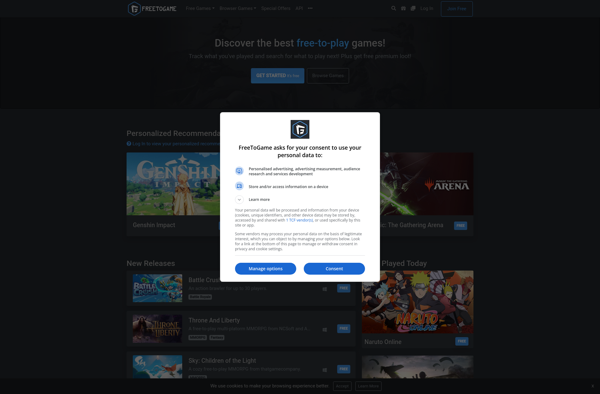
GameDatum.com
