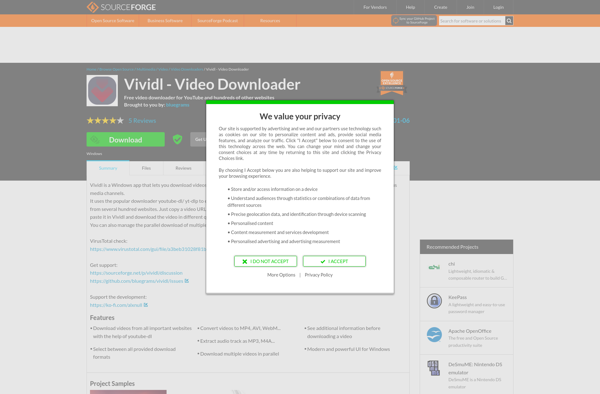Get Tube

Get Tube: Free YouTube Video Downloader
A simple and intuitive video downloader with one-click functionality, MP3 converter, offline use, ad-free, and spyware-free.
What is Get Tube?
Get Tube is a free software application used to download videos and music from YouTube. With its simple and intuitive interface, Get Tube allows you to save entire YouTube playlists or individual videos with just a single click.
Once installed, Get Tube sits quietly in your system tray when not in use. You can access its functions either by clicking on the icon in the tray or using the keyboard shortcuts. When you find a video you want to download on YouTube, simply copy its URL and paste it into Get Tube. The app will immediately start downloading the video in its original quality.
Get Tube has many useful features for downloading and converting YouTube videos. You can choose to save only the audio as an MP3 file. The conversions happen quickly without any loss of quality. You can also select the output format and location to save files. The app uses YouTube flatten tool to handle big HD files without any issues.
Another great thing about Get Tube is that it works completely offline without needing an internet connection. The downloads continue uninterrupted even if you close the browser or shut down your PC. The software is very light on system resources which allows it to work smoothly in the background.
Unlike many shady YouTube downloaders, Get Tube is perfectly legal and contains no ads, malware or spyware. It receives frequent updates from the developers to ensure compatibility with the latest YouTube changes. Overall, Get Tube offers a simple no-fuss solution to download videos from YouTube.
Get Tube Features
Features
- Download YouTube videos and playlists with a single click
- Convert videos to MP3 format
- Offline usage
- Simple and intuitive interface
- No ads or spyware
Pricing
- Free
Pros
Cons
Official Links
Reviews & Ratings
Login to ReviewThe Best Get Tube Alternatives
Top Video & Movies and Video Downloaders and other similar apps like Get Tube
Here are some alternatives to Get Tube:
Suggest an alternative ❐Video DownloadHelper
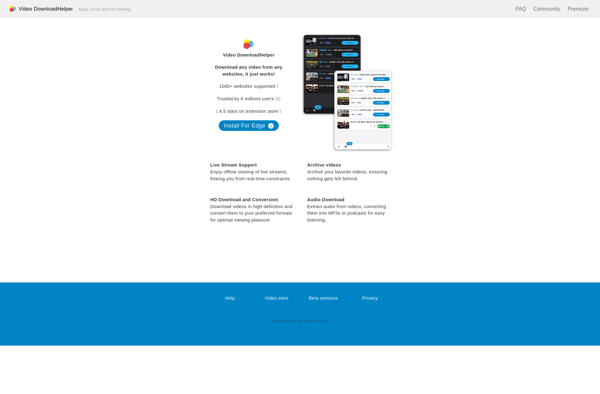
Youtube-dl

Youtube Video and Audio Downloader

4k Video Downloader
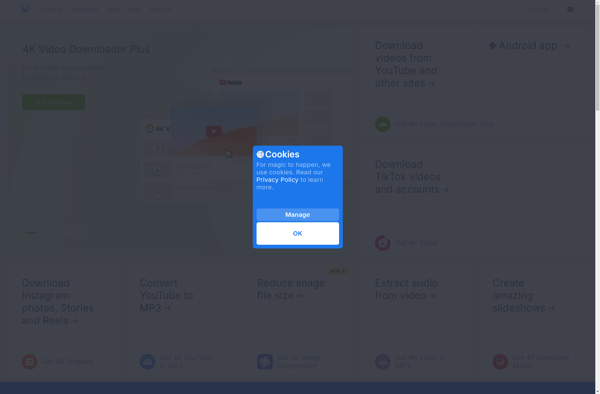
ClipGrab
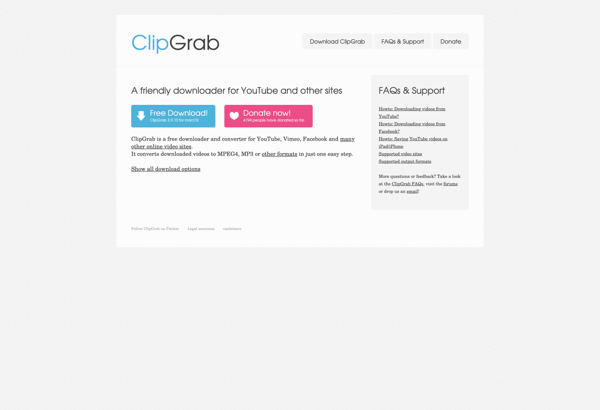
YTD

Youtube-DLG
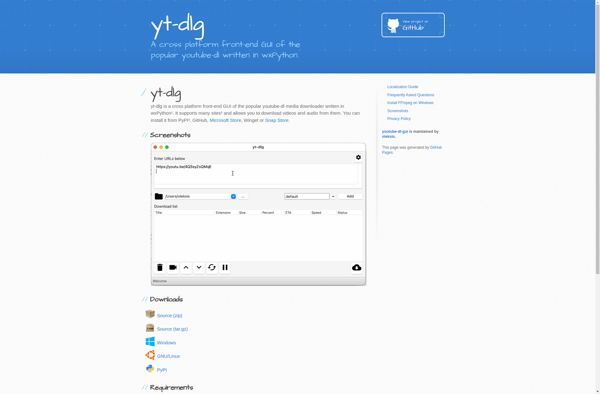
Freemake Video Downloader

Yt-dlp

Freemake Video Converter

Bulk Media Downloader
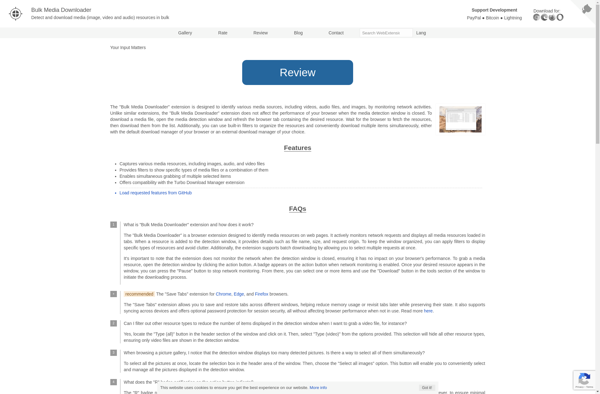
Convert2Mp3 Club
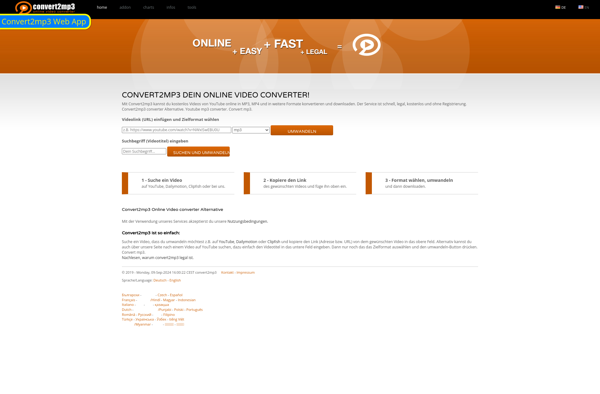
Vividl