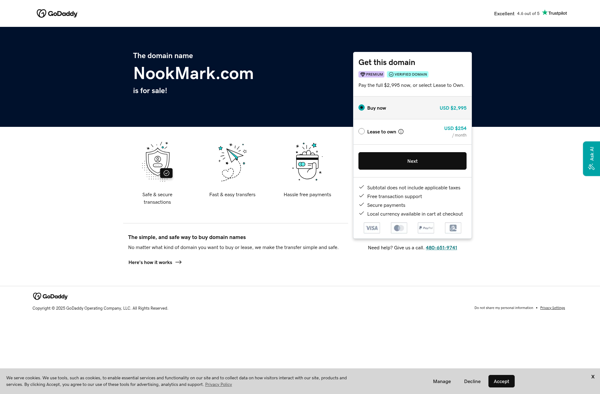Getpingo
GetPingo: Cost-Effective IT Asset Management Software
GetPingo is a cost-effective and easy-to-use IT asset management software. It allows businesses to track hardware and software assets, monitor asset health, manage licenses, generate insightful reports, and optimize IT spending.
What is Getpingo?
GetPingo is an IT asset management software designed to help businesses track, monitor, and optimize their IT assets and spending. It provides an automated and centralized platform to inventory hardware and software assets across the organization.
Key features of GetPingo include:
- Discovery and inventory of IT assets like computers, mobile devices, networking equipment, software applications etc.
- Detailed reporting on hardware configurations, software licenses, warranty and support status etc.
- Visual dashboards and notifications for real-time insights into asset health and contract renewals.
- Management of software licenses to ensure compliance and optimize spending.
- Integrations with popular software like Office 365, ServiceNow, Active Directory etc.
- Role-based access control and audit logs for tracking changes.
- Scalable cloud-based architecture suitable for small, mid-sized and large enterprises.
Some of the main benefits of using GetPingo are cost savings from better software license management and hardware lifecycle optimization, improved IT team productivity through centralized monitoring and alerts, reduced risks of security lapses and ensures continuous compliance. The intuitive interface makes it easy for IT teams to create inventory databases and track assets across locations. With affordable pricing tiers, GetPingo is designed specifically for modern IT requirements of small and medium businesses looking to take control of their IT infrastructure.
Getpingo Features
Features
- Asset tracking
- License management
- Hardware/software audits
- Asset health monitoring
- Customizable dashboard
- Configurable reports
- Role-based access control
Pricing
- Freemium
- Subscription-Based
Pros
Cons
Official Links
Reviews & Ratings
Login to ReviewThe Best Getpingo Alternatives
Top Business & Commerce and It Asset Management and other similar apps like Getpingo
Here are some alternatives to Getpingo:
Suggest an alternative ❐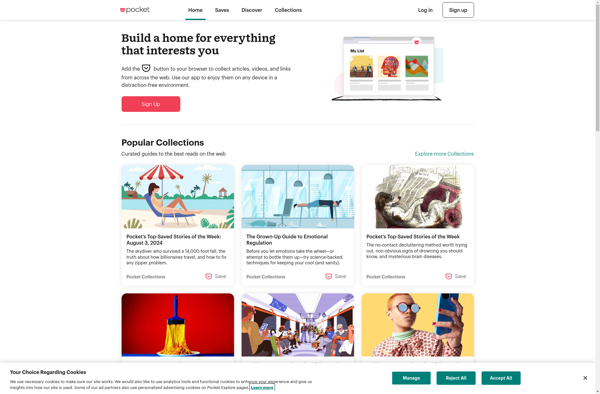
Raindrop.io
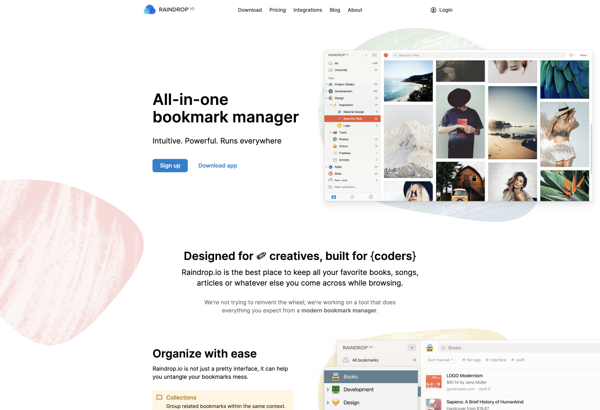
Pinboard
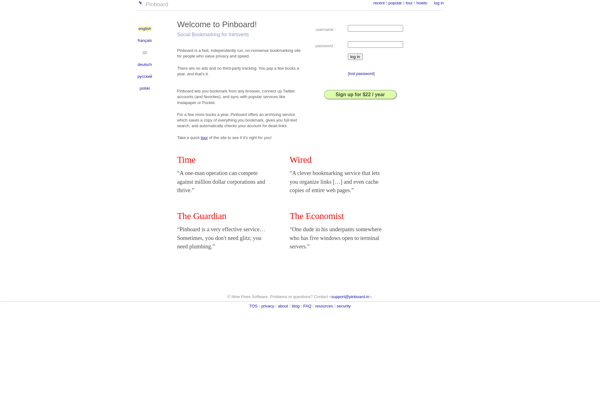
LARDER
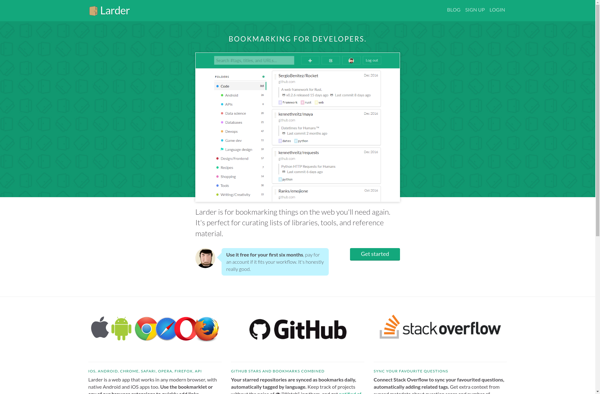
WebCull
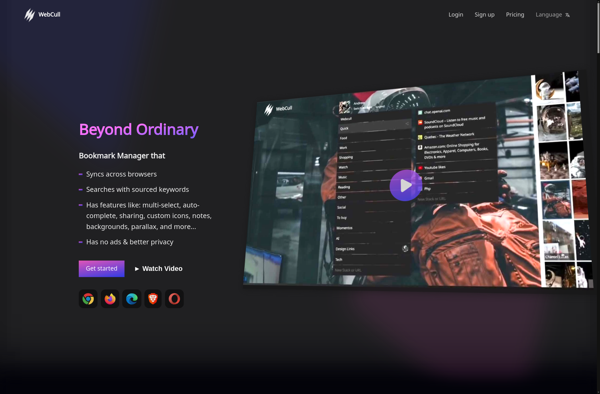
Bookmark Sidebar

DoMarks
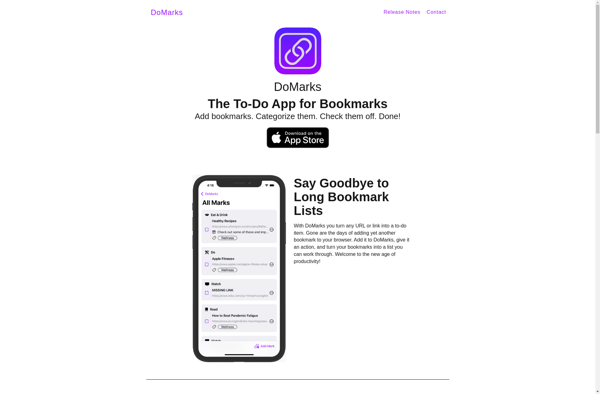
Highlights - Highlighter and Web Clipper
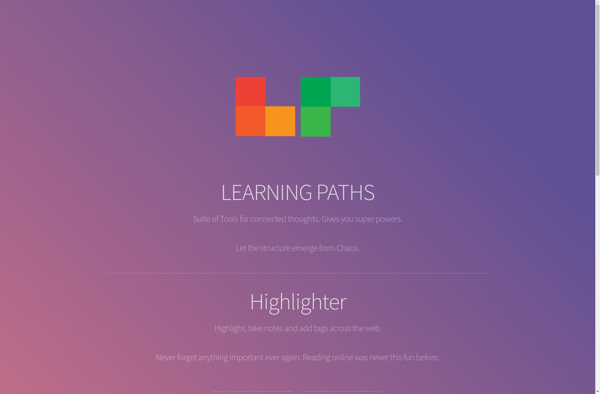
LinkAce
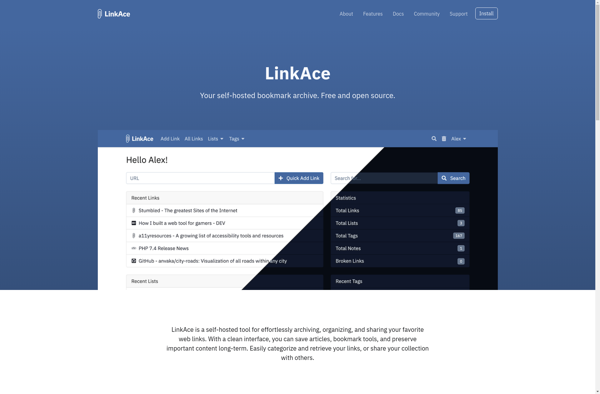
DashMachine
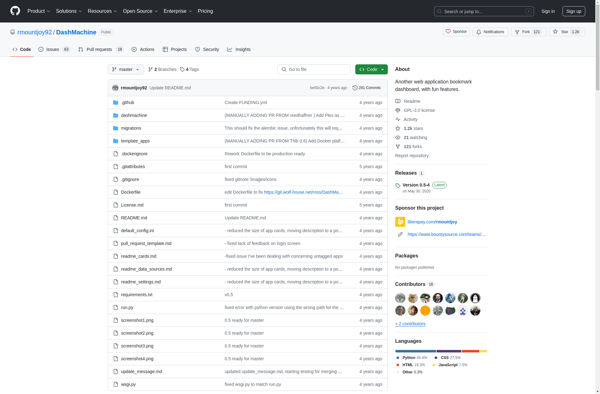
Nookmark