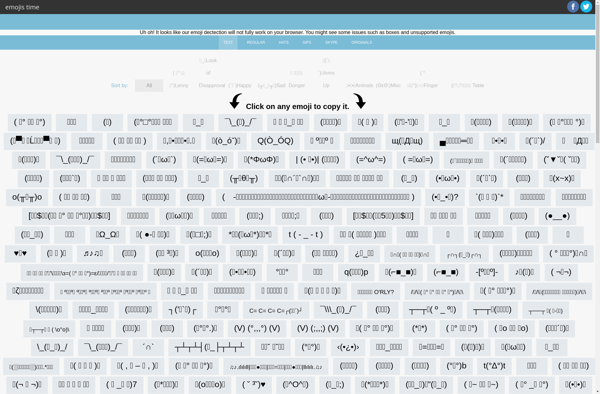Glyphfinder
Glyphfinder is a font manager and font finder that helps designers browse, organize, and access fonts quickly. It provides an easy to use interface to search, filter, tag, and activate/deactivate fonts.
Glyphfinder: Font Manager & Finder
Browse, organize, and access fonts quickly with Glyphfinder, a user-friendly font manager and finder that helps designers find the perfect font for their next project.
What is Glyphfinder?
Glyphfinder is font management software designed specifically for designers and creative professionals. It provides powerful tools to help you organize, browse, search, and access your font library more efficiently.
Key features of Glyphfinder include:
- Intuitive filtering and tagging to find fonts faster - Filter by classification, foundry, file type, styles, and more. Custom tags make it easy to organize fonts for different projects or clients.
- Lightning fast font activation/deactivation - Activate only the fonts you need for a project with a single click. Deactivate fonts temporarily or permanently to declutter your font menu.
- Advanced font browsing and previewing - View fonts in context with sample text, or side-by-side to compare. Glyphfinder shows the entire character set for clearer previews.
- Smart font recommendations - Discover new fonts tailored to your library with intelligent recommendations. Glyphfinder learns your style preferences.
- Easy font library management - Quickly find duplicate and missing fonts. Glyphfinder checks for issues and helps you resolve them.
Overall, Glyphfinder aims to make working with fonts more efficient for design professionals. Its clean interface and powerful productivity features save time when organizing, browsing, and accessing fonts for design projects.
Glyphfinder Features
Features
- Browse and preview fonts
- Organize fonts with tags and collections
- Quickly search and filter fonts
- Activate/deactivate fonts
- Font glyph and metadata viewer
- Sample text generator
- Font usage tracking
Pricing
- Subscription-Based
Pros
Clean and intuitive interface
Powerful font management features
Helps find and organize fonts quickly
Makes working with large font libraries easier
Cons
Can only manage fonts installed on your system
Lacks some advanced font management tools
Not designed for collaborative font workflows
Official Links
Reviews & Ratings
Login to ReviewThe Best Glyphfinder Alternatives
Top Office & Productivity and Font Management and other similar apps like Glyphfinder
Here are some alternatives to Glyphfinder:
Suggest an alternative ❐Uosk
Uosk is an open source, privacy-focused web browser available for Windows, macOS, Linux, iOS and Android operating systems. It blocks online ads, trackers and malware by default to protect users' privacy and security while browsing the web.Some key features of Uosk include:Built-in ad blocker, anti-tracking and anti-fingerprinting technology to prevent...

PopChar
PopChar is a handy utility application for macOS that makes inserting special characters, emojis, dingbats, and other unusual symbols into documents quick and easy. It works as a floating palette that pops up when invoked, allowing you to browse through categories like arrows, geometric shapes, mathematical operators, box-drawing characters, Cyrillic...

SymbSearch
SymbSearch is an innovative semantic search engine that aims to revolutionize the way people find information online. Unlike traditional keyword-based search engines, SymbSearch relies on machine learning and natural language processing to understand the underlying meaning and context behind search queries.At its core, SymbSearch utilizes vast knowledge graphs and ontologies...

Emojipedia
Emojipedia is a popular online emoji resource that serves as a comprehensive emoji reference guide. It provides detailed information on the meaning and usage of over 3,000 emojis across various platforms.The website offers emoji search capabilities to lookup emojis by keyword or visually. Each emoji has its own dedicated page...
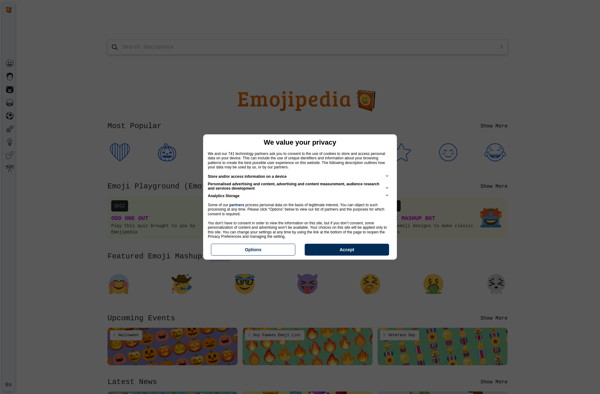
Holdkey
Holdkey is a powerful yet user-friendly keyboard shortcut and productivity manager software for Windows. It enables users to set up custom keyboard shortcuts to quickly open files, folders, websites, launch applications, automate repetitive tasks and streamline workflows.With an intuitive and customizable interface, Holdkey allows you to create shortcuts for almost...

Emojis Time
Emojis Time is a free emoji keyboard app developed for Android and iOS mobile platforms. With over 3000 emojis, stickers, GIFs, and emoticons to choose from, it aims to enhance the messaging experience by helping users express a variety of emotions and concepts visually.The app comes with colorful keyboard themes...