Gmount ISO
Gmount ISO: Open-Source ISO Mounter for Linux
Gmount ISO is an open-source software used to mount ISO disk image files as virtual drives on Linux systems. It allows users to access the contents of ISO files without burning them to physical discs.
What is Gmount ISO?
Gmount ISO is a free, open-source software application used to mount ISO disk image files in Linux operating systems. It works by creating a virtual drive from an ISO file, allowing users to access the contents as if the ISO was a real disc inserted into a disk drive.
Some key features of Gmount ISO include:
- Ability to mount unlimited ISO files as virtual drives
- Supports both CD/DVD ISO images and Blu-Ray ISO files
- Virtual drives appear just like real drives in the Linux file manager
- Users can browse files, launch applications, and run installers from the mounted ISOs
- Lightweight app with minimal impact on system performance
Gmount ISO integrates tightly with the Linux desktop environment, so mounted ISOs and their files behave just like normal drives and files. This makes it easy to work with ISO archives without having to burn discs or reboot into live environments.
Overall, Gmount ISO is an essential tool for any Linux user who frequently downloads ISO files. It saves the hassle of burning discs and lets you access ISOs on-demand with a single click.
Gmount ISO Features
Features
- Mounts ISO disk images as virtual drives
- Supports mounting images in read-only or read-write mode
- Allows editing ISO files directly without extracting contents
- Supports mounting images from local storage or over the network
- Integrates with file managers for easy mounting
- Lightweight and fast with low memory usage
Pricing
- Open Source
Pros
Cons
Official Links
Reviews & Ratings
Login to ReviewThe Best Gmount ISO Alternatives
Top Os & Utilities and Disk Management and other similar apps like Gmount ISO
Here are some alternatives to Gmount ISO:
Suggest an alternative ❐DAEMON Tools

WinCDEmu

Virtual CloneDrive
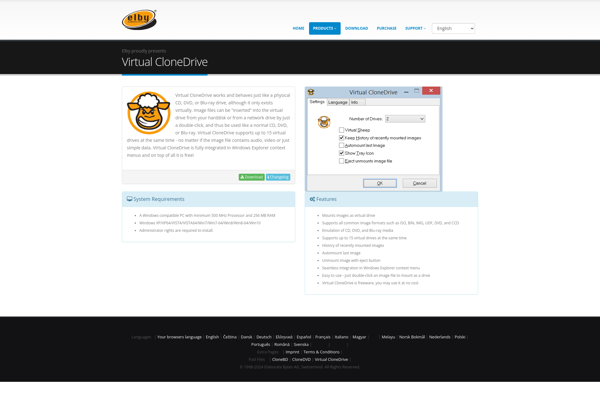
Alcohol

ImDisk Virtual Disk Driver
Furius ISO Mount
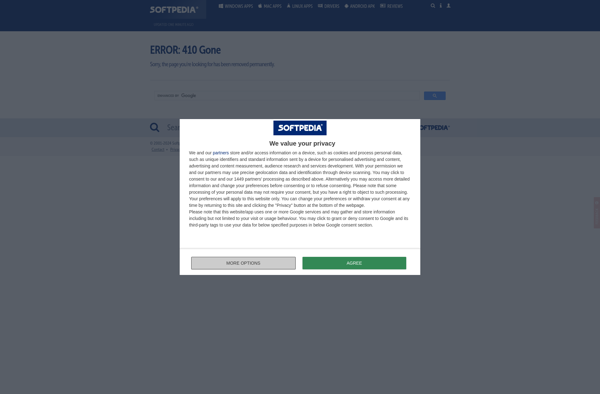
ImDisk Toolkit
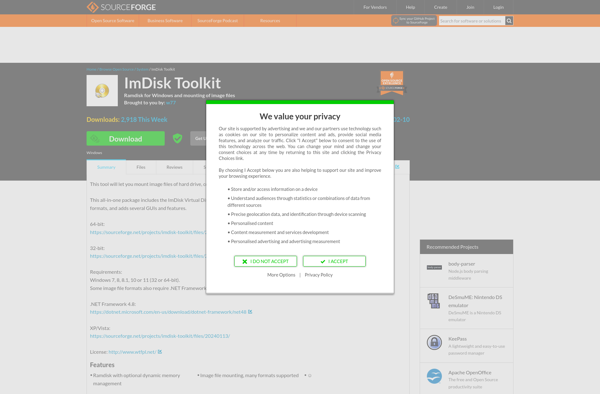
OSFMount
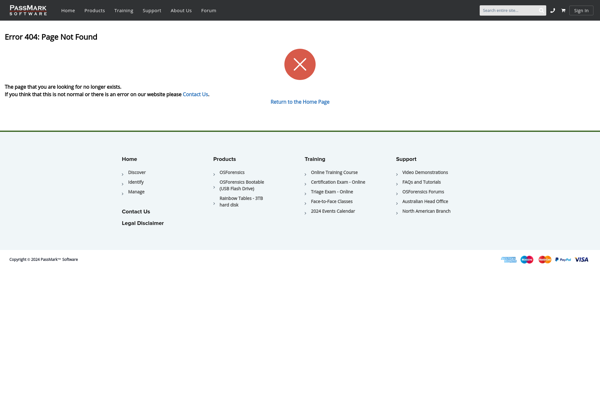
Pismo File Mount Audit Package
Cyberlink Power2Go

AcetoneISO
