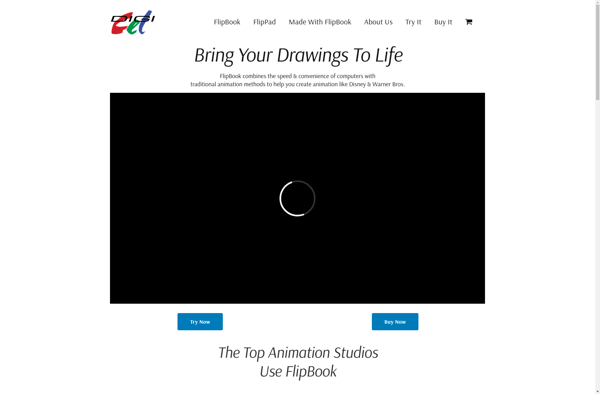Gokigif
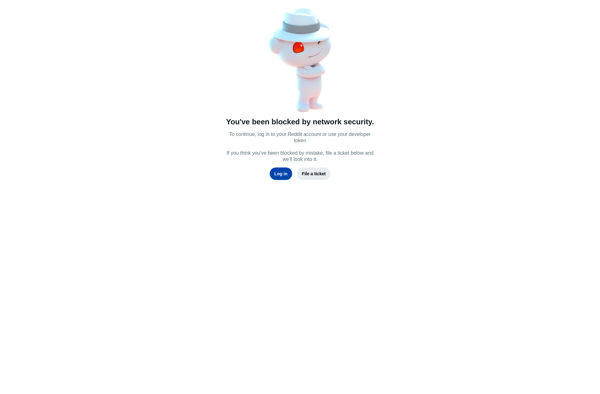
Gokigif: Simple Online GIF Editor
Gokigif is a simple online GIF editor that allows users to add text, stickers, filters, and drawings to GIFs. It has an intuitive drag-and-drop interface to edit GIFs quickly without complex tools.
What is Gokigif?
Gokigif is a free online GIF editing tool that provides a quick and easy way for users to customize and personalize GIFs. It has an intuitive drag-and-drop interface that allows anyone to edit GIFs without needing design experience or knowledge.
Some of the key features Gokigif offers include:
- Adding text - customize GIFs by adding your own text, changing fonts, sizes, colors etc.
- Stickers - choose from a wide selection of animated stickers to overlay on GIFs.
- Drawings - freehand draw using different brush sizes and colors.
- Filters - apply filters like black & white, sepia etc. to alter the overall look.
- Crop and resize - crop GIFs to highlight parts or resize to preferred dimensions.
- No account required - works right away without needing to signup.
Overall, Gokigif makes personalizing & customizing GIFs for social media extremely easy even for non-designers. Its drag-and-drop interface is intuitive enough for anyone to create their own unique GIFs within minutes.
Gokigif Features
Features
- Add text to GIFs
- Apply filters and effects to GIFs
- Draw and add stickers on GIFs
- Crop and resize GIFs
- Intuitive drag and drop interface
Pricing
- Free
Pros
Cons
Official Links
Reviews & Ratings
Login to ReviewThe Best Gokigif Alternatives
Top Online Services and Image & Video Editing and other similar apps like Gokigif
Here are some alternatives to Gokigif:
Suggest an alternative ❐FlipaClip
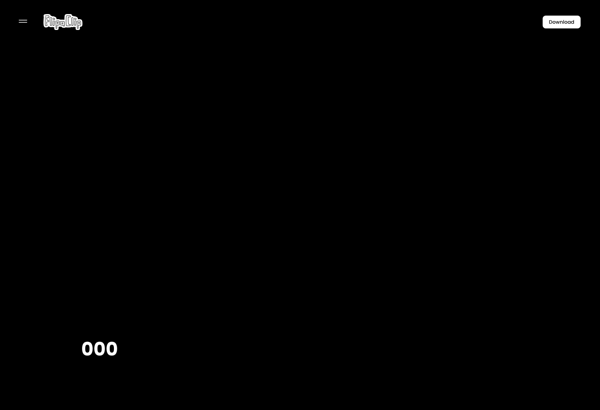
Adobe Animate
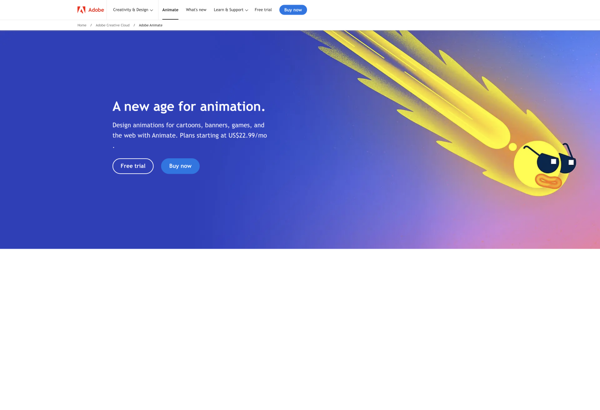
Moho
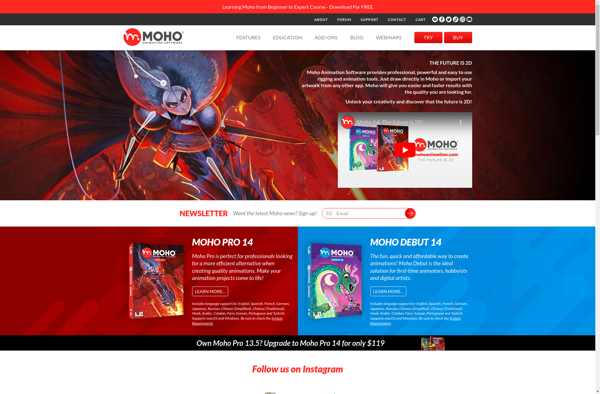
Pencil2D
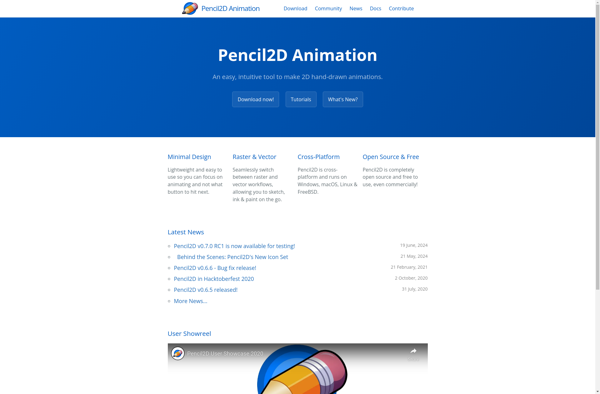
TVPaint Animation
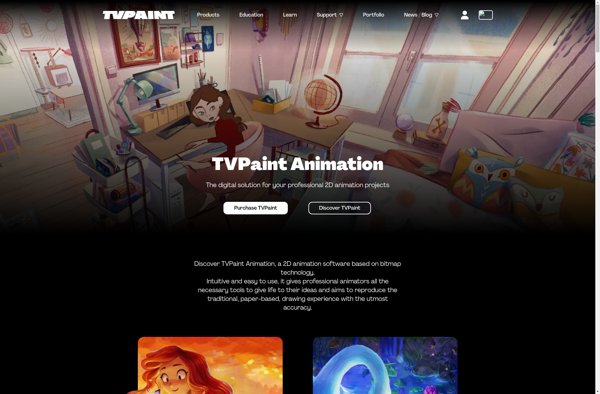
Animation Desk
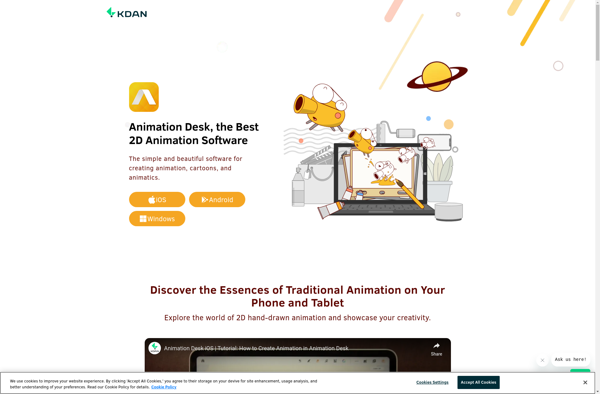
Aphalina Animator
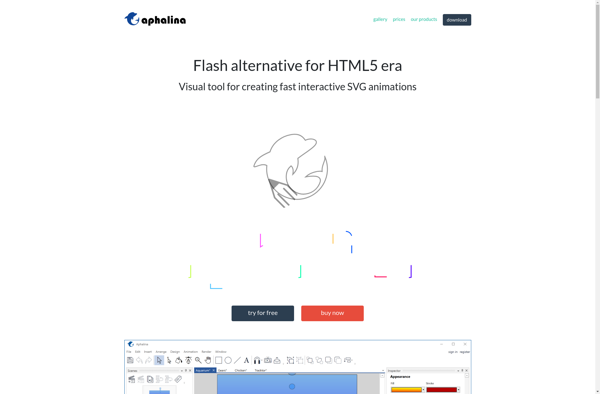
Animation Paper

EasyToon
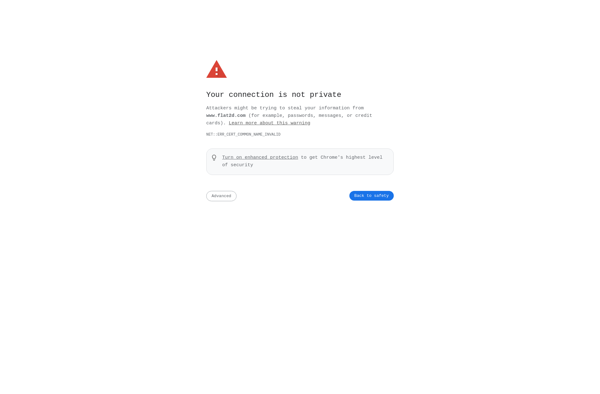
DigiCel FlipBook