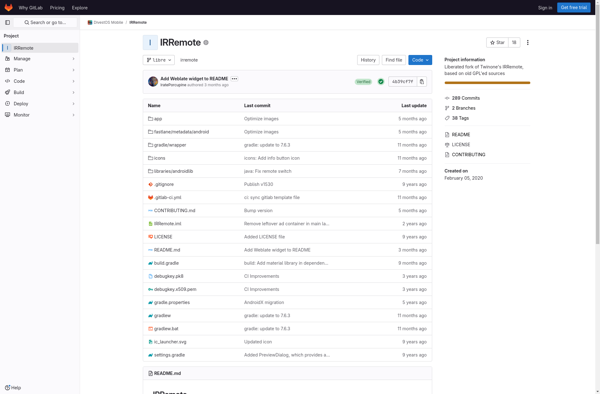Goldworm Remote Control
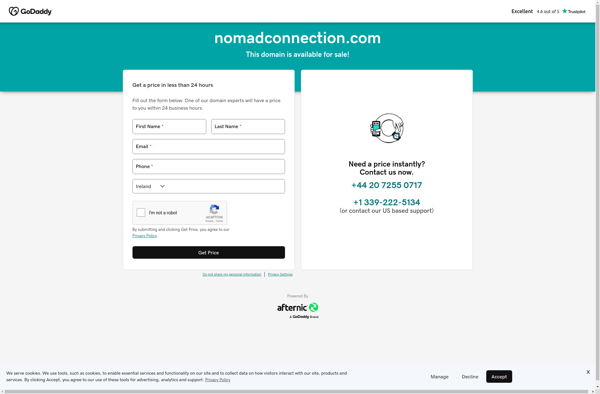
Goldworm Remote Control: Remote Access & Administration Software
Goldworm Remote Control is remote access and administration software for Windows and macOS. It allows remotely controlling another computer over the internet or LAN. Features include remote desktop control, file transfer, system monitoring, and more.
What is Goldworm Remote Control?
Goldworm Remote Control is a popular remote desktop and administration software tool for Windows and macOS. It allows you to access, control, and manage one computer from another computer or mobile device over the internet or local network.
Key features of Goldworm Remote Control include:
- Remote desktop access - Remotely control another PC or Mac with full desktop interaction, as if sitting in front of it.
- File transfer - Securely transfer files between computers on the network.
- System monitoring - Monitor system resources like CPU, memory, disk space, processes, services, etc. on remote computers.
- Remote administration - Perform administration tasks like installing software, running scripts, rebooting computers, etc.
- Recording - Record remote desktop sessions for audits, training, and more.
- Multi-monitor support - Control multiple monitors on the remote computer.
- Secure connections - Uses industry-standard TLS 1.2 encryption to secure remote connections.
- Mobile access - iOS and Android apps allow controlling computers from mobile devices.
- Easy to set up and use - No advanced networking knowledge needed to set up remote access.
With its reliable remote control capabilities and breadth of admin tools, Goldworm Remote Control improves efficiency for individuals and teams needing to access computers from a distance.
Goldworm Remote Control Features
Features
- Remote desktop control
- File transfer
- System monitoring
- Remote reboot
- Remote command prompt
- Remote registry editor
- Remote task manager
- Remote event viewer
- Chat
- Audio chat
- Video chat
- Screen recording
- Wake-on-LAN
Pricing
- Free
- Subscription-Based
Pros
Cons
Reviews & Ratings
Login to ReviewThe Best Goldworm Remote Control Alternatives
Top Remote Work & Education and Remote Access and other similar apps like Goldworm Remote Control
Here are some alternatives to Goldworm Remote Control:
Suggest an alternative ❐Android TV Remote Control
Mi Remote controller
IR Remote