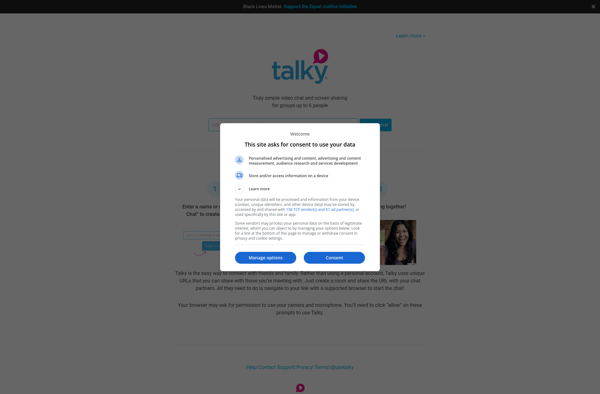Google Chat
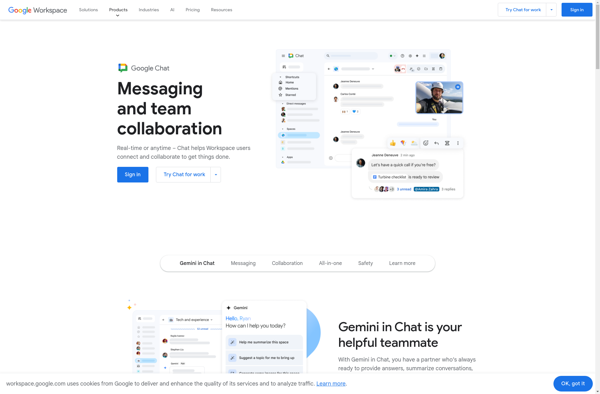
Google Chat: Communication & Collaboration Platform
Communication and collaboration platform for teams developed by Google as part of G Suite, enabling real-time conversations, file sharing, and task management in dedicated spaces called rooms.
What is Google Chat?
Google Chat is a cloud-based team communication and collaboration tool offered by Google as part of its G Suite office productivity suite. It allows teams to have conversations, share files, and manage tasks in dedicated digital spaces called rooms.
Key features of Google Chat include:
- Group messaging with threads and replies
- Ability to create rooms for teams, projects, or topics
- Direct and group video calling
- File sharing up to 1TB
- Integration with other G Suite apps like Drive, Docs, and Calendar
- Bots and integrations to boost productivity
- Works across devices - web, iOS, Android, etc.
Google Chat aims to streamline team communication by keeping relevant conversations, people, files and tasks in one place. With its minimalist, mobile-friendly interface, it allows for faster information sharing across organizations. It competes with team chat apps like Slack and Microsoft Teams.
An advantage of Google Chat is its tight integration with G Suite and other Google services. Overall, it works best for organizations that already use G Suite and want a unified communication experience across Google's productivity apps.
Google Chat Features
Features
- Instant messaging
- Group chat rooms
- File sharing
- Integration with other G Suite apps
Pricing
- Freemium
Pros
Cons
Official Links
Reviews & Ratings
Login to ReviewThe Best Google Chat Alternatives
Top Social & Communications and Instant Messaging and other similar apps like Google Chat
Here are some alternatives to Google Chat:
Suggest an alternative ❐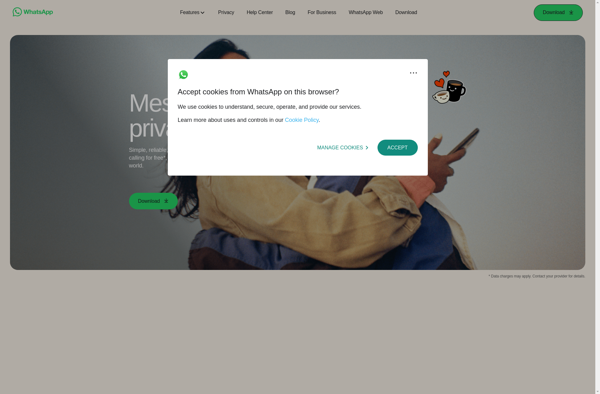
Slack
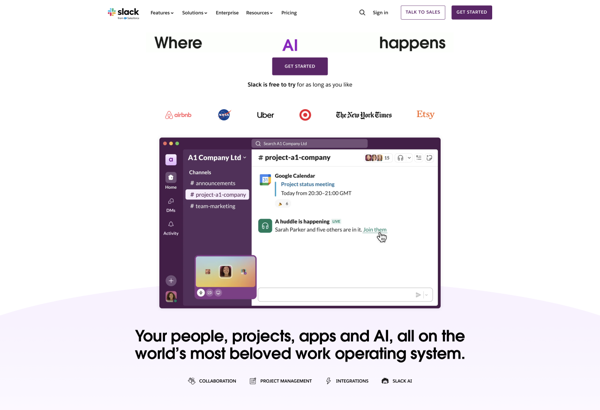
Skype

Discord
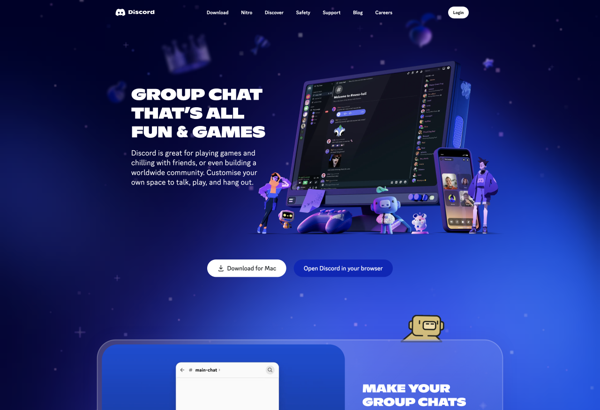
Telegram
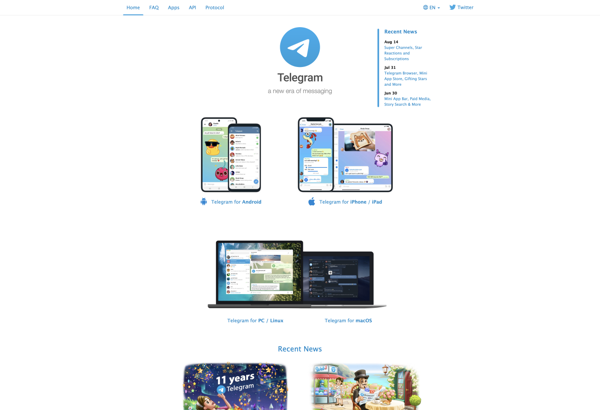
Jitsi Meet
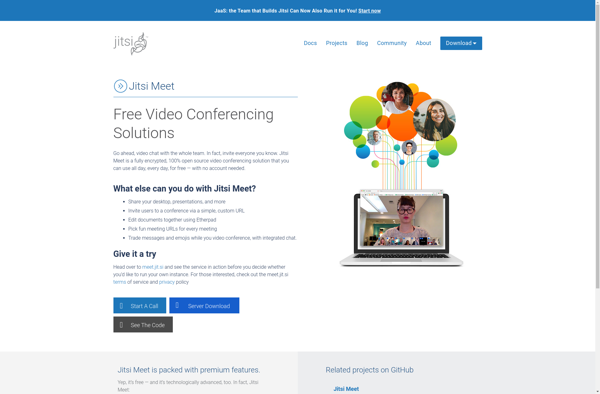
Signal

Pidgin
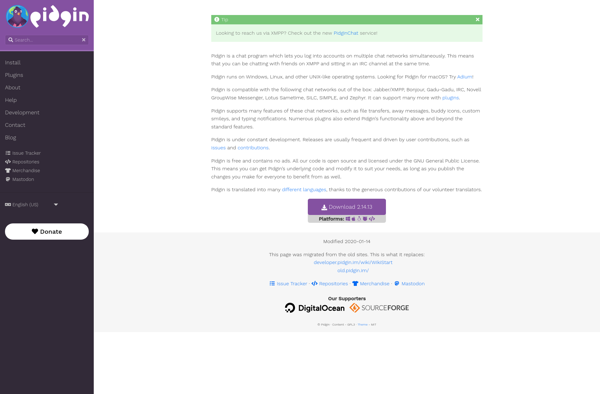
Matrix.org
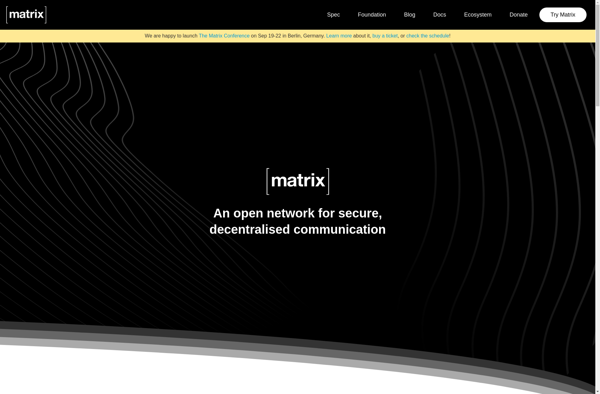
Tox
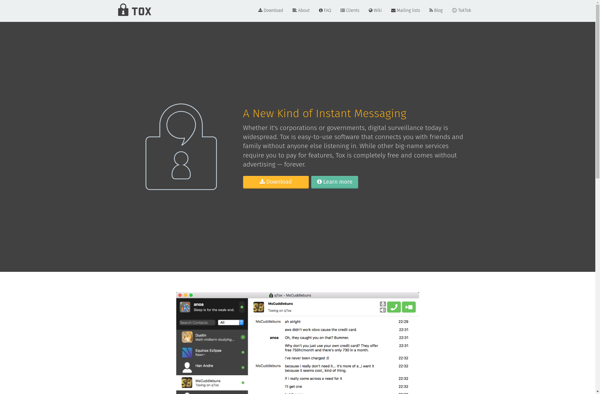
Jitsi Desktop
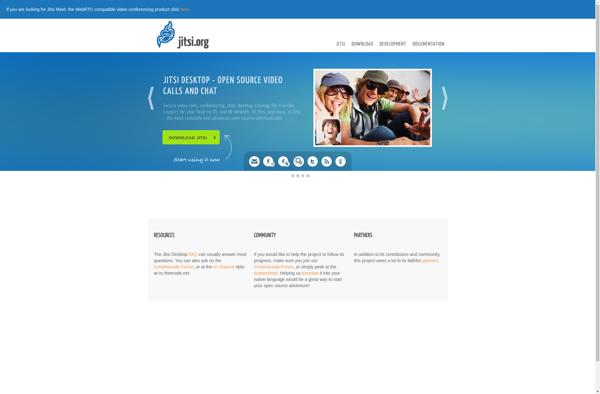
Talky