Google Docs Viewer
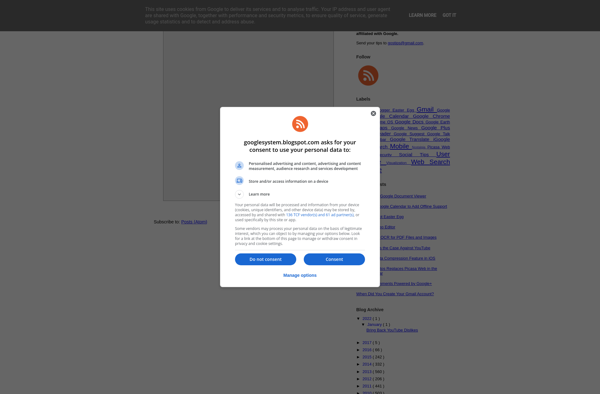
Google Docs Viewer: Free Online Document Viewer
View documents, spreadsheets, presentations and PDF files online without installing any software, straight from your web browser with Google Docs Viewer.
What is Google Docs Viewer?
Google Docs Viewer is a free web-based tool from Google that allows you to view a wide variety of document file types directly in your web browser without needing to have the application used to create them installed on your computer.
With Google Docs Viewer, you can view, print and download the following types of files:
- Microsoft Word documents (.doc and .docx)
- Microsoft Excel spreadsheets (.xls and .xlsx)
- Microsoft PowerPoint presentations (.ppt and .pptx)
- Adobe Portable Document Format files (.pdf)
- Images files (.jpg, .png, .gif)
- Text files (.txt)
After uploading a file to Google Docs Viewer, it renders the file for viewing, editing, printing and downloading through your web browser. There is no need for any special software or plugins.
It's great for viewing files that were sent to you without needing to have the application installed that they were created with. For consumer usage, Google Docs Viewer allows read-only viewing and printing. But they also offer paid options for editing capabilities.
Google Docs Viewer Features
Features
- View documents, spreadsheets, presentations online
- View PDF files
- Share documents and collaborate
- Edit documents, spreadsheets, presentations
- Store documents online
- Integrated with Google Drive
Pricing
- Free
Pros
Cons
Reviews & Ratings
Login to ReviewThe Best Google Docs Viewer Alternatives
Top Office & Productivity and Document Viewers and other similar apps like Google Docs Viewer
Here are some alternatives to Google Docs Viewer:
Suggest an alternative ❐Adobe Acrobat Reader
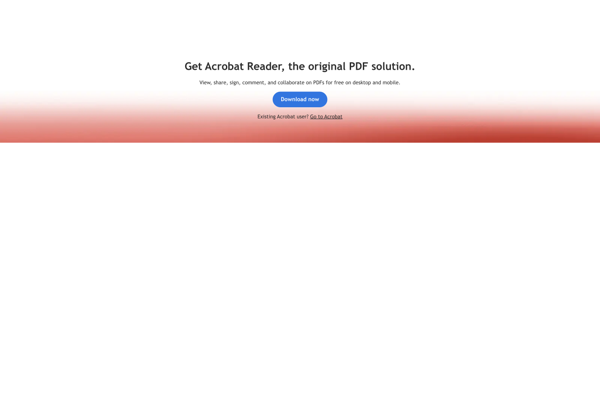
SumatraPDF
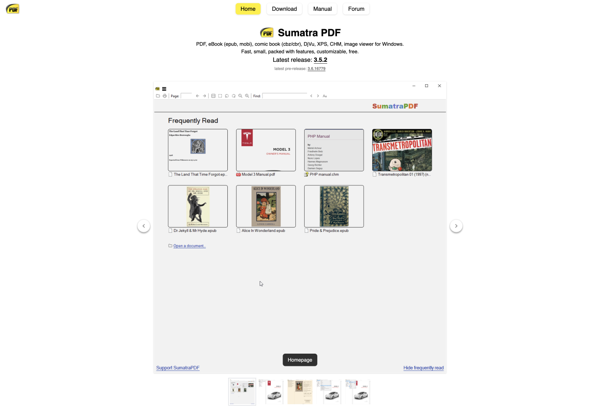
Okular
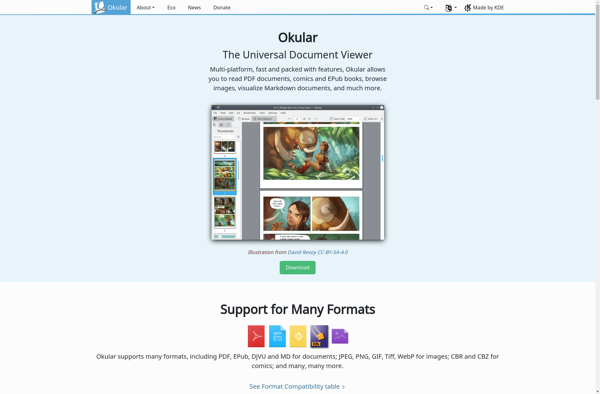
Foxit Reader

Xodo

Evince

MuPDF
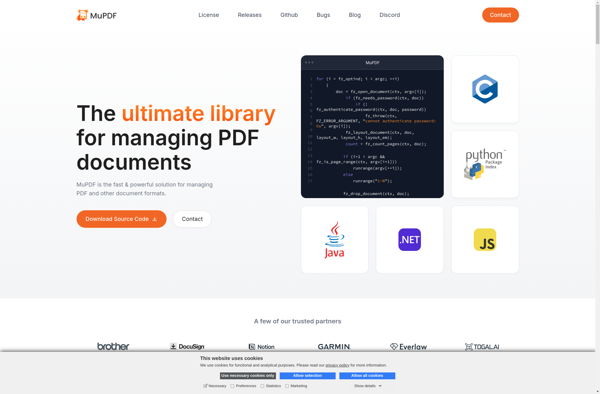
Skim
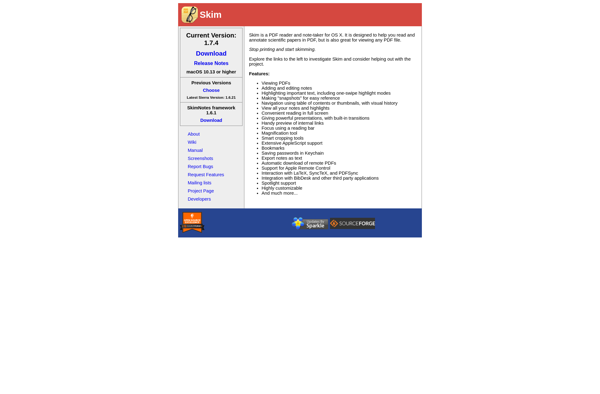
Document Viewer
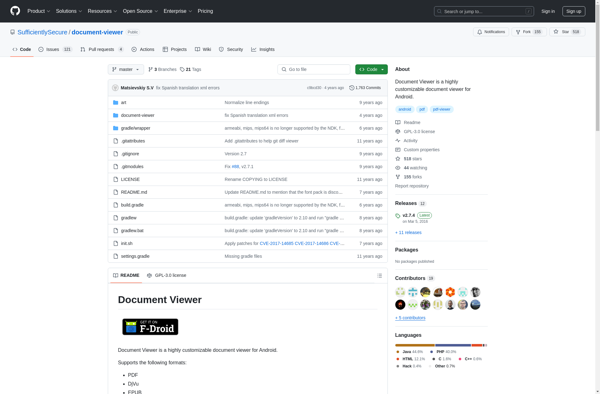
Firefox PDF Viewer (PDF.js)
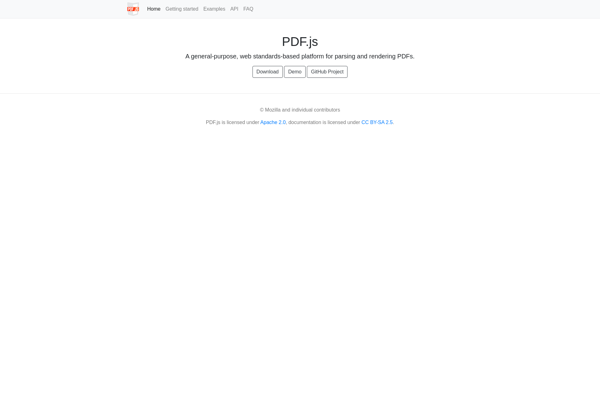
Librera Reader

Qoppa PDF Studio
