Google Input Tools
Google Input Tools: Free Multilingual Typing Software
Google Input Tools is a free software that allows users to input text in different languages. It supports transliteration, handwriting recognition, and on-screen keyboards for over 100 languages.
What is Google Input Tools?
Google Input Tools is a free online text input software developed by Google. It enables users to enter text in different languages using various input methods such as transliteration, handwriting recognition and on-screen virtual keyboards.
Some key features of Google Input Tools include:
- Support for over 100 languages including Arabic, Chinese, Hindi, Japanese, Korean, Russian etc.
- Transliteration facility to type text in one script and have it automatically converted to another script.
- Handwriting recognition that allows users to input text by writing with a mouse or stylus.
- Virtual on-screen keyboards for touch typing in various languages.
- Word prediction and auto-correction to speed up text input.
- Customizable input tools that enable users to modify keyboard layouts as per need.
- Available as browser add-ons for Chrome and Firefox as well as mobile apps for Android and iOS.
- Free to use for personal and commercial projects.
Google Input Tools aids content creation and communication for individuals who work with multiple languages. It facilitates typing in one's native language using a QWERTY keyboard. The input tools can be enabled from Google docs, Gmail and other services that allow text input.
Google Input Tools Features
Features
- Supports text input in over 100 languages
- Provides on-screen keyboards for different languages
- Allows transliteration between languages
- Offers handwriting recognition and input
- Works across devices and operating systems
Pricing
- Free