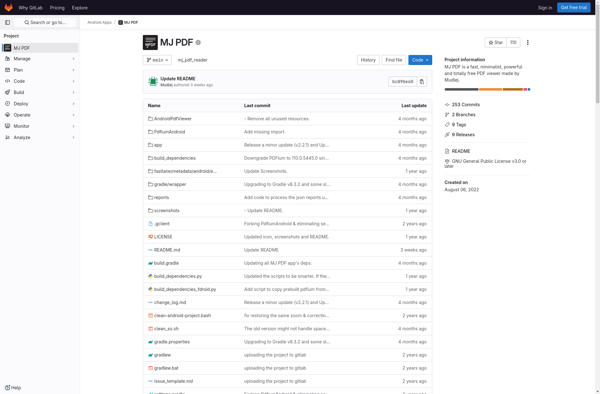Google PDF Viewer
Google PDF Viewer: Free Web-Based PDF Viewer
Google PDF Viewer is a free web-based PDF viewer that allows users to view PDF files directly in their web browser. It is powered by Google's advanced document rendering technology and works on all major browsers without needing any plug-ins or add-ons.
What is Google PDF Viewer?
Google PDF Viewer is a free web-based tool that allows users to view PDF files directly in their web browser without needing to install any additional software or plug-ins. It is powered by Google's advanced document rendering technology that converts PDF files into HTML5 so they can be displayed properly on the web.
Some key features of Google PDF Viewer include:
- Works on all major browsers like Chrome, Firefox, Safari, etc. without needing any plugins
- Allows scrolling, zooming, rotation, download and print options for PDFs
- Has quick page loading speeds and smooth scrolling thanks to HTML5 conversion
- Supports copying text snippets from PDFs
- Completely free to use with no sign-ups required
- Secured access via HTTPS protocol
- Option to open PDFs in new tab or download them
Overall, Google PDF Viewer provides a convenient way for users to quickly view PDFs on the web without needing to have PDF readers installed. Its seamless browser integration and fast performance make it a great choice for viewing PDFs on the go.
Google PDF Viewer Features
Features
- View PDF files directly in browser
- No plugins or downloads required
- Fast rendering of PDF documents
- Page zooming and smooth scrolling
- Print PDF documents
- Search text in PDF files
- Download PDF files
- View PDF files on mobile devices
Pricing
- Free
Pros
Cons
Reviews & Ratings
Login to ReviewThe Best Google PDF Viewer Alternatives
Top Office & Productivity and Pdf Viewers and other similar apps like Google PDF Viewer
Here are some alternatives to Google PDF Viewer:
Suggest an alternative ❐Adobe Acrobat Reader
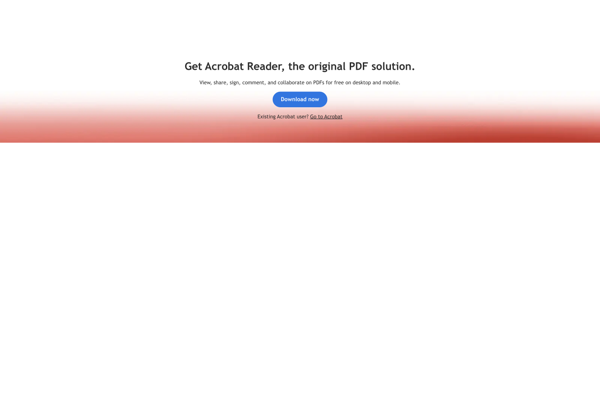
SumatraPDF
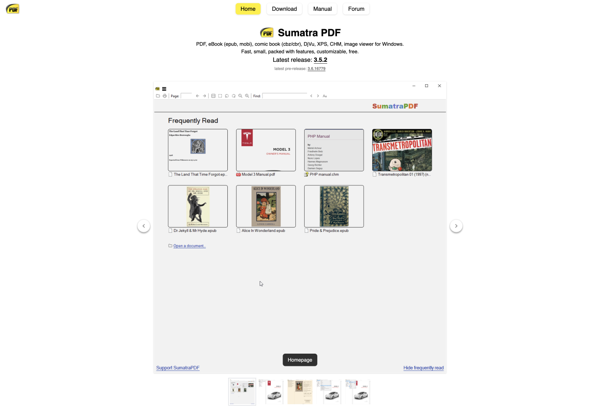
PDF-XChange Editor

Okular
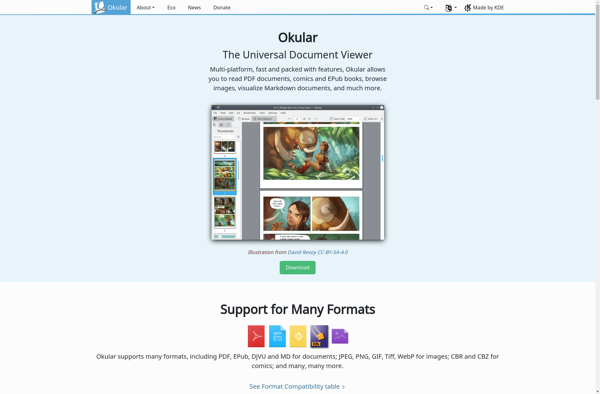
Foxit Reader

Xodo

Evince

MuPDF
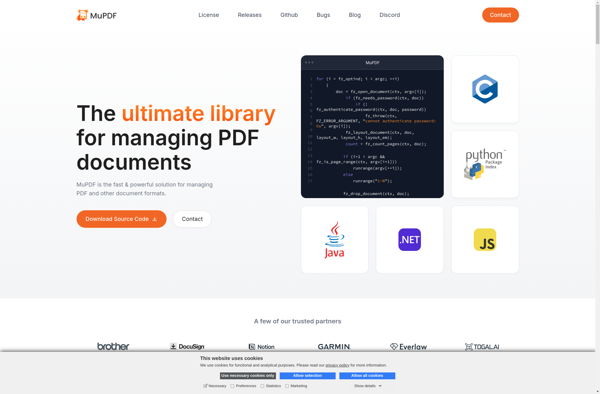
Firefox PDF Viewer (PDF.js)
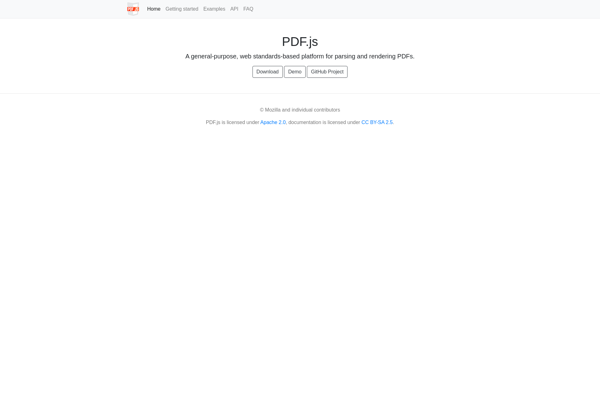
Librera Reader

Qoppa PDF Studio

MJ PDF Reader