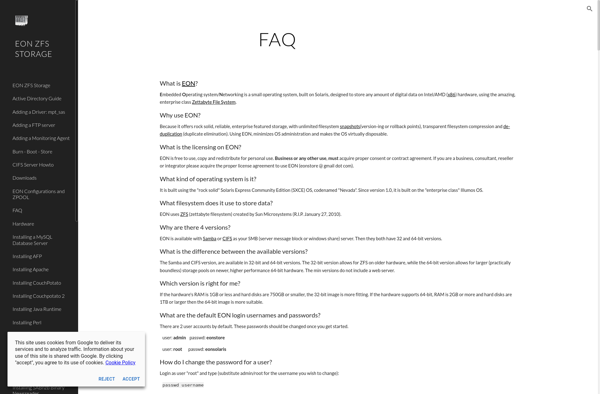Greyhole
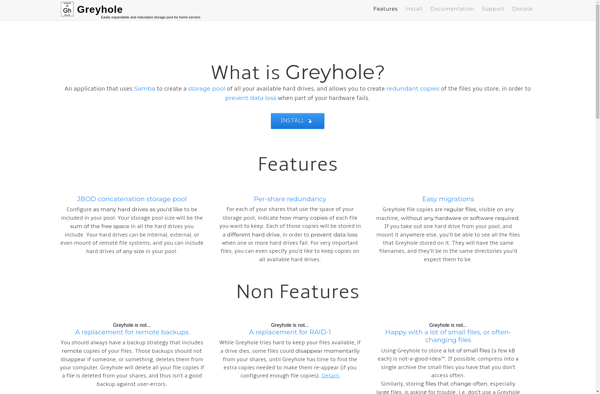
Greyhole: Open-Source Storage Solution
Greyhole is an open-source storage solution that provides data redundancy and disk failure resiliency by distributing data across multiple hard drives. It combines all storage drives into a single storage pool while keeping existing drive format.
What is Greyhole?
Greyhole is an open source software-based storage solution that provides data redundancy and protection against disk failures. It works by combining multiple hard drives of any size into a single storage pool while retaining the native format of each drive.
The key benefit of Greyhole is its disk failure resilience. When one disk fails, the files stored on that disk get distributed across the remaining disks. This avoids any data loss and provides high availability. The redistribution happens automatically in real-time.
In addition, Greyhole protects against silent data corruption through duplication of files across multiple drives. It stores file copies rather than parity information for redundancy. This simplifies file recovery and removal of failed disks.
Greyhole is implemented through a Linux kernel driver which handles the distribution policy and a FUSE userspace daemon for metadata management. It supports adding and removing disks on the fly to expand or shrink the storage pool.
Greyhole requires no dedicated parity disks like RAID, and allows mixing drives of different sizes. These features combine to maximize storage pool size for a given budget. The only disadvantage is slightly slower write speeds due to data duplication.
Greyhole Features
Features
- Distributed storage across multiple hard drives
- Data redundancy and resilience against disk failures
- Single storage pool from multiple disks
- Retains existing drive formats
- Open source
Pricing
- Open Source
Pros
Cons
Official Links
Reviews & Ratings
Login to ReviewThe Best Greyhole Alternatives
Top Backup & Sync and Data Redundancy and other similar apps like Greyhole
Here are some alternatives to Greyhole:
Suggest an alternative ❐Unraid
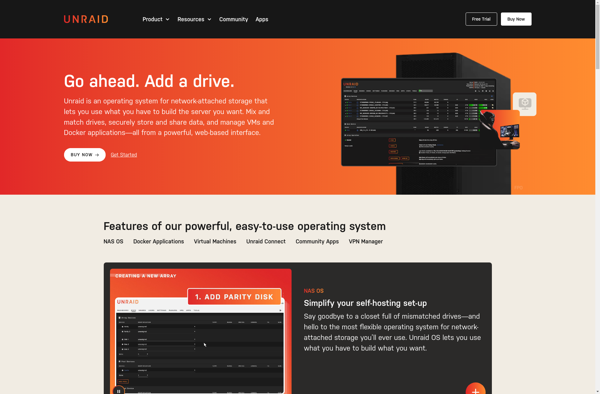
Windows Home Server
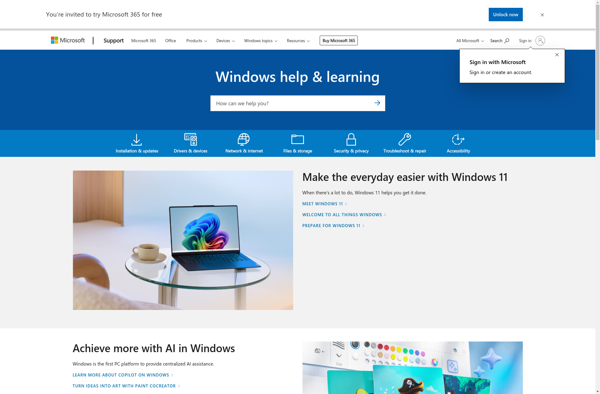
StableBit DrivePool

FlexRaid T-Raid
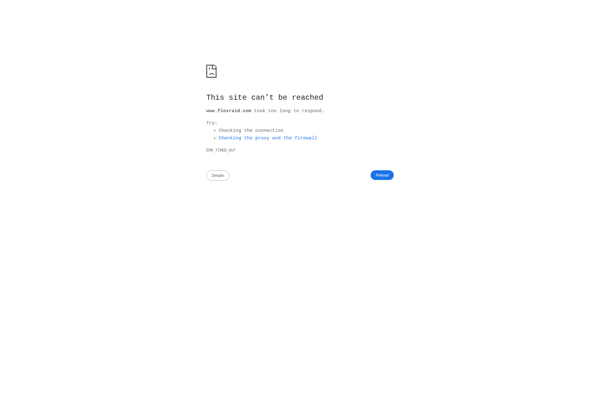
Drive Bender
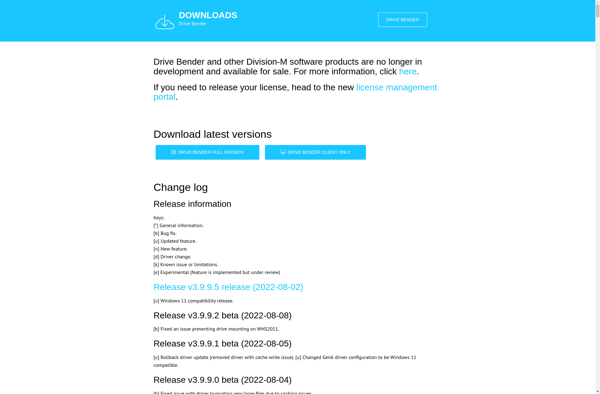
Mergerfs

Mhddfs
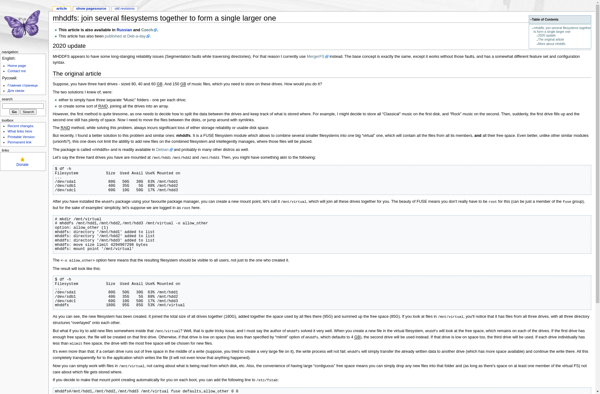
Btrfs
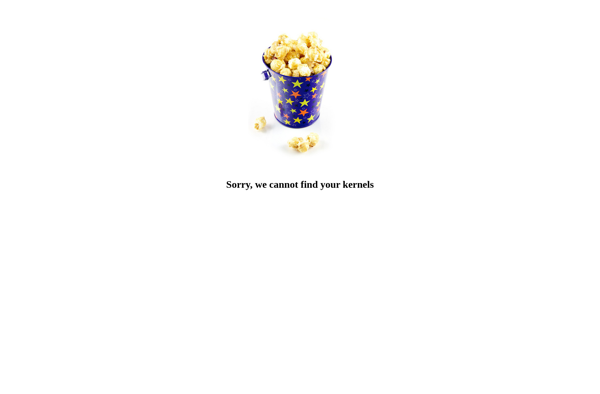
EON ZFS Storage