Gsimplecal
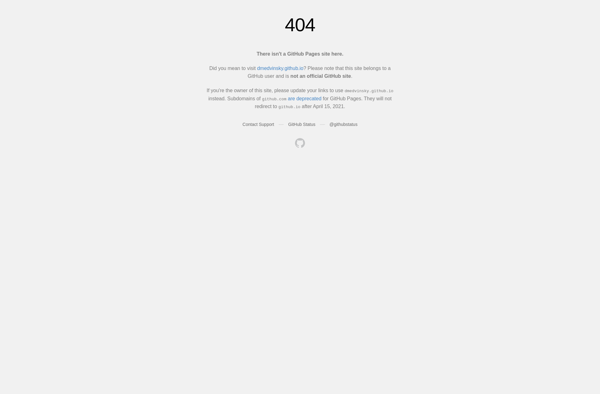
gsimplecal: Open Source Calendar & Scheduling
An open source calendar and scheduling application for Linux, gsimplecal offers a simple interface for viewing and creating events and reminders, integrating seamlessly with GNOME shell and multiple desktop environments.
What is Gsimplecal?
gsimplecal is an open source calendar and scheduling desktop application designed for the Linux operating system. It provides a user-friendly interface for viewing, creating, and managing events, appointments, reminders, and tasks.
Some key features of gsimplecal include:
- Clean, intuitive GUI that integrates nicely with GNOME Shell and other desktop environments
- Day, week, month, and year views of your calendar
- Create, edit, and delete events with reminders and recurrence rules
- To-do list for tracking tasks
- Search calendar events and to-dos
- Import and export calendars from/to ICS files
- Customizable themes and interface languages
gsimplecal aims to provide an easy-to-use scheduling application for the Linux platform without unnecessary complexity. Its simple yet customizable interface makes it a good option for those looking for a basic calendar app alternative to more complex solutions.
While not as full-featured as apps like Evolution or Thunderbird, gsimplecal excels at the fundamentals like events, reminders, and a clean UI. Its small footprint and GNOME integration makes it a handy pick for Linux desktop users focused on an efficient calendar and tasks management experience.
Gsimplecal Features
Features
- Simple interface for viewing and creating calendar events
- Create reminders and notifications for events
- Integrates with GNOME shell
- Works across multiple Linux desktop environments
- Open source codebase
Pricing
- Open Source
- Free
Pros
Cons
Official Links
Reviews & Ratings
Login to ReviewThe Best Gsimplecal Alternatives
Top Office & Productivity and Calendar & Scheduling and other similar apps like Gsimplecal
Here are some alternatives to Gsimplecal:
Suggest an alternative ❐Rainlendar

Calendar Lock PEA
Fossify Calendar
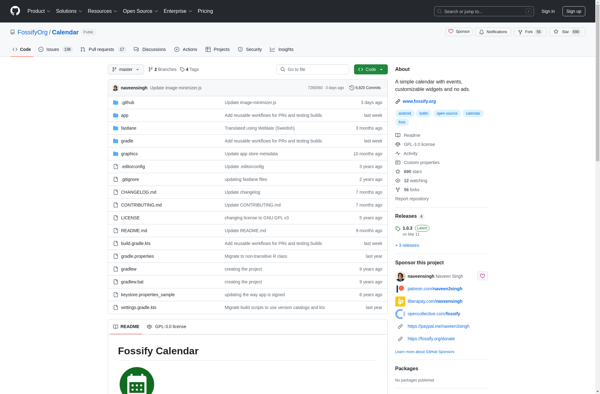
Lightning Calendar

Desktop iCalendar
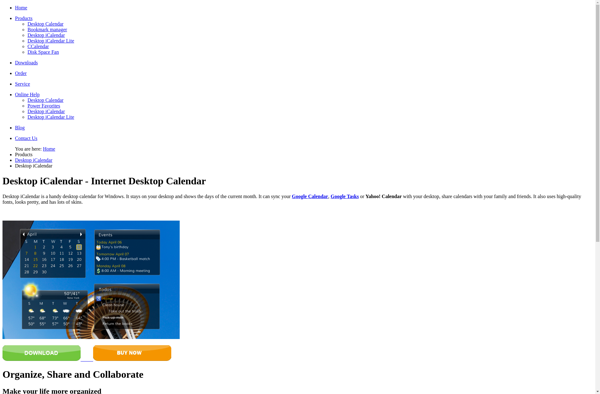
Simple Calendar

GNOME Calendar
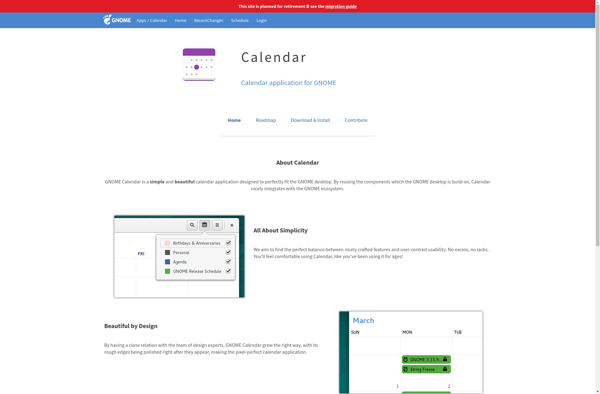
Kalendar
