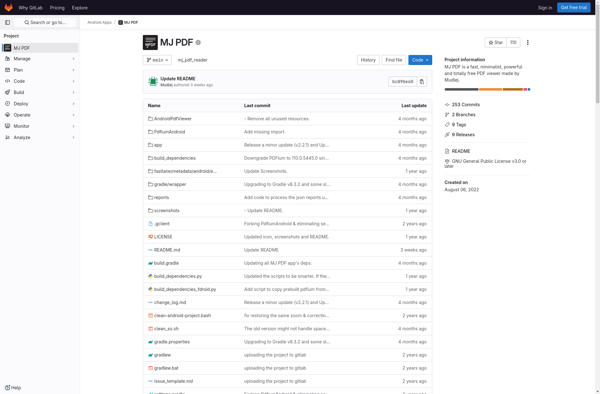Haihaisoft PDF Reader
Haihaisoft PDF Reader: Free & Lightweight PDF Viewer/Editor for Windows
Haihaisoft PDF Reader is a free, lightweight PDF viewer and editor for Windows. It allows you to view, print, annotate, and fill out PDF documents. Key features include tabbed viewing, smart form fill, annotation tools, and security options.
What is Haihaisoft PDF Reader?
Haihaisoft PDF Reader is a free PDF viewer and editor for Windows that offers a good set of features for everyday PDF tasks. It provides a tabbed interface so you can open multiple PDFs at once for easy multitasking.
For viewing PDFs, Haihaisoft Reader provides smooth scrolling and fast load times even for large documents. You can zoom in up to 6400% and use various view modes like single page, facing, continuous scrolling, and more. There is also a full-screen reading mode that hides the toolbar.
When it comes to annotations and edits, you can add text boxes, highlights, underlines, stamps, notes, shapes, images, links, and more. It's easy to add, move, copy/paste, or delete annotations. You can fill out interactive PDF forms right in the reader and save your entries. There's also support for digital signatures to sign forms or other PDF documents.
On the security front, Haihaisoft PDF Reader allows you to password protect your PDF files. There are also permissions controls to prevent unsanctioned copying, editing, printing and more. You can redact or erase sensitive content permanently.
Other handy features include Outlook email attachment viewing, batch processing, a built-in screenshots tool, and more. Overall, Haihaisoft PDF Reader is a versatile free alternative with a small footprint that handles day-to-day PDF work efficiently.
Haihaisoft PDF Reader Features
Features
- Tabbed viewing
- Annotation tools
- Form fill
- Security options
- Lightweight
Pricing
- Free
Pros
Cons
Reviews & Ratings
Login to ReviewThe Best Haihaisoft PDF Reader Alternatives
Top Office & Productivity and Pdf Tools and other similar apps like Haihaisoft PDF Reader
Here are some alternatives to Haihaisoft PDF Reader:
Suggest an alternative ❐Adobe Acrobat Reader
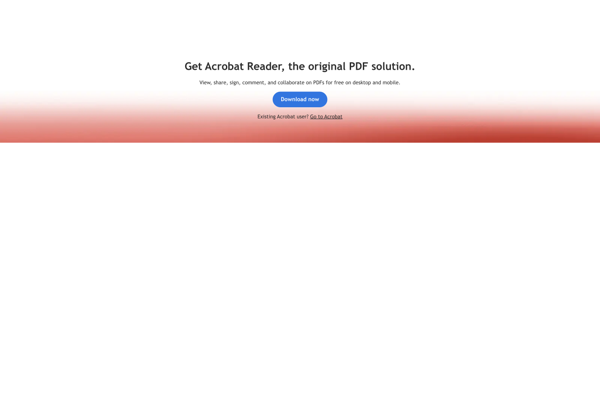
SumatraPDF
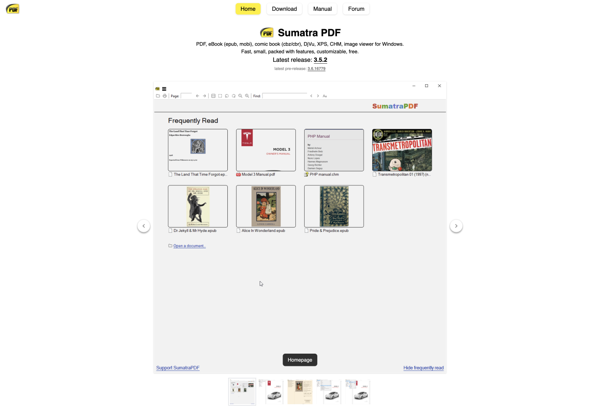
PDF-XChange Editor

Okular
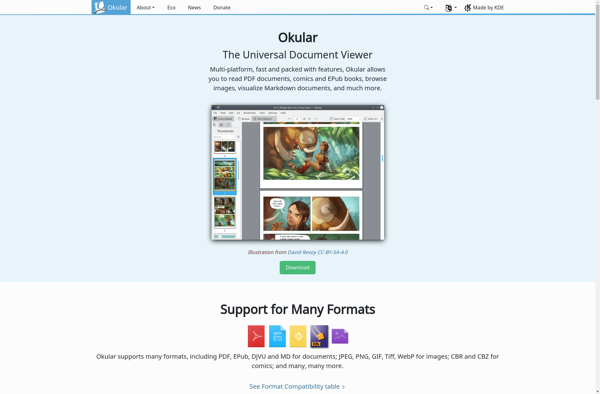
Foxit Reader

Xodo

Evince

MuPDF
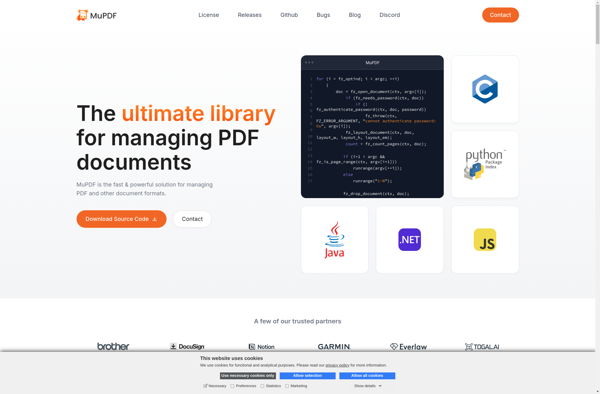
Document Viewer
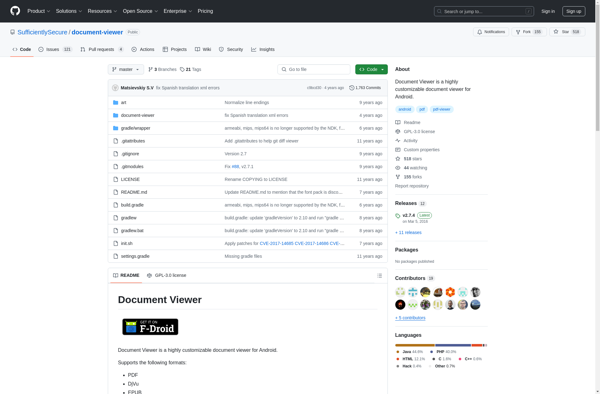
Firefox PDF Viewer (PDF.js)
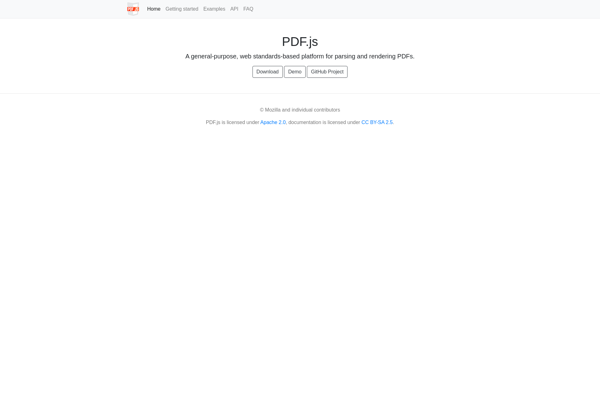
Qoppa PDF Studio

MJ PDF Reader