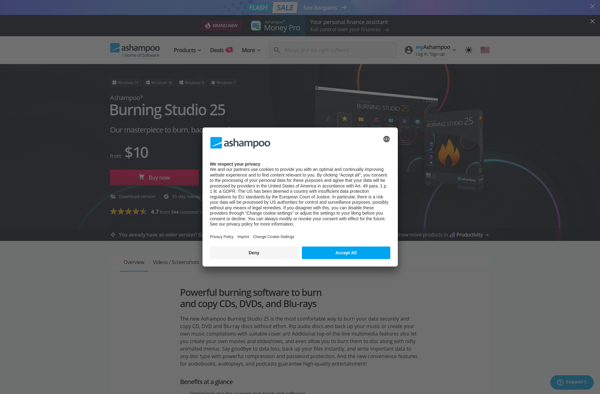Hamster Free Burning Studio
Hamster Free Burning Studio
Free, open-source disc burning software for Windows with features like multi-session burning, bootable disc creation, disc copying, and rewritable disc erasing
What is Hamster Free Burning Studio?
Hamster Free Burning Studio is a lightweight yet full-featured disc burning and optical disc authoring application for Windows. As an open-source software, it is completely free to use with no ads, spyware, or user tracking.
With Hamster, users can burn CDs, DVDs, and Blu-ray discs for data archival and backup, audio and video playback, software distribution and more. It supports essential burning features like multi-session burning to add more data over time on a disc, disc-at-once (DAO) and track-at-once (TAO) burning modes, creating bootable discs, on-the-fly disc copying, and erasing rewritable discs for reuse.
The intuitive user interface allows easy drag-and-drop files and folders for quick burning. Advanced users can fine-tune parameters like write speed, book type settings, disc spanning options, and more. The software is lightweight on system resources while delivering stable burns.
As Hamster is open-source software, the community behind it is focused on continual improvements, bug fixes, and adding helpful new features over time. It receives high praise for being easy to use yet packed with customization options. For home and office disc burning tasks, Hamster Free Burning Studio is a capable freeware choice.
Hamster Free Burning Studio Features
Features
- Burn CDs, DVDs, and Blu-ray discs
- Multi-session burning
- Bootable disc creation
- Disc copying
- Erase rewritable discs
Pricing
- Free
- Open Source
Pros
Cons
Official Links
Reviews & Ratings
Login to ReviewNo reviews yet
Be the first to share your experience with Hamster Free Burning Studio!
Login to ReviewThe Best Hamster Free Burning Studio Alternatives
Top Cd/Dvd Tools and Disc Burning and other similar apps like Hamster Free Burning Studio
Here are some alternatives to Hamster Free Burning Studio:
Suggest an alternative ❐PowerISO

Nero Burning ROM
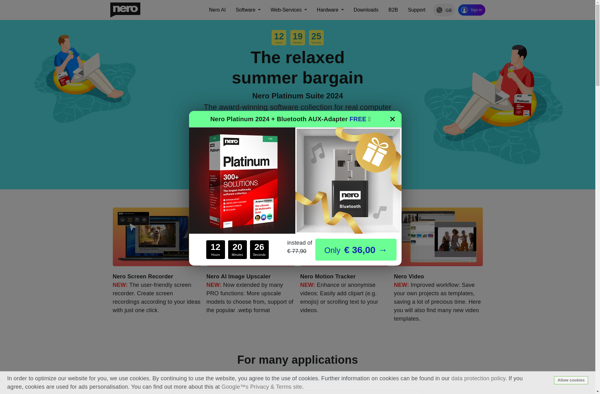
ImgBurn

K3b
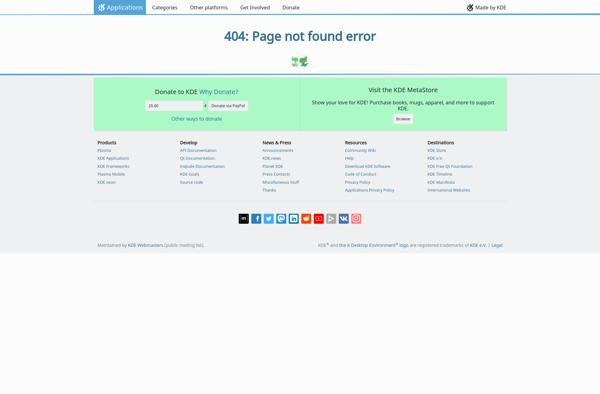
CDBurnerXP
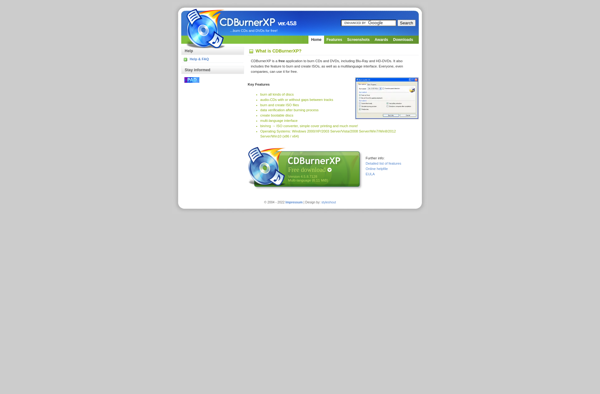
AnyBurn
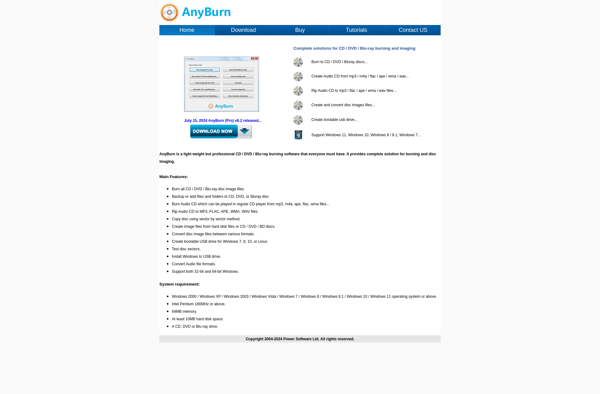
Brasero
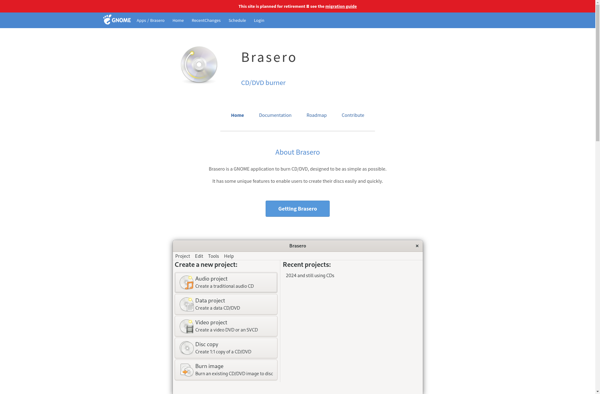
Alcohol

BurnAware
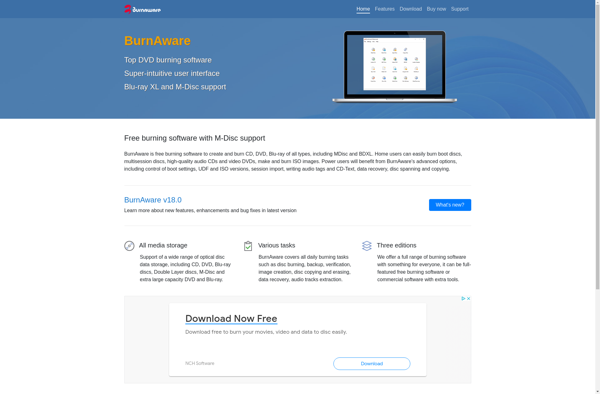
InfraRecorder
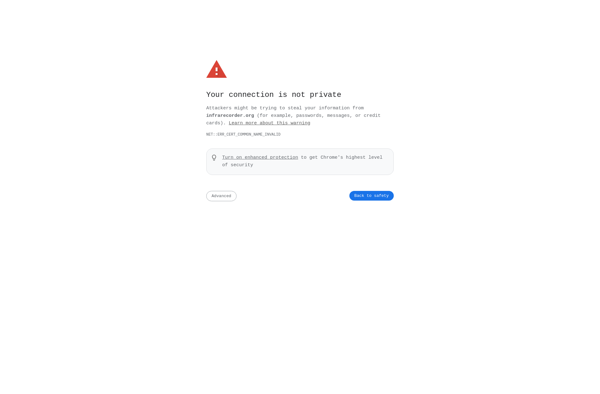
Ashampoo Burning Studio