Handy Backup
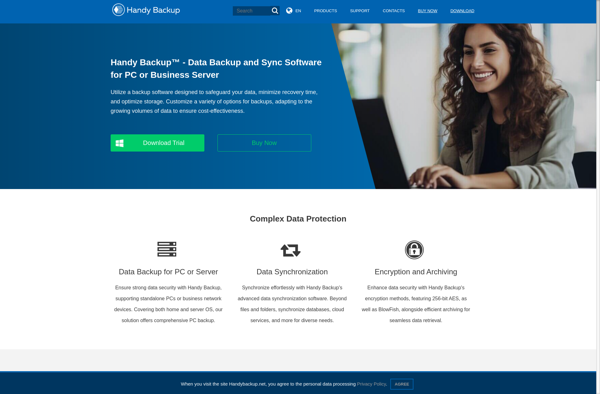
Handy Backup: Automatic Backup Software for Windows
Handy Backup is a backup and recovery software for Windows that allows automatic scheduled backups of files, folders, emails, databases, and entire systems. It supports various destinations like external drives, NAS, FTP, cloud storage, etc.
What is Handy Backup?
Handy Backup is a comprehensive yet easy-to-use backup and recovery solution for protecting files, folders, disks, databases, emails, settings, and entire systems on Windows PCs and servers. It allows setting up automatic scheduled backups to various destinations like external hard drives, network shares, FTP/SFTP servers, cloud storage services, etc.
Key features include:
- Intuitive visual interface for managing backup jobs
- Support for backing up files, folders, disks/volumes, MS SQL, Exchange, MySQL, PostgreSQL databases
- Options for full, incremental, differential backup types
- Backup encryption and compression
- Detailed logs and email notifications
- Bare-metal recovery tools like bootable media builder
- Versioning to retain previous copies of backed up data
Handy Backup offers centralized management for protecting multiple machines. Both Server and Workstation editions are available as paid licenses. There is also a free trial available to test the software.
Overall, Handy Backup provides reliable data protection and disaster recovery capabilities for SMBs using Windows environments.
Handy Backup Features
Features
- Backup and restore files, folders, emails, databases
- Schedule automatic backups
- Backup to local, network and cloud destinations
- Deduplication to minimize storage space
- Encryption and compression of backups
- Versioning to retain previous versions
- Centralized management for multiple computers
Pricing
- Subscription-Based
- Pay-As-You-Go
Pros
Cons
Official Links
Reviews & Ratings
Login to ReviewThe Best Handy Backup Alternatives
Top Backup & Sync and File Backup and other similar apps like Handy Backup
Here are some alternatives to Handy Backup:
Suggest an alternative ❐Clonezilla

Acronis Cyber Protect Home Office

MiniTool ShadowMaker

Data Deposit Box
