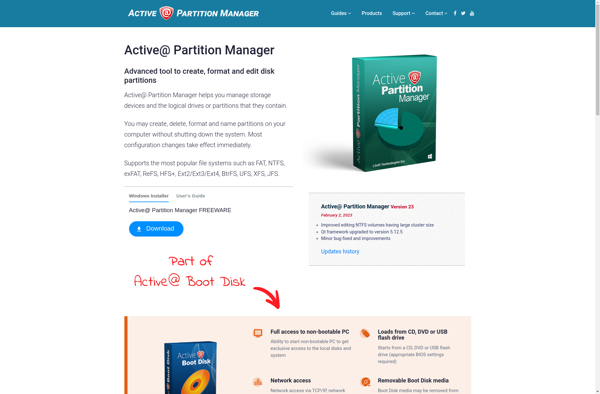Hasleo Disk Clone

Hasleo Disk Clone: Create Exact Hard Drive Copy
Disk imaging and cloning software for Windows, supports hard drive or partition backup/migration with features like disk cloning & imaging, partition alignment, SSD support, and scheduling.
What is Hasleo Disk Clone?
Hasleo Disk Clone is a powerful yet easy-to-use disk cloning and imaging software for Windows. It enables you to create an exact copy of your hard drive or selected partitions, including the operating system, installed software, settings, documents, etc. The cloned disk/partition can be used for backup, upgrade or migration purposes.
Key features of Hasleo Disk Clone include:
- Disk cloning & imaging - Create a 1:1 copy of your entire hard disk or selected partitions to another disk or image file
- Partition alignment - Automatically align cloned partitions to optimize performance on SSDs or new hard drives
- SSD support - TRIM-enable SSDs after cloning for optimal performance
- Differential images - Only backup changes since the last full backup to save storage space
- Schedule backups - Set up automated backup on a daily, weekly or monthly basis
- Recovery tools - Restore backups easily in case of system failure or data loss
- Support for MBR and GPT layouts - Clone both legacy and UEFI systems
With its intuitive wizard-based interface and powerful backup capabilities, Hasleo Disk Clone is an excellent choice for effortless disk cloning and system-level backups of Windows PCs.
Hasleo Disk Clone Features
Features
- Disk cloning & imaging
- Partition alignment
- SSD support
- Scheduling
- Backup & restore partitions or entire disk
- Support for MBR & GPT disks
- Incremental backup
- Compression & encryption
- Bootable recovery media
Pricing
- Freemium
- One-time purchase
Pros
Cons
Reviews & Ratings
Login to ReviewThe Best Hasleo Disk Clone Alternatives
Top Backup & Sync and Disk Cloning and other similar apps like Hasleo Disk Clone
GParted

MiniTool Partition Wizard

DiskGenius
EaseUS Partition Master
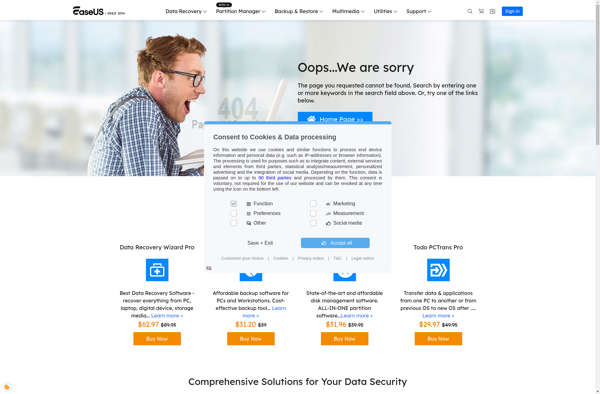
AOMEI Partition Assistant

Partition Magic

Parted Magic
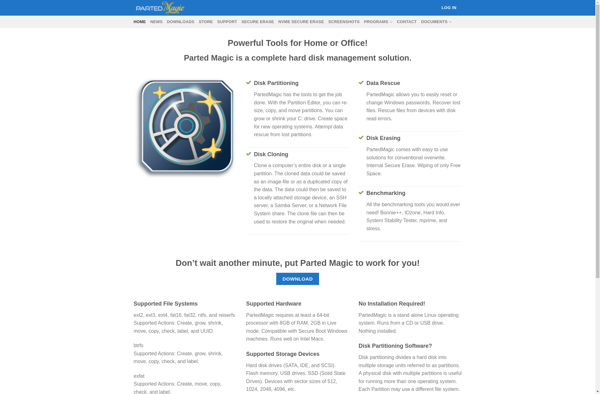
Disk Utility

GNOME Disks

Paragon Partition Manager
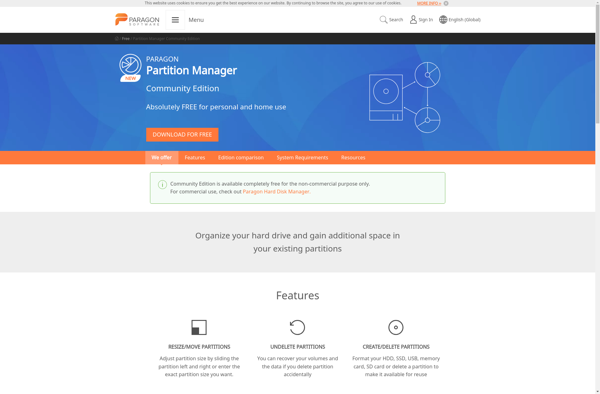
Active@ Boot Disk

Macrorit Disk Partition Expert

KDE Partition Manager

Active@ Partition Manager