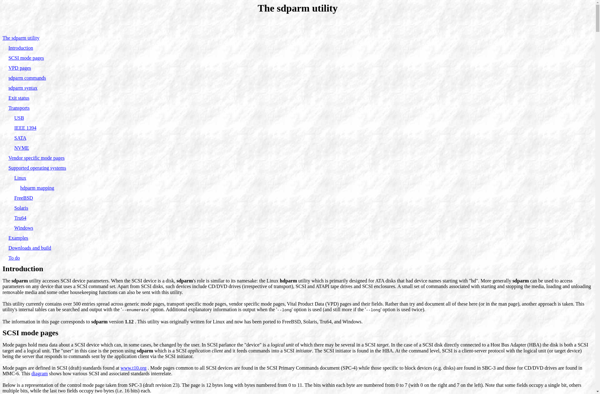Hdparm for Windows

Hdparm for Windows: Low-Level SATA/ATA Drive Tweaking Utility
Hdparm for Windows is a port of the Linux hdparm utility that provides low-level SATA/ATA drive tweaking for windows. It allows changing advanced drive settings like acoustic management, write cache, drive timeout settings, and more.
What is Hdparm for Windows?
Hdparm for Windows is a port of the popular Linux hdparm utility that gives users access to advanced hard drive settings and features. Developed initially for Linux, hdparm allows changing obscure drive parameters that can impact performance, power usage, noise levels, and more.
This Windows version brings that same low-level control to Windows users. With it you can:
- Enable/disable hard drive write caching for faster writes but risk of data loss on power failure
- Adjust the hard drive acoustic management setting to trade noise levels for cooling and performance
- Change how long a drive will wait before timing out for power savings
- View detailed identity information about the drive like model, firmware version, capabilities and more
It can be a useful tool for tweaking performance or making drives run quieter. However, adjusting some settings like write caching requires understanding the risks like potential data loss. Most users likely won't need to adjust any settings, but Hdparm for Windows makes it possible for those that want access to those low-level controls.
Hdparm for Windows Features
Features
- Get and set ATA/SATA drive parameters
- Tune acoustic management and power management settings
- Control write caching on HDDs
- Set drive idle timeout
- View drive identity information
Pricing
- Free
Pros
Cons
Reviews & Ratings
Login to ReviewThe Best Hdparm for Windows Alternatives
Top System & Hardware and Hard Drive Utilities and other similar apps like Hdparm for Windows
QuietHDD

Sdparm