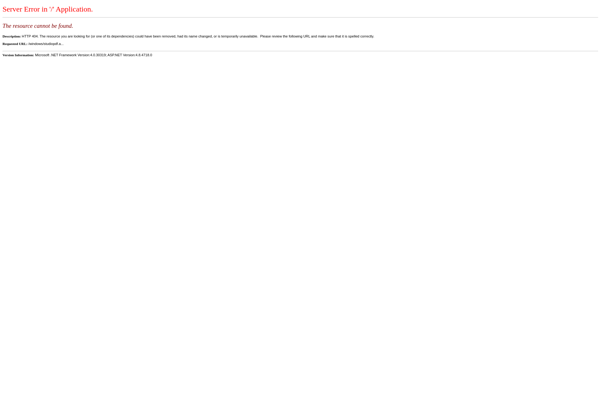HeavyPDF
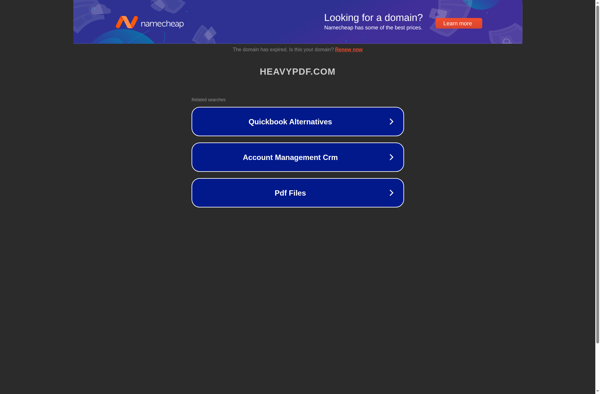
HeavyPDF: Free PDF Editor for Editing, Signing, and Filling Documents
Free PDF editor for editing, signing, and filling PDF documents with basic features like adding text, images, shapes, removing pages, rotating, cropping, and more.
What is HeavyPDF?
HeavyPDF is a free online PDF editor that allows you to make changes to existing PDF files without needing to install any software. It provides a range of basic yet essential PDF editing tools that let you add text, insert images, draw shapes, remove or crop pages, sign documents digitally, and more.
Unlike paid PDF editors, HeavyPDF runs fully in your web browser so there is no download required. It works on any device - Windows, Mac, Linux, Android and iOS. The interface is intuitive and easy to navigate. You can drag and drop files to upload, or select them from cloud storage services like Google Drive and Dropbox.
Once your file is uploaded, you have a range of simple editing options on the right sidebar. You can type in text, adjust font styles and sizes, align text left/right/center, highlight text, and choose to make the text bold, italicized or underlined. Inserting images is as easy as dragging and dropping them onto the page, or browsing your computer to select a file. HeavyPDF supports JPG, BMP, GIF and PNG image formats.
Additionally, you can draw basic shapes like rectangles, circles, arrows and lines onto your PDF. These can be useful for calling attention to certain text or images, or making your document more visually engaging. There are options to change the color, border, opacity, alignment and position of the shapes.
HeavyPDF also makes it easy to sign PDF documents by letting you add text, an image or draw your signature. You can adjust the size and placement of the signature before applying it. For filling forms, you can input text into any fillable form field in the PDF document.
Other key features include removing unwanted pages, reordering pages using drag-and-drop, rotating pages, splitting or extracting pages, compressing files, exporting as PDFs, and applying password protection to secure sensitive documents.
While HeavyPDF lacks some advanced tools you find in paid software like batch editing or OCR recognition, it covers all the basic PDF editing needs for individuals and businesses wanting reliable tools without paying anything. Ease of use and broad format support across devices makes it handy for quick edits when you're on the go.
HeavyPDF Features
Features
- Edit PDF text
- Add or remove PDF pages
- Rotate, crop and reorder PDF pages
- Add images, shapes and stamps to PDFs
- Fill and sign PDF forms
- Protect PDF files with passwords
- Merge multiple PDF files into one
- Split PDF files into individual pages or by page ranges
- Compress PDF files to reduce size
- Convert PDF to Word, Excel, PowerPoint and Images
Pricing
- Freemium
Pros
Cons
Official Links
Reviews & Ratings
Login to ReviewThe Best HeavyPDF Alternatives
Top Office & Productivity and Pdf Tools and other similar apps like HeavyPDF
Here are some alternatives to HeavyPDF:
Suggest an alternative ❐PDFConvertFree
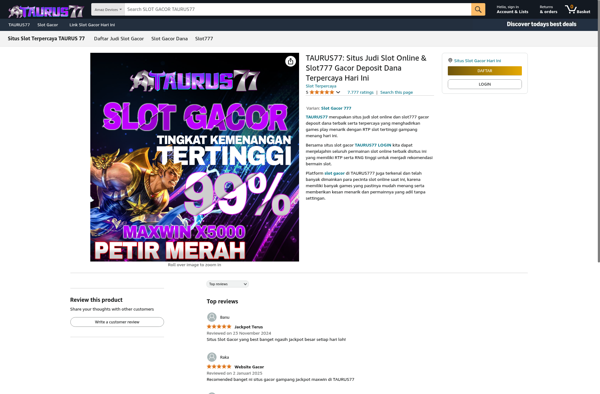
Birdie DOC to PDF Converter

Priore StudioPDF