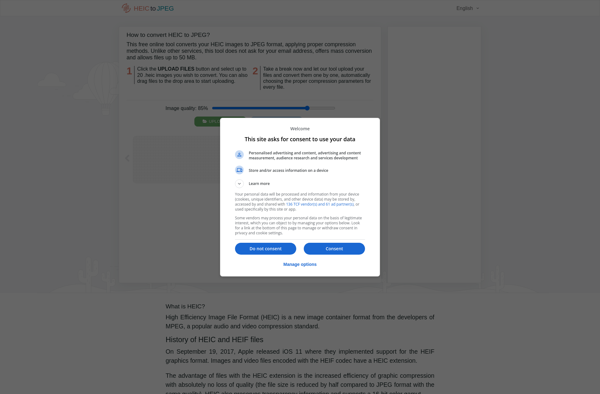Heic File Converter

Heic File Converter
Free online tool to convert HEIC images to JPG, PNG, PDF and more formats without installation or registration
What is Heic File Converter?
Heic File Converter is a user-friendly online application designed specifically for converting HEIC (High Efficiency Image Format) photos to more compatible formats. As Apple has adopted HEIC as the default image format due to its space-saving abilities, Heic File Converter provides the perfect solution for Windows and Android users who may have issues opening HEIC files.
This online converter supports batch conversion, allowing you to convert multiple HEIC images to formats like JPG, PNG, PDF and more in one go. The process is quick, taking just a few seconds to convert each image while preserving the original quality. No software installation or account registration is necessary to use this tool.
Heic File Converter has an intuitive drag-and-drop interface for easy file uploads. Once your HEIC images are uploaded, you can choose to convert them individually or all together. The converted files can then be downloaded as a ZIP archive or individually. You also have the option to delete files after conversion for privacy.
As HEIC format becomes more widely adopted for saving storage space, a HEIC converter like this one is essential for easy file sharing across different devices and platforms. With its fast batch processing capabilities, high-quality output and easy-to-use interface, Heic File Converter provides the ideal solution for converting HEIC images for free.
Heic File Converter Features
Features
- Convert HEIC images to JPG, PNG, PDF and more
- Supports batch conversion
- Simple drag-and-drop interface
- Works in web browser - no installation needed
Pricing
- Free
Pros
Cons
Official Links
Reviews & Ratings
Login to ReviewThe Best Heic File Converter Alternatives
Top Photos & Graphics and Image Conversion and other similar apps like Heic File Converter
Here are some alternatives to Heic File Converter:
Suggest an alternative ❐CopyTrans HEIC for Windows
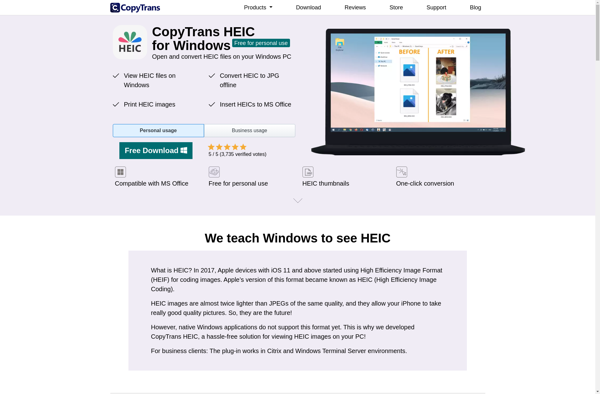
HEIC to JPG online converter
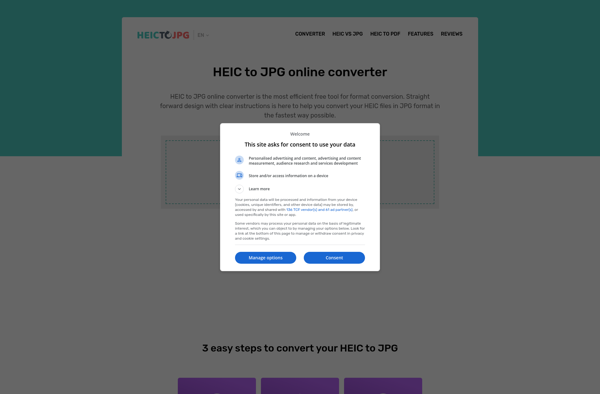
HeicToJpeg