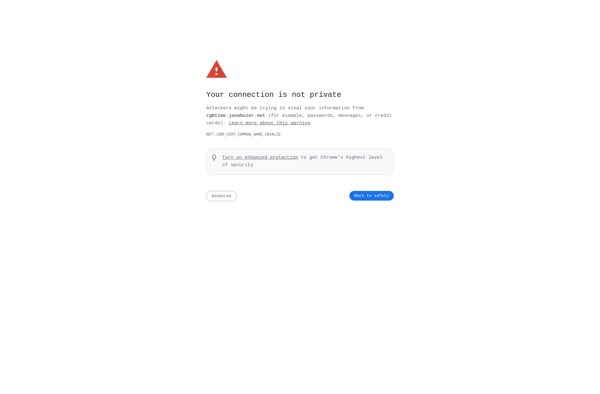Hex Clock
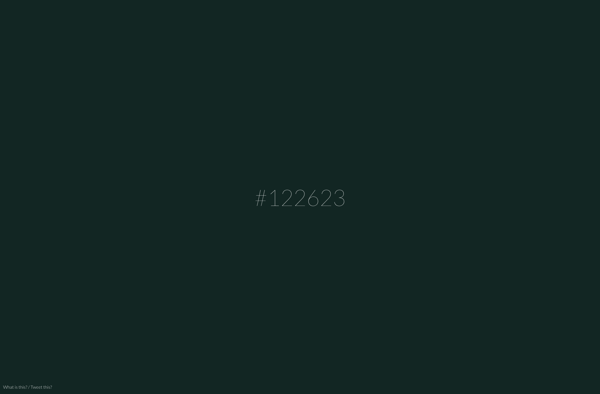
Hex Clock: Free Hexadecimal Time Display
Free open source software displaying time in hexadecimal format, with a minimalist and customizable interface for your desktop.
What is Hex Clock?
Hex Clock is a simple yet unique desktop clock software that displays the current time in hexadecimal numeric format rather than the conventional hours, minutes and seconds format. Developed as an open source software under GNU General Public License, Hex Clock is completely free to download and use.
The interface of Hex Clock has a minimalist layout with the hexadecimal digits taking center stage. The color scheme is dark by default but can be customized to user preference. Other customization options include changing the font style and background pattern.
As the name suggests, Hex Clock displays time in base 16 or hexadecimal format which uses 16 distinct symbols - the numerals 0 to 9 and the letters A to F. So instead of seeing 10:15 AM, you'll see 0xA:0xF AM in large text on Hex Clock. For programmers and developers who deal with hexadecimal notations frequently, it can be a fun way to check the time.
The application is light on system resource usage so it won't slow down your computer when running in the background. The clickable interface makes it easy to close, minimize or set up on startup. Overall, if you want add a geeky spin to how you check time on your computer, Hex Clock fits the bill perfectly.
Hex Clock Features
Features
- Displays time in hexadecimal format
- Customizable interface and themes
- Cross-platform - works on Windows, Mac, Linux
- Multiple language support
- Countdown timer
- Stopwatch
- World clock
- Alarm clock
- Screensaver mode
Pricing
- Open Source
Pros
Cons
Official Links
Reviews & Ratings
Login to ReviewThe Best Hex Clock Alternatives
Top Os & Utilities and Clocks & Time Tracking and other similar apps like Hex Clock
Here are some alternatives to Hex Clock:
Suggest an alternative ❐8bitdash

The Colour Clock
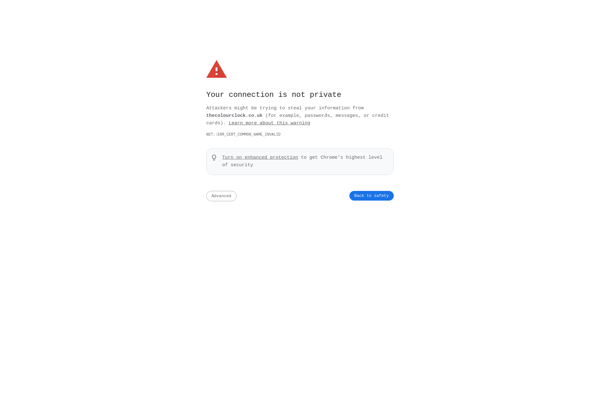
Time to Color