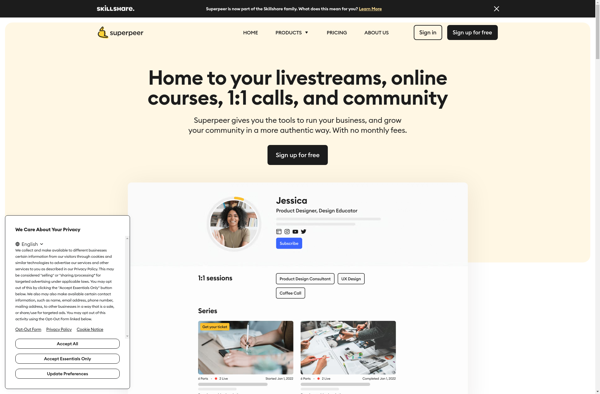HiDa!
HiDa!: Free Open-Source Hierarchical Diagramming Software
Discover HiDa!, a free and open-source hierarchical diagramming software with intuitive drag-and-drop interface, ideal for creating complex diagrams quickly.
What is HiDa!?
HiDa! is a free, open-source software application for creating hierarchical diagrams of all kinds. With its intuitive drag-and-drop interface, HiDa! makes it easy for users to visualize complex ideas, processes, organizations, relationships and more in the form of flowcharts, mind maps, network diagrams, organizational charts, and other styles of diagrams.
Some key features of HiDa! include:
- Drag-and-drop creation of diagrams with automatic layout and formatting
- Hierarchical tree structures to organize diagrams and map out relationships
- Dozens of diagram templates and samples as starting points
- Hundreds of professionally designed shapes and icons
- Intuitive controls for zooming, panning, searching, and more
- Export diagrams as image files, PDF, or HiDa!'s native .hida format
- Secure encrypted local file storage as well as cloud storage options
- Multi-language support with translations to dozens of languages
- Touch-friendly interface that works well on tablets and touchscreen devices
- Completely free and open-source (released under GPL v3.0 license)
With its balance of simplicity for beginners and advanced functionality for power users, HiDa! is an versatile, user-friendly tool for diagramming and visual thinking. Its open-source nature allows continuous improvement by a global community of contributors and translators.
HiDa! Features
Features
- Drag-and-drop interface
- Supports flowcharts, mind maps, organization charts, network diagrams
- Customizable templates
- Export to PDF, PNG, JPG
- Zooming and panning
- Keyboard shortcuts
- Collaboration tools
Pricing
- Free
- Open Source
Pros
Cons
Reviews & Ratings
Login to ReviewThe Best HiDa! Alternatives
Top Office & Productivity and Diagramming and other similar apps like HiDa!
Here are some alternatives to HiDa!:
Suggest an alternative ❐Skype

SimplyVideo
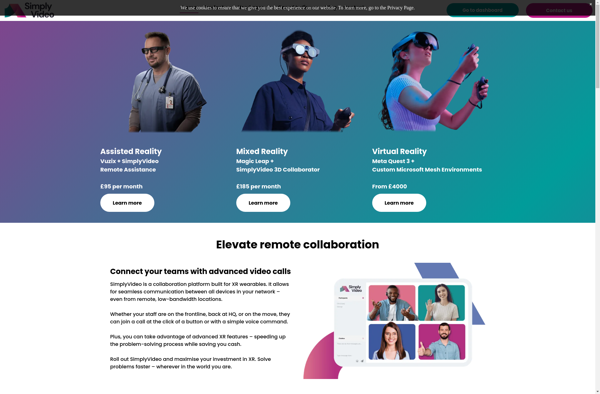
Lifesize Video Conferencing
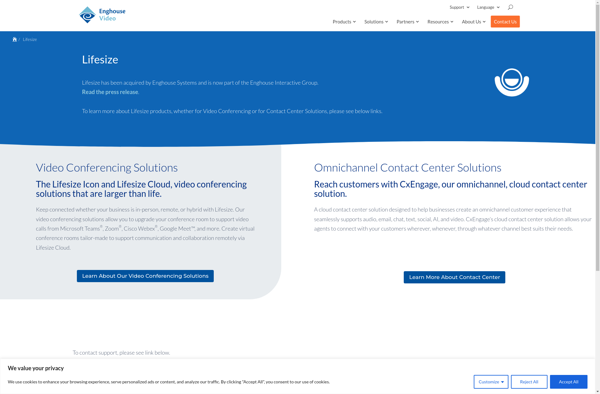
Skype Lite
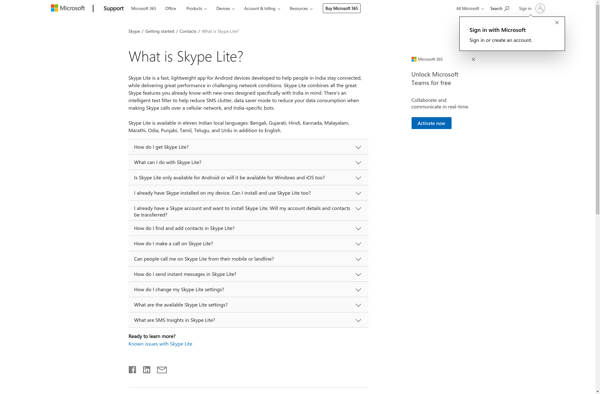
Superpeer