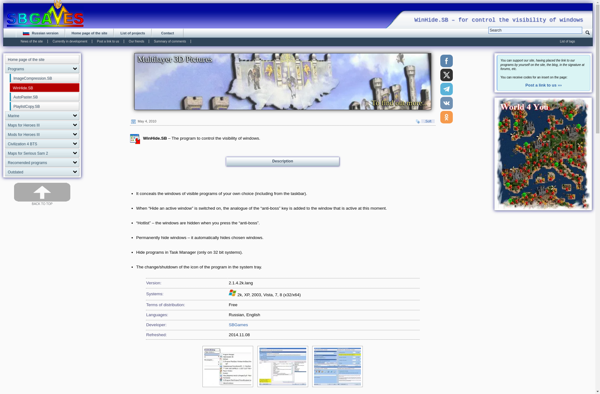HiddeX
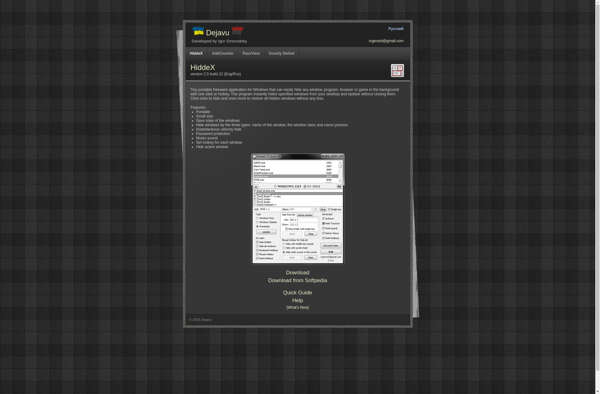
HiddeX: Small Utility for Clearing Desktop
HiddeX is a small utility that runs in the system tray and allows you to easily hide windows, restore them, minimize all and restore all with global hotkeys.
What is HiddeX?
HiddeX is a lightweight utility program designed to help you quickly hide and show open application windows on your desktop. It runs minimized in the system tray and allows you to set global hotkeys to instantly minimize or restore all windows with a simple keyboard shortcut.
Some of the key features of HiddeX include:
- Set a hotkey like Ctrl+Alt+H to instantly hide all open windows and show the desktop.
- Set another hotkey like Ctrl+Alt+R to quickly restore all hidden windows back to their previous open state.
- Minimize specific windows individually by hovering over them and using menu hotkeys.
- Never lose track of open but hidden windows - HiddeX shows icons in the tray allowing you to restore them.
- Completely portable - no install required, runs directly from a USB drive.
HiddeX is perfect for quickly minimizing everything to keep your desktop clear for presentations, take screenshots, avoid visual distractions while staying organized, and more. It's a small but very useful open source utility for Windows that helps optimize desktop workspace.
HiddeX Features
Features
- Hide and restore windows with global hotkeys
- Minimize all windows and restore all windows with hotkeys
- Runs minimized in the system tray
- Set custom hotkeys for all actions
- Blacklist windows to exclude from actions
- Supports hiding windows into the tray instead of taskbar
- Portable version available
Pricing
- Free
Pros
Cons
Official Links
Reviews & Ratings
Login to ReviewThe Best HiddeX Alternatives
Top Os & Utilities and Desktop Utilities and other similar apps like HiddeX
Here are some alternatives to HiddeX:
Suggest an alternative ❐Taskbar Hide
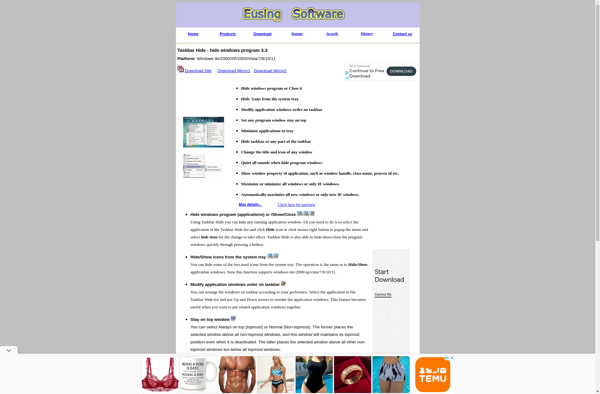
WinRAP
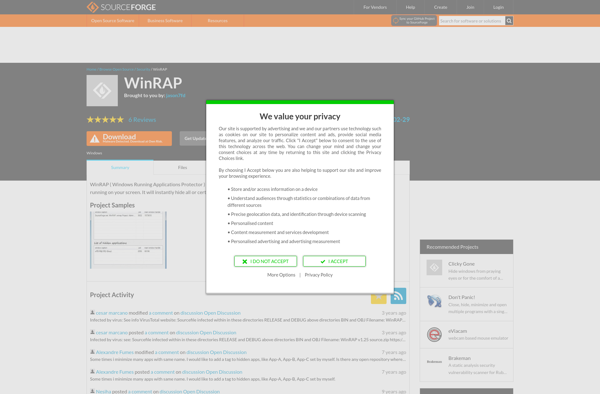
Anti Boss Key

WinHide.SB