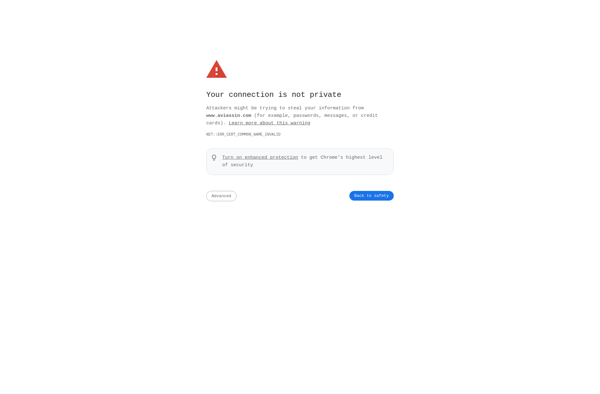Hide Taskbar
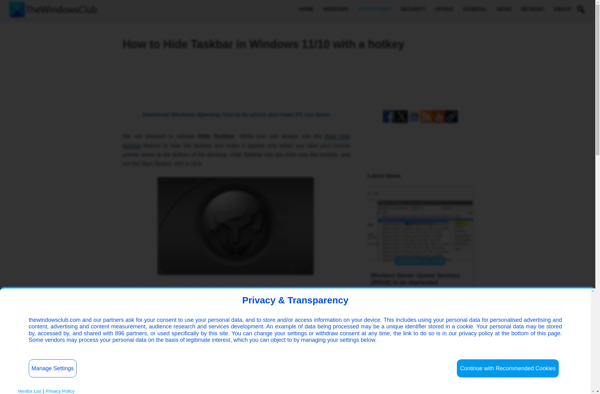
Hide Taskbar: Small, Free Utility
A small, free utility that allows you to hide or show the Windows taskbar with a hotkey, running in the system tray for simple toggle visibility.
What is Hide Taskbar?
Hide Taskbar is a lightweight freeware application designed specifically for helping you hide or show the Windows taskbar with just a keyboard shortcut. It comes packed with only a few configuration settings that can be tweaked from an intuitive interface.
The utility is able to run at Windows startup until you manually disable this feature. Plus, you may make it automatically start minimized to the system tray area.
Hide Taskbar gives you the possibility to pick the preferred hotkey for hiding or showing the taskbar. What’s more, you are allowed to play a sound when hiding or showing the taskbar.
During our testing we have noticed that Hide Taskbar carries out a task very quickly and without errors. It leaves a minimal footprint on system resources so the overall performance of the computer is not hampered.
All things considered, Hide Taskbar offers a simple and effective solution for helping you hide or show the Windows taskbar with a keyboard shortcut. It can be easily configured and installed by all types of users, even those with little or no previous experience in software utilities.
Hide Taskbar Features
Features
- Hide or show taskbar with hotkey
- Runs in system tray
- Simple interface
- Lightweight and portable
Pricing
- Free
- Open Source
Pros
Cons
Reviews & Ratings
Login to ReviewThe Best Hide Taskbar Alternatives
Top Os & Utilities and Desktop Customization and other similar apps like Hide Taskbar
Here are some alternatives to Hide Taskbar:
Suggest an alternative ❐Taskbar Hide
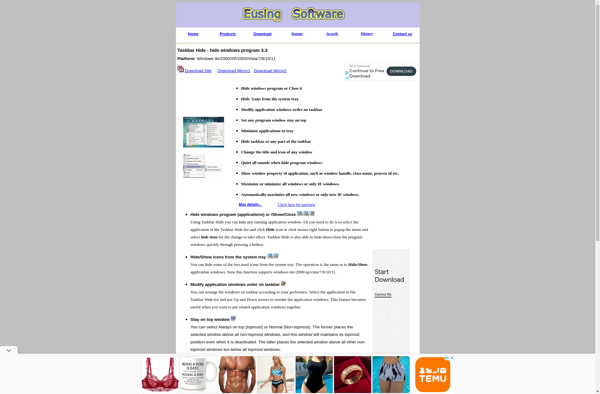
Buttery Taskbar
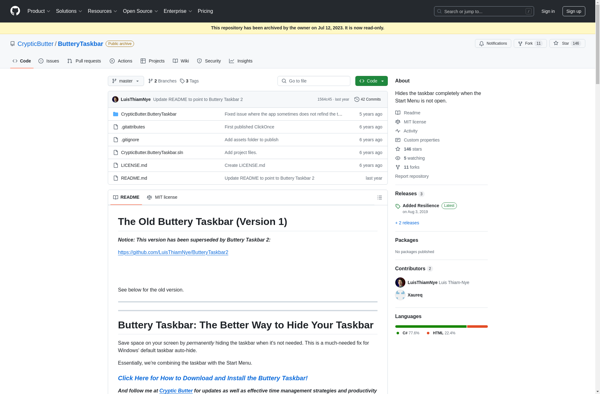
Task-homie
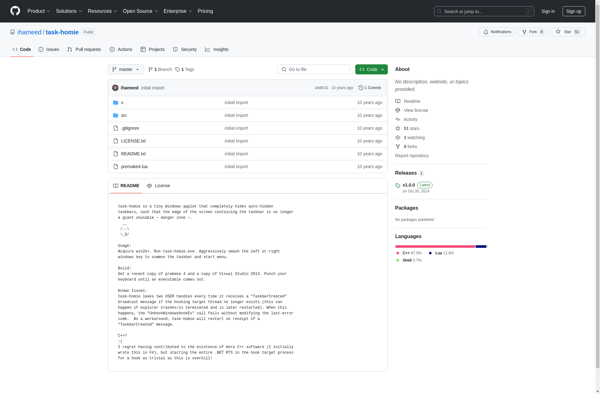
Aviassin Taskbar Eliminator