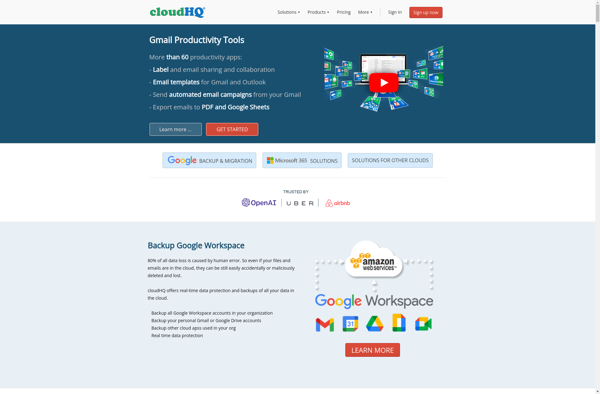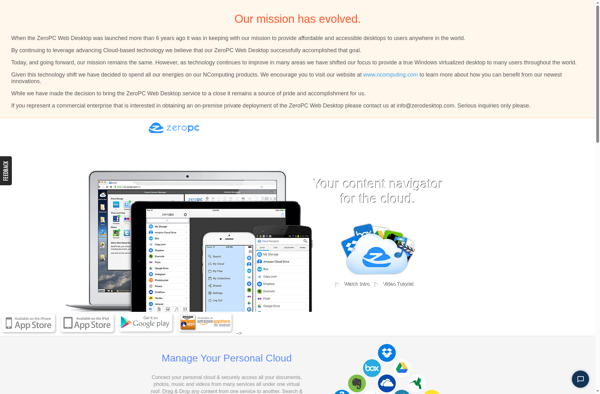Hojoki
Hojoki: Simple Task Management
A simple and intuitive task management app for individuals and small teams, with features like due dates, priorities, notes, attachments, and customizable layouts.
What is Hojoki?
Hojoki is a web-based task and project management application designed for small teams and individuals looking for an intuitive, easy-to-use platform to stay organized. It comes with a generous free plan packed with all the essential features most users would need.
Key features of Hojoki include:
- Task lists with the ability to set due dates, add descriptions, mark priority, create checklists, attach files and set reminders
- Project overviews to group related tasks and track them under one roof
- Calendar views to see what's coming up and stay on schedule
- Boards to visualize workflow and move tasks through defined stages
- Tags and filters for quickly organizing and finding tasks
- Team collaboration features like comments and task assignments
- Custom fields to track additional information
- Over 20 integrations with popular apps like Gmail, Slack, Dropbox etc.
- Mobile apps available for Android and iOS
An ideal fit for entrepreneurs, students, bloggers, freelancers managing their work - Hojoki is designed deliberately simple without overcomplicated features getting in your way. It has an elegant and intuitive interface for planning daily objectives all the way up to large team projects. With apps for mobile and desktop, Hojoki lets users take their organized life on the go.
Hojoki Features
Features
- Task management
- Project management
- Due dates and reminders
- Priorities and statuses
- Notes and attachments
- Calendars and boards
- Filters and sorting
- Simple and intuitive interface
Pricing
- Freemium
- Subscription-Based
Pros
Cons
Official Links
Reviews & Ratings
Login to ReviewThe Best Hojoki Alternatives
Top Productivity and Task Management and other similar apps like Hojoki
Here are some alternatives to Hojoki:
Suggest an alternative ❐Air Explorer
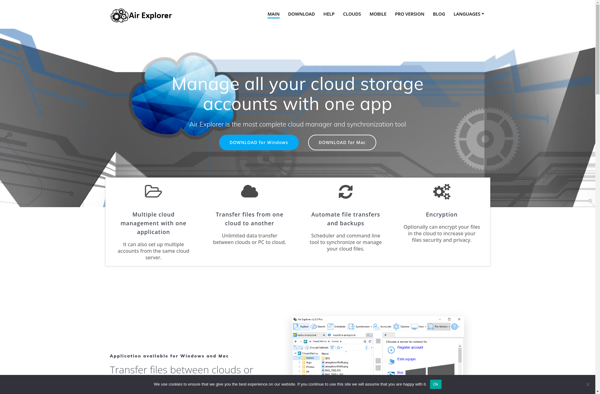
MultCloud
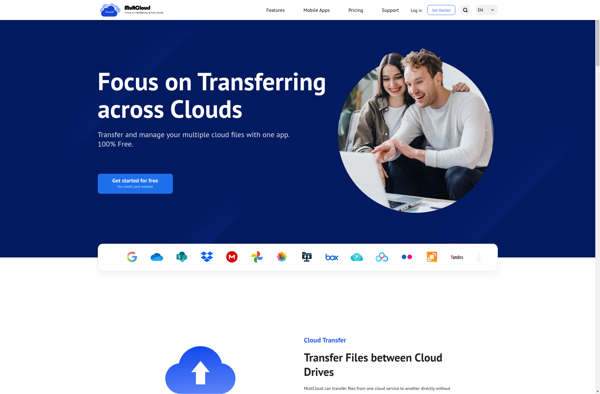
Aha!

Teamwork
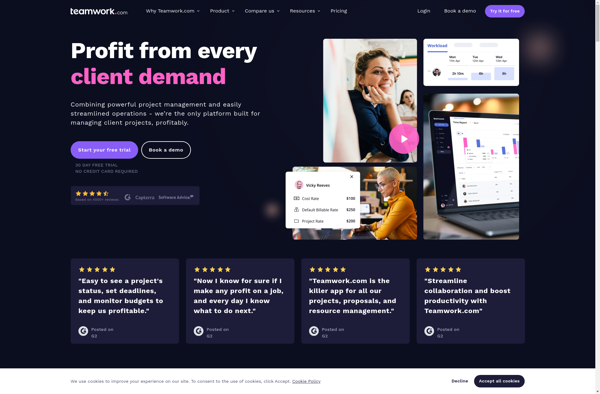
Viva Engage (Yammer)
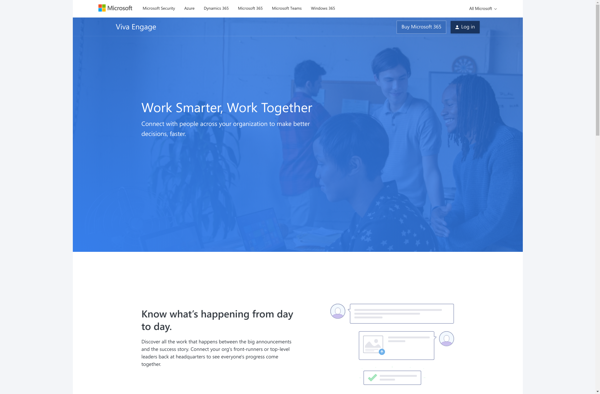
Redbooth
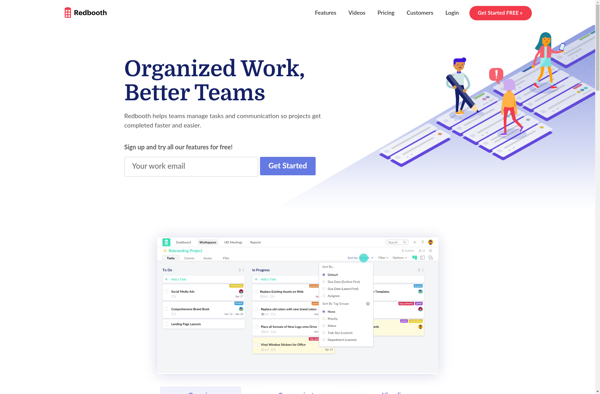
Podio
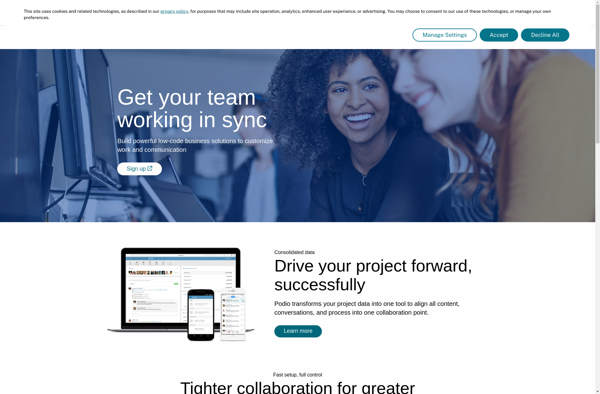
Otixo
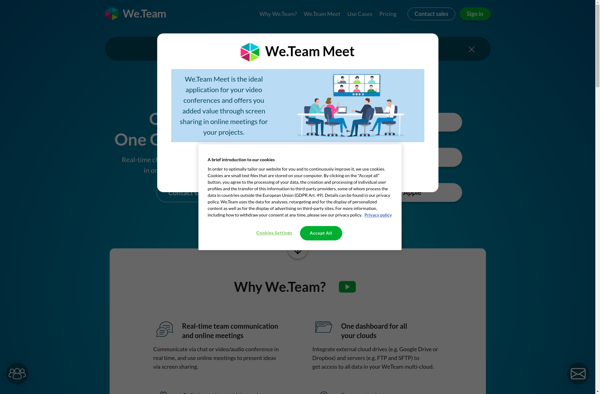
CloudHQ