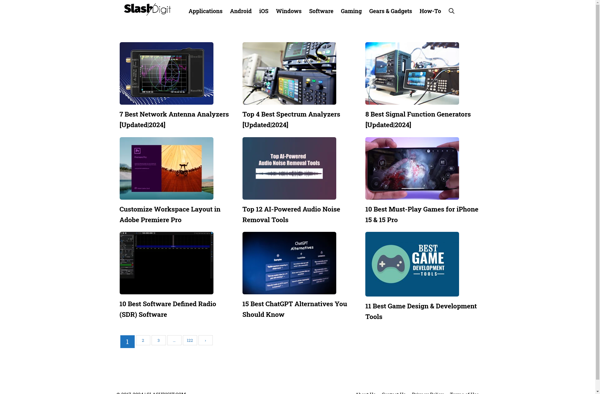How-To Geek

Suggests: Find and Compare All Software | How-To Geek
Discover the best software solutions for your needs, compare features and prices, and get expert advice on how to use them effectively.
What is How-To Geek?
How-To Geek is a popular technology website that focuses on providing useful how-to guides, tips, and explanations about various software, gadgets, operating systems, and other tech-related topics. The website was founded by Lowell Heddings in 2005 as a site to share his knowledge about fixing computers, removing malware, optimizing Windows, and solving common tech problems.
Over the years, How-To Geek has expanded to cover all types of technology that consumers and businesses use on a regular basis. This includes things like Windows, macOS, iOS, Android, Linux, web browsers, security and privacy software, hardware reviews and recommendations, streaming media devices and services, smartphones and mobile tech, networking equipment, smart home technology, gaming, troubleshooting and repairs, and much more.
The articles, tutorials, videos, and podcasts on How-To Geek aim to explain complicated tech subjects in easy-to-understand language. The goal is to help both tech newcomers and experienced users better understand the technology they use everyday and solve problems they encounter. Popular article topics include speeding up Windows 10, stopping spam calls, preventing identity theft, boosting Wi-Fi signals, getting the best cable modem speeds, building a gaming PC, cutting the cord from cable TV, running Linux on a Chromebook, and thousands of other useful tech how-tos.
In addition to the main How-To Geek website, they also offer customized email newsletters, an ad-free membership option, YouTube channel, Twitter feed, and weekly podcast. The company is headquartered in Idaho and continues to publish new tech explainers and how-to content on a daily basis.
How-To Geek Features
Features
- Technology articles and tutorials
- Tips for understanding and using software, gadgets, and computer topics
- Covers Windows, Mac, Linux, iOS, Android, security, privacy, hardware, troubleshooting
- Active forums for asking tech questions and getting help
Pricing
- Free
Pros
Cons
Official Links
Reviews & Ratings
Login to ReviewThe Best How-To Geek Alternatives
Top Education & Reference and Technology Tutorials and other similar apps like How-To Geek
Here are some alternatives to How-To Geek:
Suggest an alternative ❐WikiHow
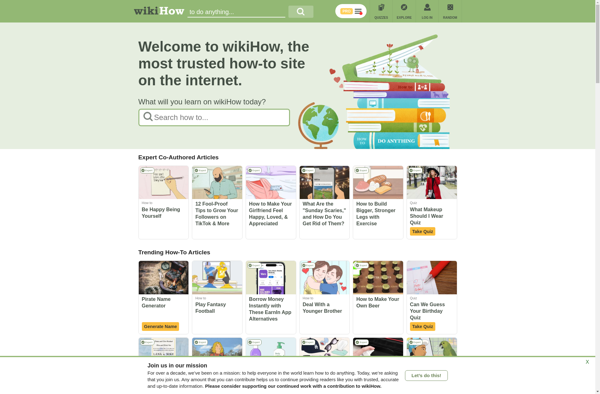
Instructables
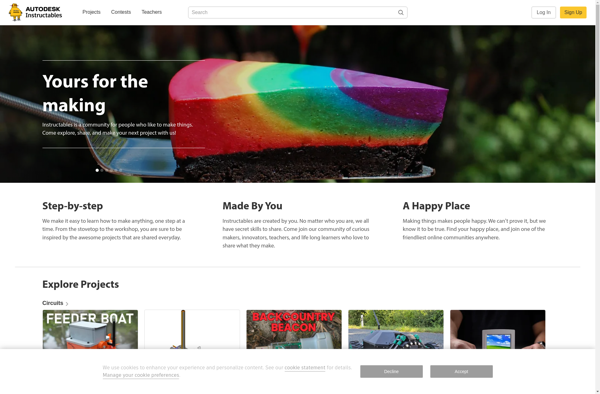
GHacks
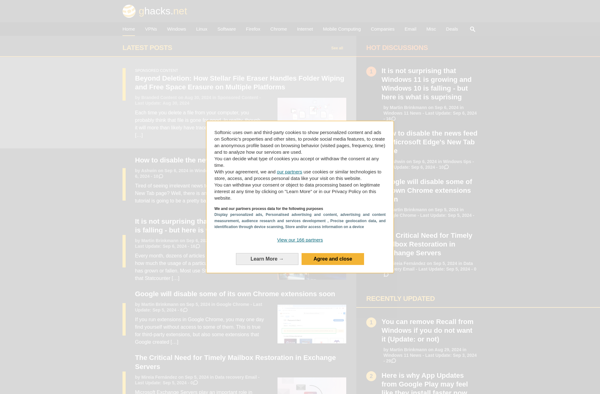
AskVG
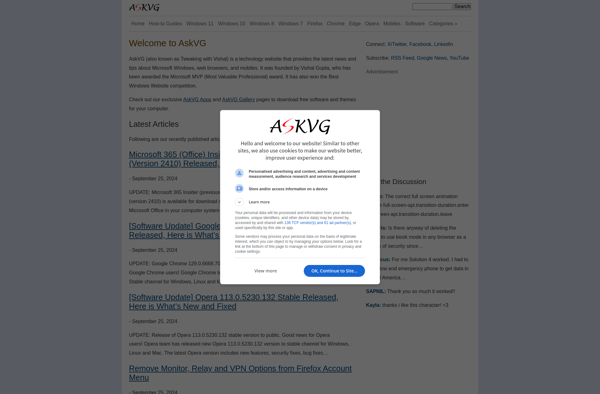
Helphin
Slashdigit