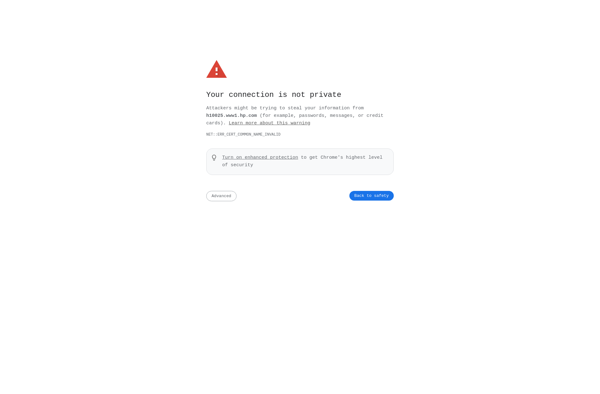HP My Display
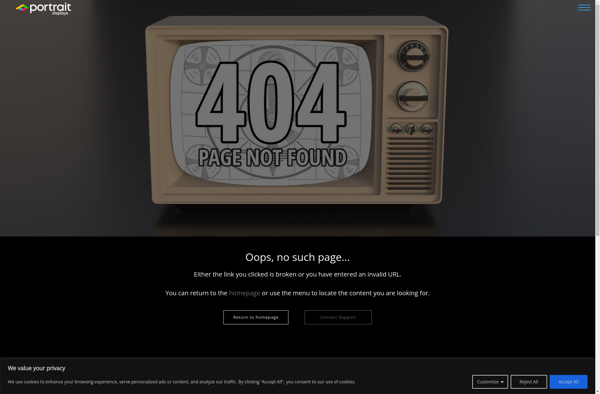
HP My Display: Customize Display Settings
Customize and manage display settings such as resolution, color, brightness, and arrangement for multiple monitors with HP My Display software
What is HP My Display?
HP My Display is proprietary display management software created by HP for use on their personal computers, laptops, and monitors. It provides users with additional controls over their display settings beyond the basic options available through the Windows operating system.
Key features of HP My Display include:
- Ability to set custom resolutions, refresh rates, and scaling options for connected displays
- Tools for arranging multiple monitors and configuring extended or mirrored desktops
- Controls for display brightness, contrast, color temperature and calibration
- Options for enabling HP Enhance+ resolution upscaling and other video enhancement features
- Power settings to reduce energy use by connected monitors and displays
- Compatibility with a wide range of HP PCs, laptops, integrated laptop panels, and external HP monitors
Overall, HP My Display gives owners of compatible HP devices greater flexibility in tailoring their display setups for enhanced productivity, entertainment, design work, and more. As it is proprietary software, HP My Display only works with HP equipment and provides tighter hardware integration and optimization compared to the generic graphics options built into Windows.
HP My Display Features
Features
- Customize display settings like resolution, orientation, color, brightness
- Manage multiple monitors and configure extended or mirrored desktops
- Set up split screen to view multiple windows simultaneously
- Automatically adjust settings based on application or usage scenario
- Save custom display presets for quick switching between configurations
- Works across HP laptops, desktops, and displays
Pricing
- Free
Pros
Cons
Reviews & Ratings
Login to ReviewThe Best HP My Display Alternatives
Top System & Hardware and Display & Monitor and other similar apps like HP My Display
Here are some alternatives to HP My Display:
Suggest an alternative ❐Philips SmartControl
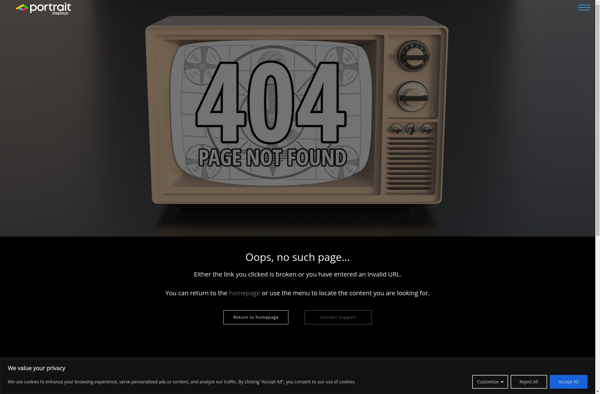
PerfectSuite Plus
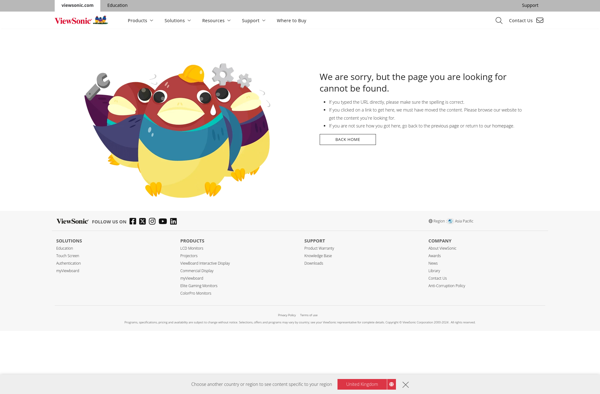
HP Adjustment Pattern Utility