Hunch.cloud
Hunch.cloud: AI-Powered Research Assistant
Find, analyze, and summarize information with Hunch.cloud, an AI-powered tool providing insights, recommendations, and summaries on any topic via natural language queries.
What is Hunch.cloud?
Hunch.cloud is an artificial intelligence-powered research assistant designed to help users find, analyze, and summarize information on any topic. It works by allowing users to enter natural language queries, then uses advanced NLP and machine learning algorithms to provide relevant insights, recommendations, and summaries.
Some key features of Hunch.cloud include:
- Natural language processing - Users can ask questions or make requests using normal sentences, and Hunch.cloud will interpret the intent and respond appropriately.
- Semantic search - Goes beyond simple keyword matching to understand context and meaning behind queries.
- Sentiment analysis - Detects sentiment, emotional tone, and urgency behind users' queries.
- Document summarization - Analyzes longer text and data sources and provides concise, accurate summaries.
- Data visualization - Presents key information in charts, graphs, and other visual formats for easy understanding.
- Discussion analysis - Identifies key topics and themes that emerge from discussions and conversations online.
Hunch.cloud was created to help knowledge workers, business users, and individuals gain insights faster. Its intuitive interface allows anyone to benefit from AI without needing coding or data science expertise. It can assist with market research, competitive intelligence, scientific literature analysis, and staying well-informed on any topic of interest.
Hunch.cloud Features
Features
- AI-powered research assistant
- Natural language query interface
- Information retrieval from web and academic sources
- Text summarization
- Data analysis and visualization
- Citation management and bibliography generation
Pricing
- Freemium
- Subscription-Based
Pros
Cons
Official Links
Reviews & Ratings
Login to ReviewThe Best Hunch.cloud Alternatives
Top Ai Tools & Services and Research Assistant and other similar apps like Hunch.cloud
Here are some alternatives to Hunch.cloud:
Suggest an alternative ❐Webflow
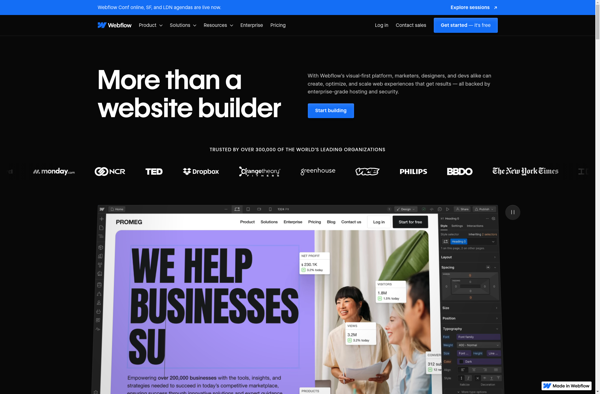
Wix.com
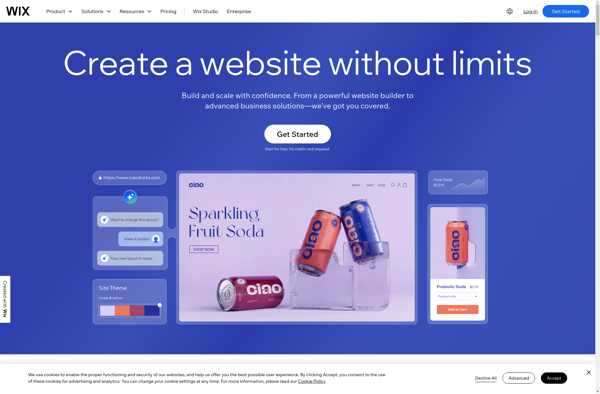
Mobirise

Bootstrap Studio
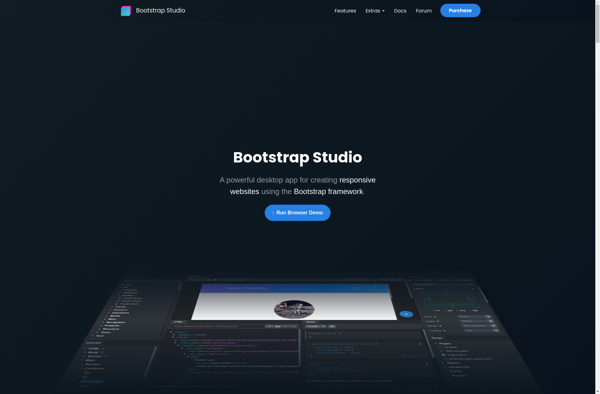
Bubble
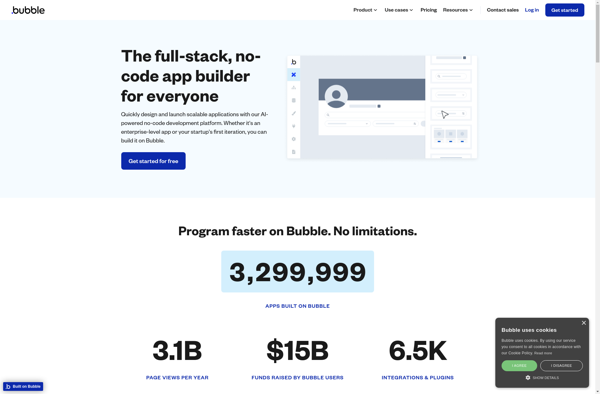
Squarespace

Google Sites
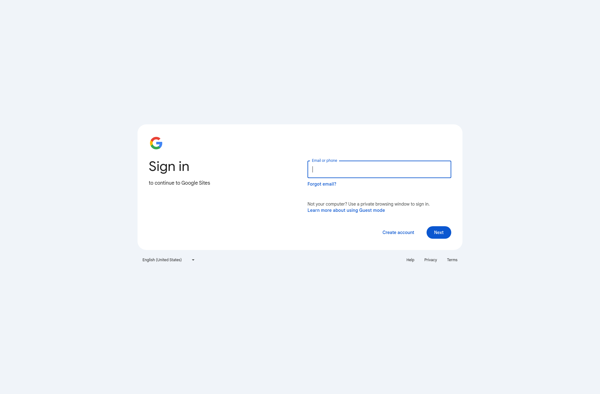
Silex
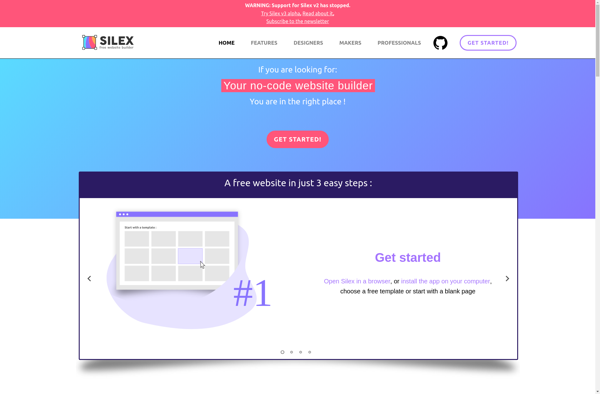
Weebly
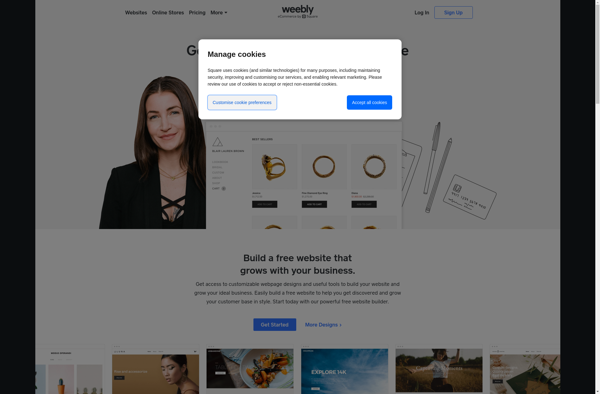
Blocs

Jimdo

Pixpa
