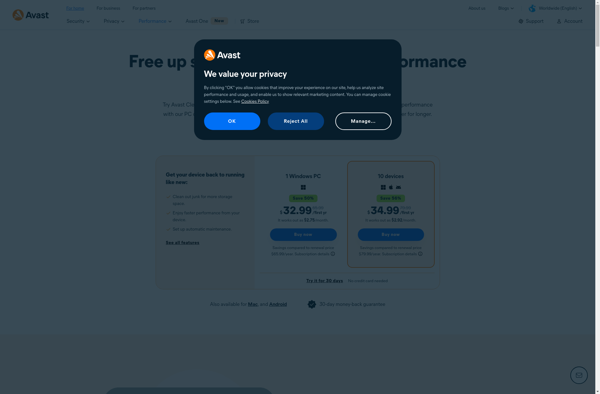Iceclean
Iceclean: Alternative to CCleaner for Cleaning Unused Files
Iceclean is an alternative to CCleaner for cleaning unused files and invalid registry entries on Windows PCs to free up disk space and improve performance. It provides customizable cleaning options for temporary files, browser caches, Windows logs, and more.
What is Iceclean?
Iceclean is a system utility software for Windows that allows users to clean up unused and invalid files, folders, and registry entries to free up storage space and improve computer performance. It serves as an alternative to the popular CCleaner software.
Some key features of Iceclean include:
- Removing temporary and cached internet files from web browsers like Chrome, Firefox, Edge, etc.
- Cleaning up unused Windows system files like logs, error reports, temporary installers, etc.
- Fixing invalid, obsolete and corrupted registry entries in the Windows Registry
- Securely deleting sensitive files to prevent recovery
- Freeing up disk space by finding and removing gigabytes of unnecessary data
- Improving computer speed and stability by clearing clutter
- Schedule automatic cleanups
- Customizable cleaning options - choose what to clean up and what to keep
Overall, Iceclean provides an easy way for Windows users to thoroughly clean their computer system without advanced technical knowledge. With a simple interface and wizard-guided process, it helps reclaim disk space, boosts performance, and protects user privacy.
Iceclean Features
Features
- Registry cleaning
- Disk cleaning
- Secure file deletion
- Startup manager
- Uninstall manager
- Browser privacy cleaning
- Windows update history cleaning
Pricing
- Free
- Open Source
Pros
Cons
Official Links
Reviews & Ratings
Login to ReviewThe Best Iceclean Alternatives
Top Os & Utilities and System Optimization and other similar apps like Iceclean
Here are some alternatives to Iceclean:
Suggest an alternative ❐CCleaner

CleanMyMac X
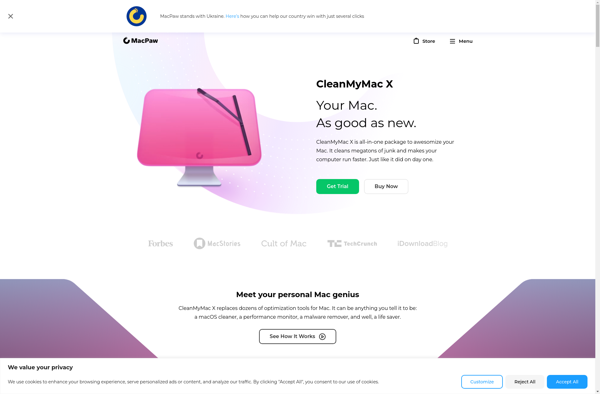
Glary Utilities

Advanced SystemCare
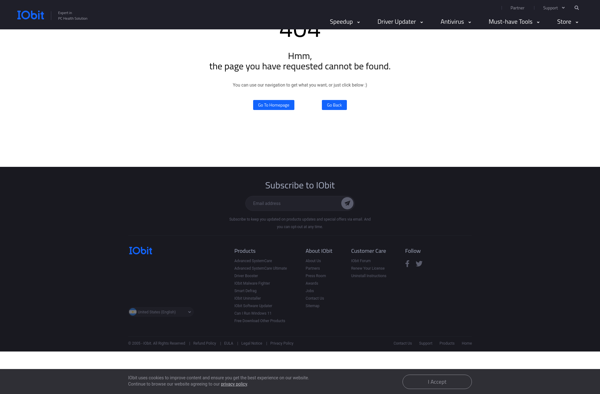
MacKeeper
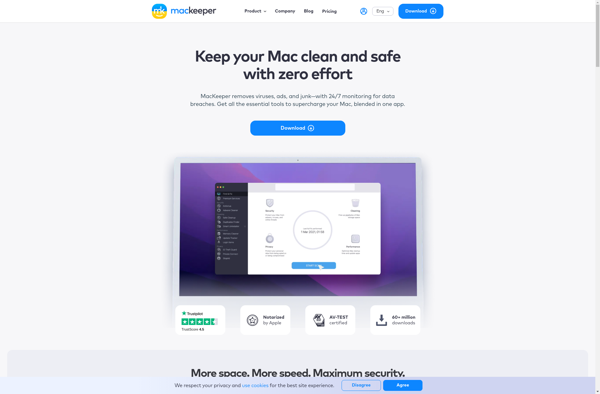
Kerish Doctor

CleanMyPC

Windows-tools
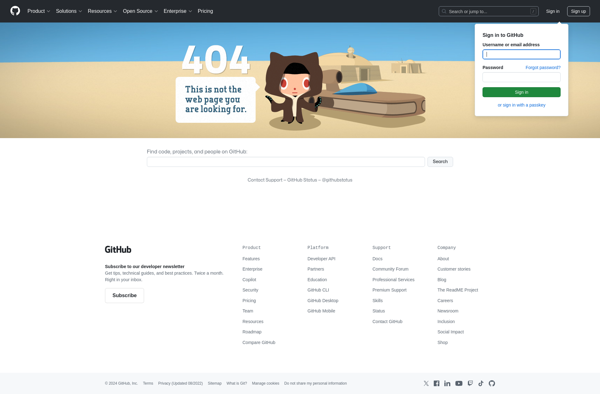
WinExt Free