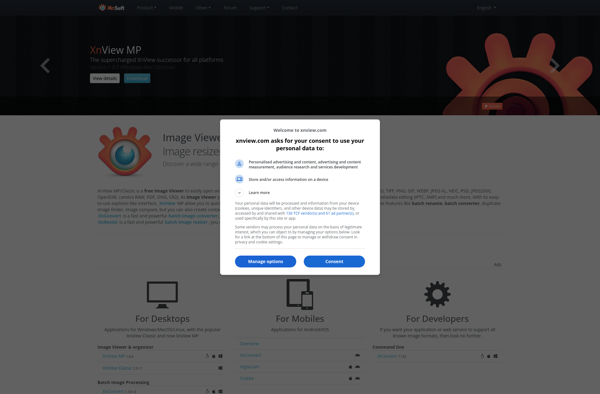Icecream Image Resizer
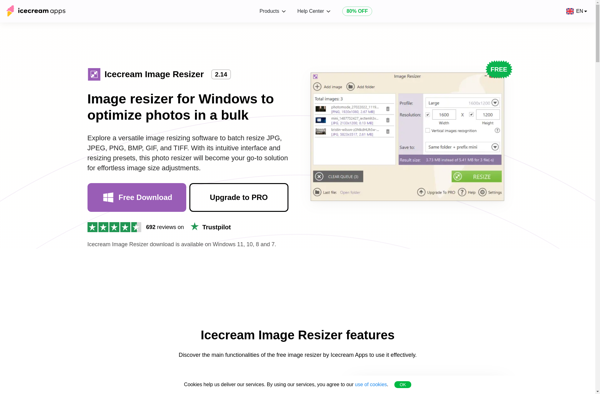
Icecream Image Resizer: User-Friendly Image Editing Tool
Free image editing software for resizing, converting, renaming, cropping, rotating, flipping, adding text/watermark, and adjusting images quickly with a simple drag-and-drop interface and batch processing options.
What is Icecream Image Resizer?
Icecream Image Resizer is a powerful yet easy-to-use image editing application for Windows. It provides a complete set of tools to edit your images quickly and efficiently.
With an intuitive drag-and-drop interface, you can easily resize, convert, rename, crop, rotate, flip, add text/watermark, and adjust your images. Whether you need to prepare images for your website, social media, printing projects or other purposes, Icecream Image Resizer can handle all the work with just a few clicks.
It supports batch processing so you can resize hundreds of images in one go instead of editing them one by one. This saves a lot of time and effort. The batch converter allows you to convert multiple files from one format to another in batches.
Icecream Image Resizer also comes with basic photo enhancement tools like brightness, contrast, saturation and more for basic image optimization. Other key features include support for multiple output file types like JPG, PNG, WEBP and more, adding custom text or image watermarks, applying filters and frames, etc.
With its easy workflow, versatility, and productivity features like batch processing, Icecream Image Resizer is a must-have tool for graphic designers, photographers, web developers, and casual users alike.
Icecream Image Resizer Features
Features
- Resize images
- Convert between image formats
- Rename images
- Crop images
- Rotate and flip images
- Add text or watermarks
- Batch image processing
Pricing
- Free
- Freemium
Pros
Cons
Official Links
Reviews & Ratings
Login to ReviewThe Best Icecream Image Resizer Alternatives
Top Photos & Graphics and Image Editing and other similar apps like Icecream Image Resizer
Caesium Image Compressor
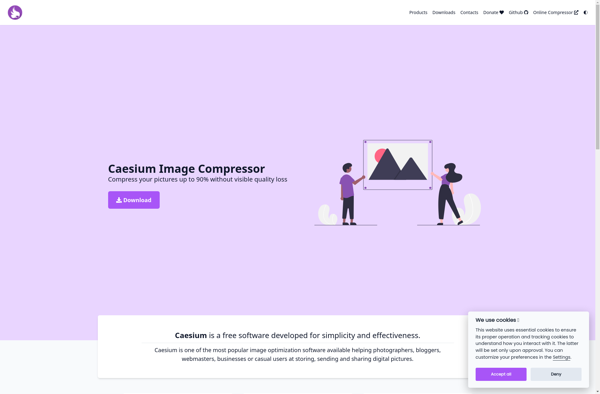
FastStone Photo Resizer
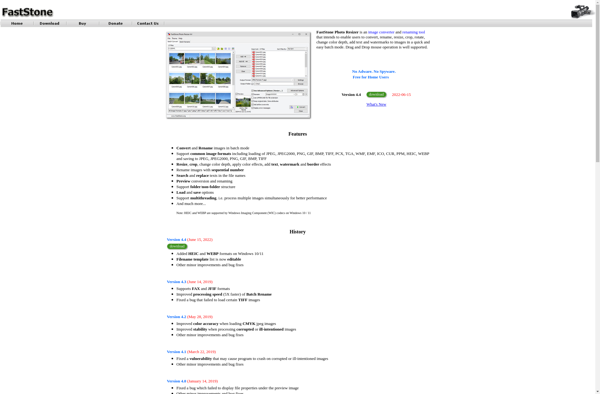
Converseen
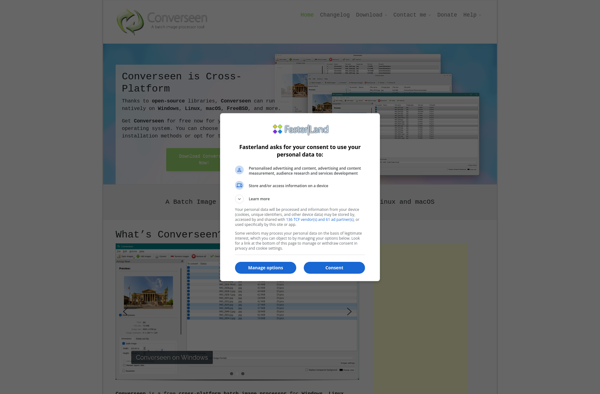
Image Tuner
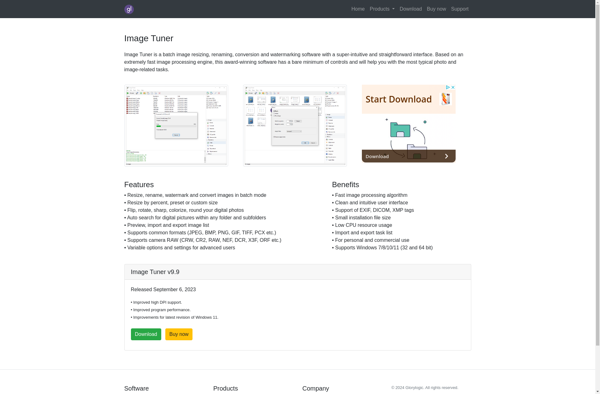
Light Image Resizer
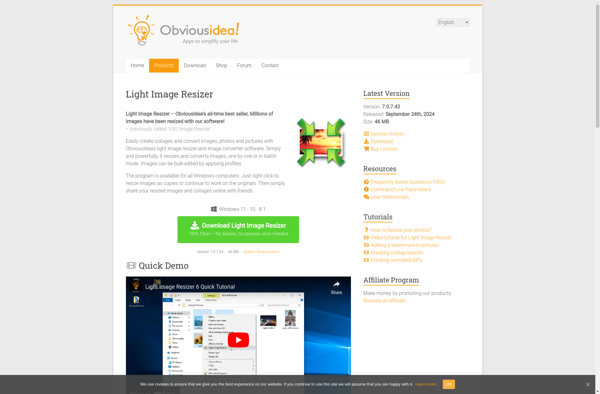
Image Resizer for Windows
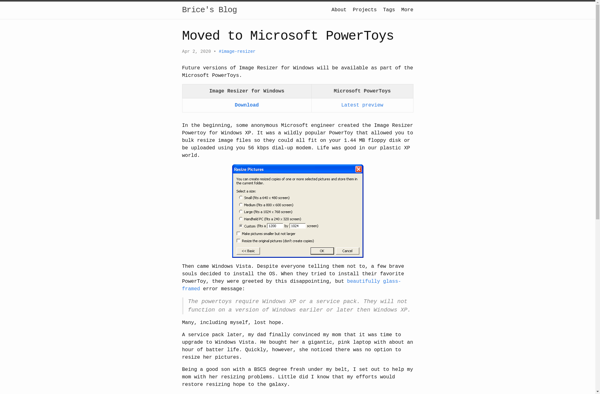
Phatch
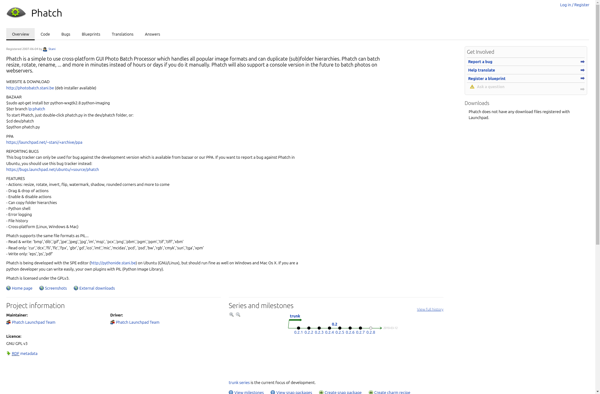
XnShell