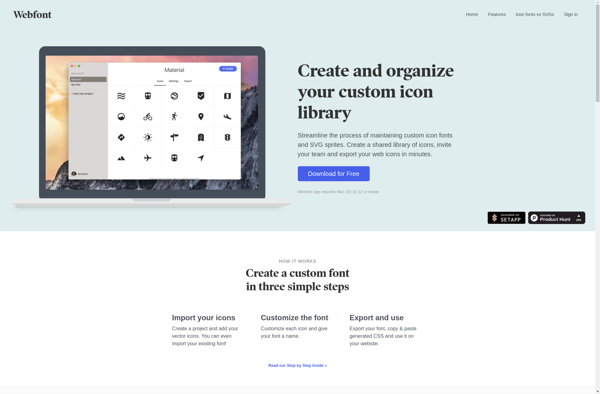Icon Packs
Icon Packs: Customize Your Device
Icon packs provide customized icon themes that can be applied system-wide to change the look and feel of icons on a device. They allow customizing icons for apps, folders, docks, menus, and more.
What is Icon Packs?
Icon packs are collections of custom icons that can be applied system-wide to change the default icon set on Android devices and launchers. They provide an easy way to fully customize the icons used for apps, folders, docks, menus, and other interface elements to match a certain visual style.
There are thousands of unique icon packs to choose from, with styles ranging from minimalist to colorful gradients. Most packs include custom home screen wallpapers to complement the icons. They work by replacing the default system icons on launchers that support icon theming.
Applying an icon pack is simple - just download the pack, apply it in your device's launcher settings, and all supported icons will change. Some benefits of icon packs include:
- Personalized look and feel matching your visual taste.
- Fresh experience revamping your home screen.
- Hide boring default icons behind beautiful new ones.
- Unlimited variety to mix up your phone's style.
Quality icon packs are affordable (generally $1-2) and some free options exist. Before applying a pack, check reviews and sample images first. With thousands to browse through, you can find the perfect custom icons tailored to your needs.
Icon Packs Features
Features
- Hundreds or thousands of customizable icons
- Ability to apply icon packs system-wide
- Support for various device types (smartphones, tablets, desktops)
- Integration with popular launcher apps
- Easy installation and application of icon packs
- Regular updates with new icon designs
Pricing
- Free
- Freemium
- One-time Purchase
- Subscription-Based
Pros
Cons
Official Links
Reviews & Ratings
Login to ReviewThe Best Icon Packs Alternatives
Top Personalization and Icons and other similar apps like Icon Packs
Here are some alternatives to Icon Packs:
Suggest an alternative ❐IcoMoon
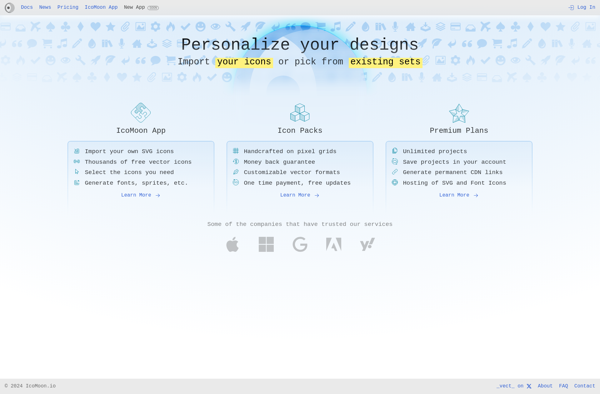
ProductionCrate
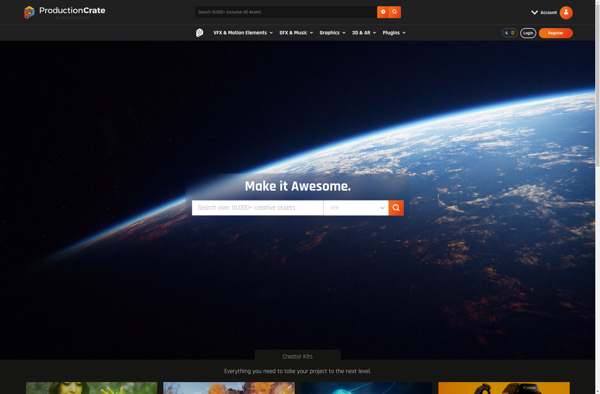
Remix Icon
IconsFind
Webfont