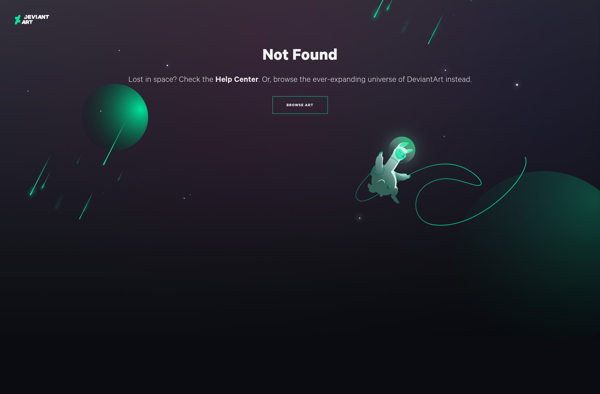IconChanger
IconChanger: Small Utility for Easy Icon Changing
A lightweight software utility for changing icons in Windows, allowing users to browse and apply new icons with ease.
What is IconChanger?
IconChanger is a lightweight software application whose purpose is to help you change icons for different file extensions using straightforward actions.
The interface is intuitive and embeds only a few dedicated parameters that allow you to tweak the icon replacement operation with minimal effort on your behalf.
Supported file types
IconChanger gives you the possibility to alter BMP, DLL, EXE, HTML, ICO, JPG, PNG, MDB, TXT, and other file icons. What’s more, you are allowed to add custom extensions to extend its capabilities.
Applying icons
The application offers you seamless control over the entire process because all you have to do is specify the file extension and browse for an icon that you want to apply. Tests can be carried out in real time thanks to the built-in preview panel.
Portability advantages
You can copy the program files to a USB flash drive or other devices, in order to directly run IconChanger on any PC without having to go through installation steps. Plus, the Windows registry does not get updated with new entries, and files are kept intact at the original location.
Performance
It carries out icon replacement operations swiftly and without hampering system performance. As it would be expected from such a small utility, it is light on system resources, so it doesn’t put strain on CPU and memory.
Conclusion
To sum things up, IconChanger seems to be the right choice in case you are looking for a straightforward software solution for helping you apply custom icons for different file extensions, featuring a intuitive GUI and handy options.
IconChanger Features
Features
- Change icons for files, folders, shortcuts
- Supports common file types like documents, images, audio, video
- Browse and select custom icons from icon libraries
- Restore original default icons
- Simple and easy to use interface
Pricing
- Freeware
Pros
Cons
Official Links
Reviews & Ratings
Login to ReviewThe Best IconChanger Alternatives
Top Os & Utilities and Customization and other similar apps like IconChanger
Here are some alternatives to IconChanger:
Suggest an alternative ❐CandyBar

CustomizerGod
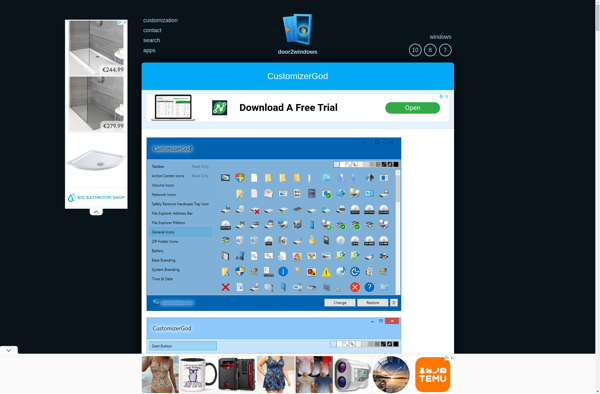
Bee Icons
7CONIFIER