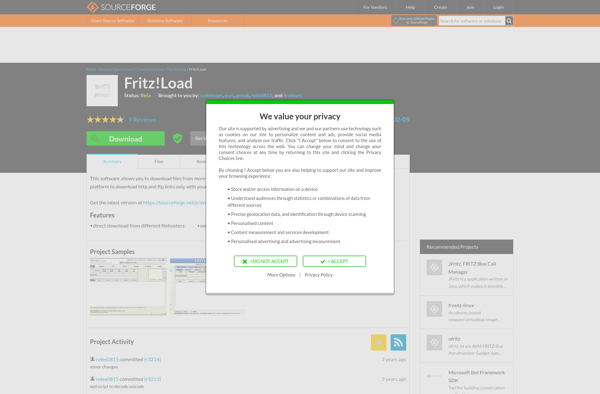IDM Integration Module
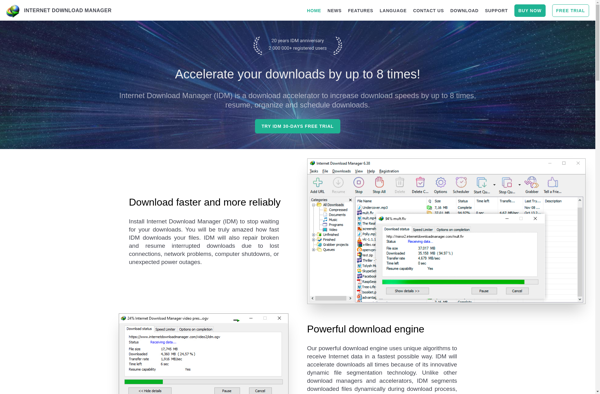
IDM Integration Module: Integrate IDM into your browser
The IDM Integration Module is an add-on for web browsers that integrates with Internet Download Manager. It allows users to easily download files, videos, and more with one click using IDM's advanced download capabilities.
What is IDM Integration Module?
The IDM Integration Module is an add-on for web browsers such as Chrome, Firefox, and Edge that integrates with Internet Download Manager (IDM). It works by detecting downloadable links, files, videos, and more on webpages and routing them through IDM when clicked, allowing users to leverage IDM's advanced downloading capabilities.
Some key features of the IDM Integration Module include:
- One-click downloading of files, videos, and other media directly from your browser using IDM
- Supports major browsers like Chrome, Firefox, Edge, etc.
- Detects downloadable links automatically on webpages
- Integrates browsing and downloading workflows for easier file transfers
- Uses IDM's advanced download engine and toolset for faster, more reliable downloads
- Supports resuming broken or interrupted downloads
- Includes browser extensions and plugins to enable integration
The IDM Integration Module creates tighter browser integration with IDM in order to make downloading files easier and faster compared to using browser-based downloading. It routes downloads through IDM, leveraging features like download acceleration, queue management, and error recovery to enhance the user experience.
IDM Integration Module Features
Features
- Integrates Internet Download Manager with web browsers
- Adds IDM download button to browser toolbar
- Allows one-click downloading of files, videos, etc. using IDM
- Supports major browsers like Chrome, Firefox, Opera, etc.
- Seamless integration allows easy access to IDM without leaving browser
- Downloads files through IDM with faster speeds and advanced options
Pricing
- Free
- One-time Purchase
Pros
Cons
Official Links
Reviews & Ratings
Login to ReviewThe Best IDM Integration Module Alternatives
Top Network & Admin and Download Managers and other similar apps like IDM Integration Module
Here are some alternatives to IDM Integration Module:
Suggest an alternative ❐JDownloader

DownThemAll

Net Transport
ArrowDL (Arrow Downloader)

Transloader

Webui-aria2
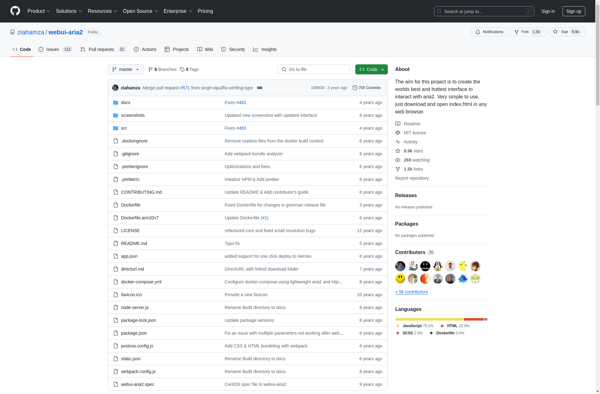
PyLoad
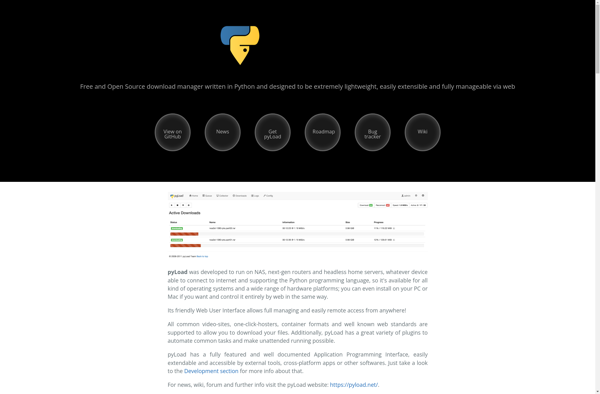
MyJDownloader
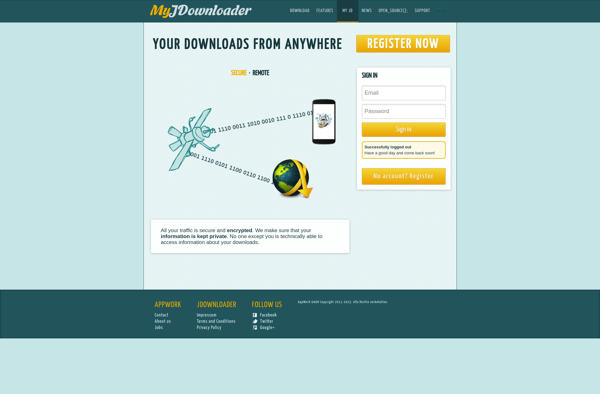
Fritz!Load