IKeepinCloud
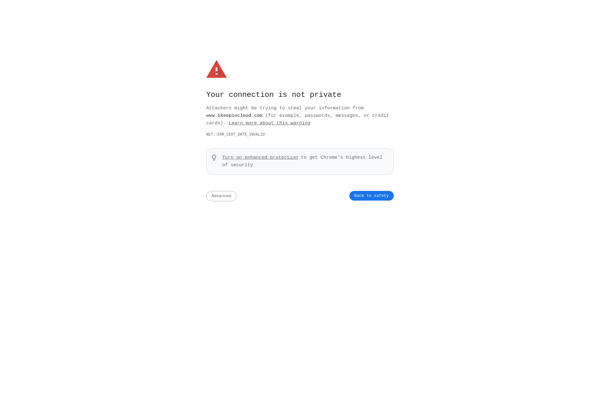
iKeepinCloud: Cloud Storage Service
iKeepinCloud is a cloud storage service that allows users to store, access, and share files online. It offers features like file syncing, backup, sharing, and collaboration. The service aims to provide secure and convenient cloud storage for individuals and teams.
What is IKeepinCloud?
iKeepinCloud is a cloud storage and file sharing service offered by iKeepin, a Chinese technology company. It allows users to store files online, share them with others, and access them from any device. Some key features of iKeepinCloud include:
- File syncing - Files are automatically synced across connected devices like computers and mobile phones. Any changes made to files are updated in real-time on all synced devices.
- Backup - Users can backup important files to iKeepinCloud for extra protection against data loss. Version histories allow recovering previous versions of files.
- Sharing and collaboration - Large files can be easily shared by generating a download link. Shared folders allow teams to collaborate on files in real-time from different locations.
- Mobile access - Native iOS and Android apps allow accessing stored files from mobile devices even while offline.
- Security - Files are encrypted both in transit and at rest. Advanced security protocols like SSL and AES-256 bit encryption are used to prevent unauthorized access.
iKeepinCloud offers personalized plans for individuals as well as business teams. Paid plans provide more storage space and advanced features suited for business use. The service aims to provide a reliable, safe and easy-to-use cloud storage solution to both individuals and organizations.
IKeepinCloud Features
Features
- File storage and sync
- File sharing and collaboration
- Mobile app access
- File versioning
- File restore
- Encryption
- Integrations with other apps
Pricing
- Freemium
- Subscription-Based
Pros
Cons
Official Links
Reviews & Ratings
Login to ReviewThe Best IKeepinCloud Alternatives
Top Online Services and Cloud Storage and other similar apps like IKeepinCloud
Here are some alternatives to IKeepinCloud:
Suggest an alternative ❐Google Drive

Dropbox

OwnCloud

Microsoft OneDrive

Spideroak One Backup

Google One
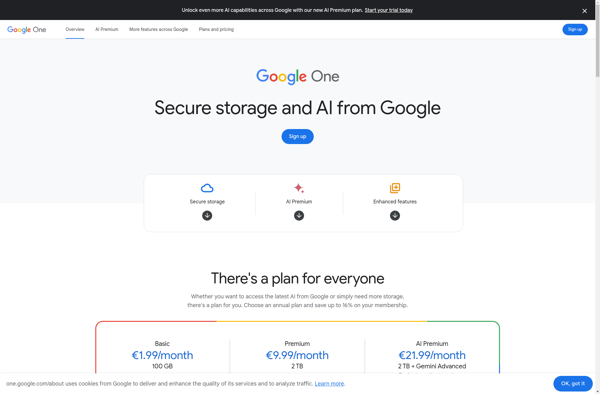
Koofr

Filestash

SugarSync
