Image Comparison & Analysis Tool (ICAT)
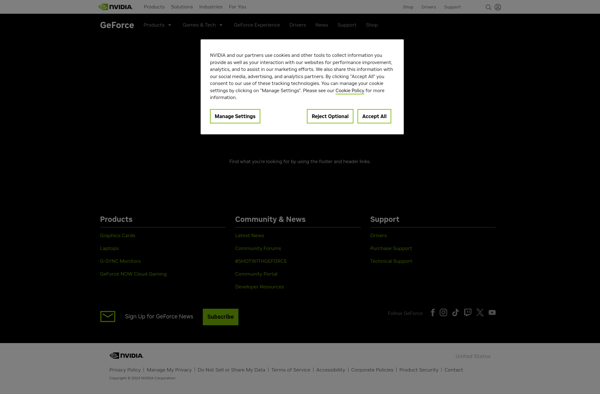
Image Comparison & Analysis Tool (ICAT): Open-Source Software for Side-by-Side Image Comparison
Compare images side-by-side with ICAT, an open-source software for tasks like change detection, quality control, and research.
What is Image Comparison & Analysis Tool (ICAT)?
The Image Comparison & Analysis Tool (ICAT) is an open-source software application designed specifically for the visualization and analysis of multi-dimensional biopsy images. It allows researchers and clinicians to view sets of images from different times, treatments, and patients side-by-side; to link the views with adjustable overlays; and to apply quantitative analysis tools to compare and evaluate structural changes over time.
Some key features of ICAT include:
- Side-by-side synchronized views of multiple images with options to pan, zoom, and swap images
- User-defined overlays to highlight regions of interest
- Manual and automatic image alignment tools
- Measurement tools for quantitative analysis (e.g. area, intensity)
- Support for a variety of image formats (TIFF, JPEG, PNG, DICOM)
- Customizable lookup tables and color maps
- Batch processing for high-throughput studies
- Cross-platform compatibility (Windows, Mac, Linux)
ICAT is well-suited for applications in research and clinical settings where accurate and reproducible image registration, comparison, and analysis are required - such as evaluating tumor progression and treatment efficacy over time. The open architecture also allows developers to extend functionality as needed.
Image Comparison & Analysis Tool (ICAT) Features
Features
- Side-by-side image comparison
- Image overlays
- Synchronized panning and zooming
- Image annotation
- Measurement tools
- Support for many image formats
Pricing
- Open Source
Pros
Cons
Reviews & Ratings
Login to ReviewNo reviews yet
Be the first to share your experience with Image Comparison & Analysis Tool (ICAT)!
Login to ReviewThe Best Image Comparison & Analysis Tool (ICAT) Alternatives
Top Photos & Graphics and Image Comparison and other similar apps like Image Comparison & Analysis Tool (ICAT)
No alternatives found for Image Comparison & Analysis Tool (ICAT). Why not suggest an alternative?