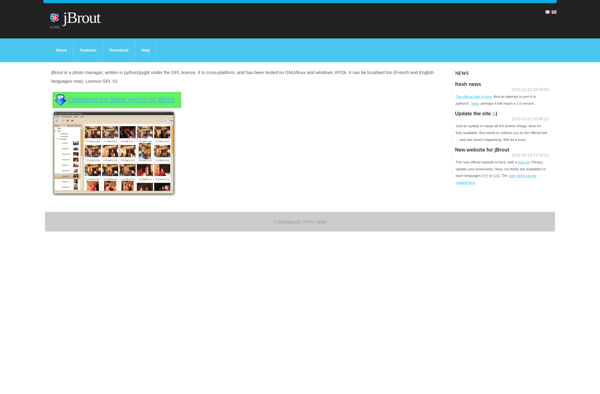Image Tagger
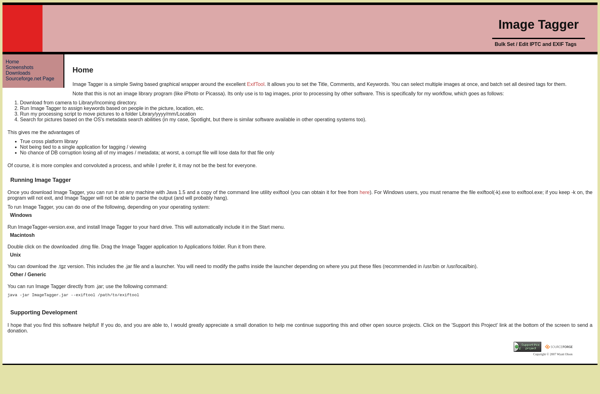
Image Tagger: Organize, Tag & Describe Imagess
A software tool for adding keywords, captions and metadata to images to make them more searchable and manageable in a collection.
What is Image Tagger?
Image Tagger is an image organization and metadata management software. It provides tools for users to tag, caption, rate, organize, and describe their personal or professional image catalogs and libraries.
With Image Tagger, users can easily add titles, descriptions, keywords, location info, dates, ratings, and custom tags to any image. This makes images more searchable, shareable, and usable for long term management. The software includes batch editing tools to tag multiple images quickly.
Key features include: intuitive tagging interface, EXIF data editing, drag and drop organization, customizable tags and fields, search and filter system to quickly find images, integration with cloud storage, automated image recognition and suggestions for tagging untagged images, annotations and drawing tools, management of large image catalogs and libraries.
Image Tagger helps businesses and individuals track, organize, and unlock the value of the visual media assets they create and collect. It is aimed at marketers, agencies, content creators, catalogers, historians, scientists, and personal users managing an image collection.
Image Tagger Features
Features
- Add tags/keywords to images
- Organize images into albums/collections
- Search and filter images by tags
- Batch tag multiple images
- EXIF data support
- Face recognition and auto-tagging
- Geotagging
- Create and manage tag hierarchies
- Annotations and captions
- Integration with cloud storage services
Pricing
- Free
- Freemium
- One-time Purchase
- Subscription-Based
Pros
Cons
Official Links
Reviews & Ratings
Login to ReviewThe Best Image Tagger Alternatives
Top Photos & Graphics and Photo Organization & Editing and other similar apps like Image Tagger
Here are some alternatives to Image Tagger:
Suggest an alternative ❐ExifTool
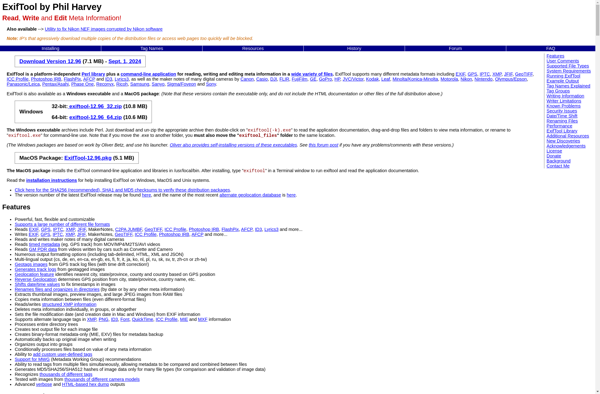
AnyEXIF | Photo EXIF Editor and Viewer.
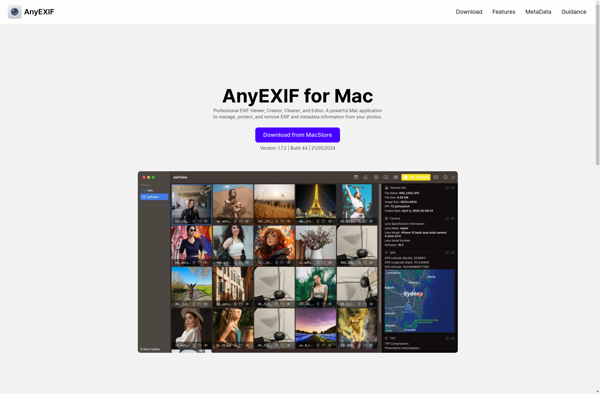
ExifTool: Edit Metadata
JBrout