ImageTwist

ImageTwist: Free Online Image Editing Tool
Edit, rotate, resize, filter, and add effects to images with a simple drag-and-drop interface and powerful image manipulation capabilities.
What is ImageTwist?
ImageTwist is a free online image editing application that runs in the browser. It provides basic yet powerful image manipulation capabilities without requiring any downloads or installations.
With ImageTwist, users can easily resize, rotate, flip, crop, add filters, textures, frames, and shapes to images. It supports all major image formats including JPG, PNG, BMP, and GIF. The editor has an intuitive drag-and-drop interface that allows you to edit images by simply dragging elements onto the canvas.
Some of the key features include:
- Intuitive drag-and-drop editing interface
- Rotate, flip, crop, resize images
- Drawing tools to add shapes, text, stickers
- Filters, hue/saturation, brightness/contrast controls
- Red-eye removal and teeth whitening
- Frames, textures, and effects
- Support for transparency and layers
- Undo/redo to easily fix mistakes
- Meme generator
ImageTwist is great for casual users who need to occasionally edit images for social media, blogs, school projects, flyers, and more. It works right in the browser so there's no software to install. The simple interface makes image editing easy and fun.
ImageTwist Features
Features
- Drag-and-drop interface
- Image rotation
- Image resizing
- Basic image editing tools (crop, flip, drawing, text, filters, etc)
- Undo/redo capabilities
- Social media integration for sharing edited images
Pricing
- Freemium
Pros
Cons
Official Links
Reviews & Ratings
Login to ReviewThe Best ImageTwist Alternatives
Top Photos & Graphics and Image Editing and other similar apps like ImageTwist
Here are some alternatives to ImageTwist:
Suggest an alternative ❐Imgur
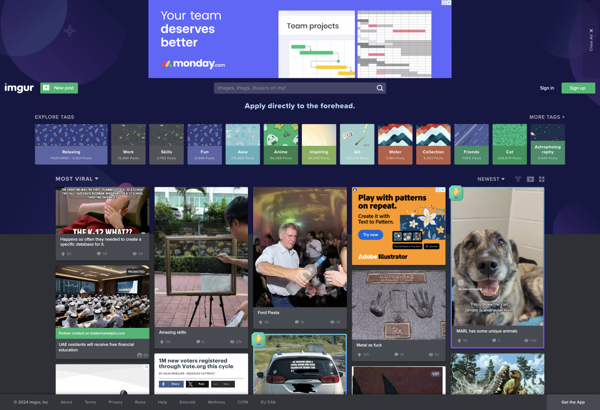
Flickr
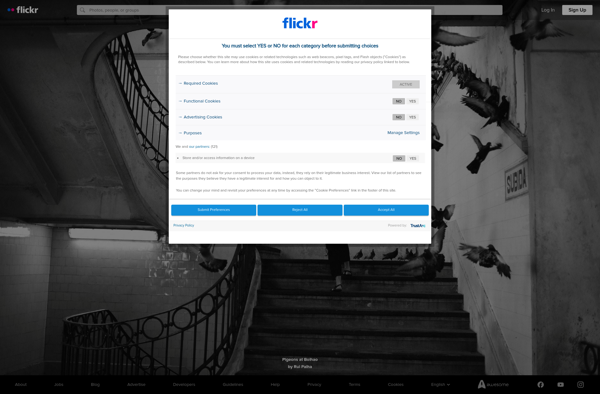
ImgBB
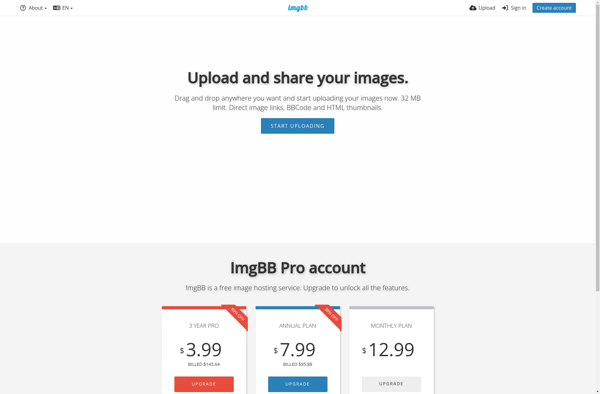
Photobucket

PostImage.org
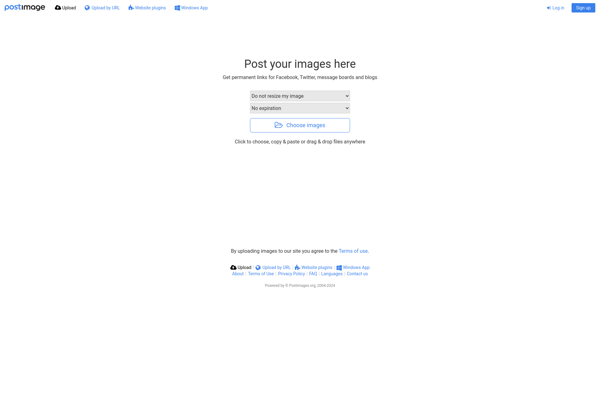
ImageShack
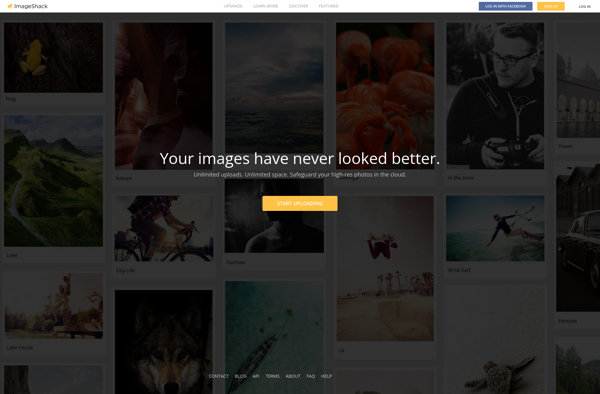
Imgbox
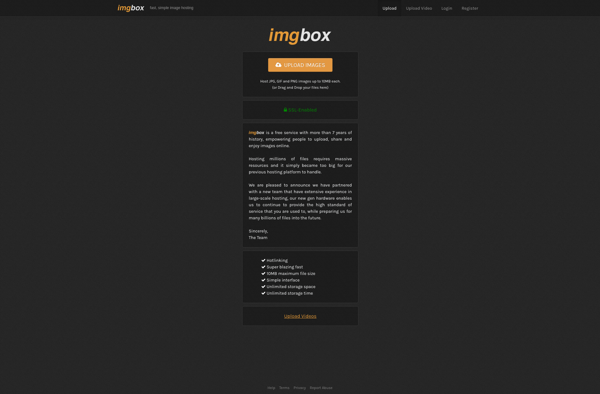
TinyPic
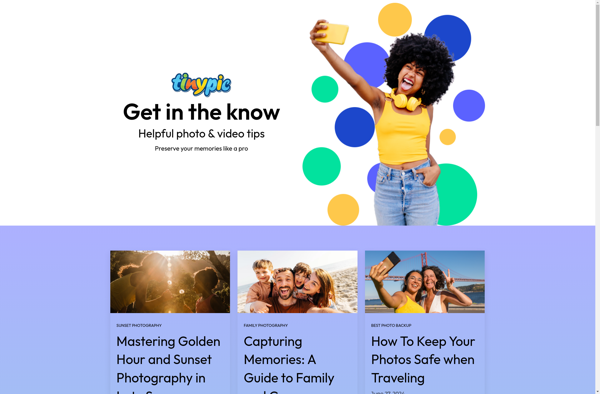
Imagesocket
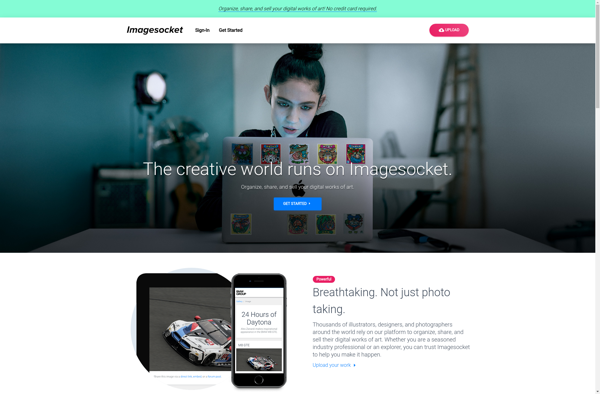
ImgPile
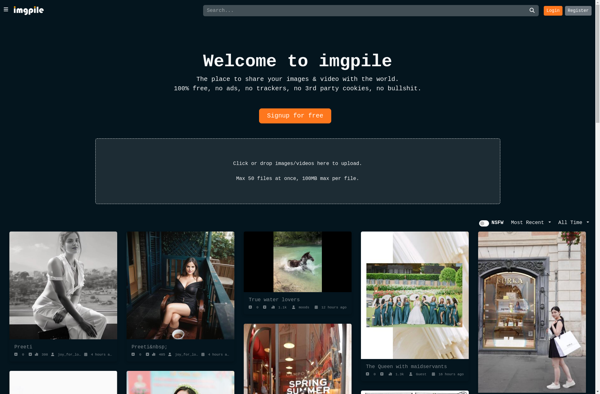
Turbo Image Host

PT Photo Editor
