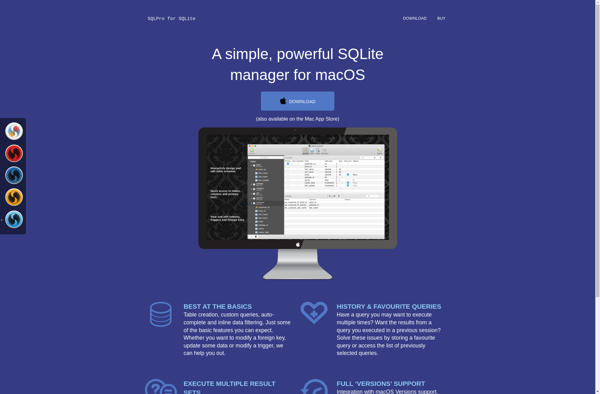Induction
Induction is an open-source augmented analytics platform that enables fast data preparation, automated machine learning, and intelligent business analytics. It allows users to rapidly prepare, blend, and transform data for analysis.
Induction: Open-Source Augmented Analytics Platform
Induction is an open-source augmented analytics platform that enables fast data preparation, automated machine learning, and intelligent business analytics. It allows users to rapidly prepare, blend, and transform data for analysis.
What is Induction?
Induction is an open-source augmented analytics platform designed to help companies accelerate their adoption of machine learning and business intelligence. It combines several key capabilities into one unified platform:
- Data preparation and blending: Intuitive visual interface for connecting to data sources, shaping and cleansing data, and blending it for analysis.
- AutoML: Automated machine learning that builds, optimizes and compares models with no coding required.
- Business analytics: Interactive data visualizations, dashboards and reports to uncover insights.
Key benefits of Induction include:
- Speed and productivity: Prebuilt connectors, recommendation engine, and automation features allow business teams to build and iterate faster.
- Accessibility: Low-code environment brings machine learning and analytics to business users without specialized data science skills.
- Open and extensible: Integration with popular languages like Python and R allows extension for advanced users.
- Cloud-native and scalable: Designed for both on-premises or cloud deployment and to handle large, streaming data volumes.
With its combination of automation, ease-of-use and extensibility, Induction enables organizations to accelerate their adoption of AI and analytics at scale.
Induction Features
Features
- Data preparation
- Automated machine learning
- Business analytics
- Open source
- Cloud native
- Model monitoring
- Model deployment
Pricing
- Open source
- Freemium
- Custom pricing
Pros
Fast and easy data preparation
Automated ML speeds model development
Visualizations and dashboards
Free and open source
Scales to large data
Monitors models in production
Cons
Limited advanced ML capabilities
Less flexibility than coding ML
Requires knowledge of Python
Not as full-featured as paid platforms
Official Links
Reviews & Ratings
Login to ReviewThe Best Induction Alternatives
Top Ai Tools & Services and Machine Learning and other similar apps like Induction
Here are some alternatives to Induction:
Suggest an alternative ❐Sequel Pro
Sequel Pro is a feature-rich database management application for macOS exclusively designed for working with MySQL databases. It provides a graphical user interface that allows users to easily connect to local & remote MySQL databases, view & modify database structure and data, import & export data, run SQL queries, and...

DataGrip
DataGrip is a multi-engine database IDE developed by JetBrains. As the name suggests, it allows working with different types of databases through a unified graphical user interface.Some of the key features of DataGrip include:Supports a wide range of relational (e.g. MySQL, PostgreSQL, Oracle, SQL Server, etc.) and non-relational (e.g. MongoDB,...
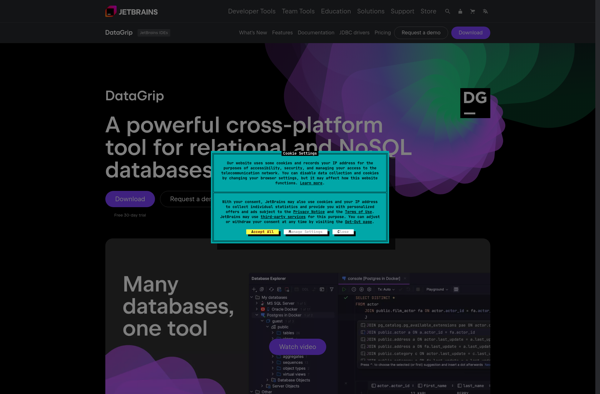
Tableplus
Tableplus is a modern, native, and cross-platform database management GUI tool for Windows, Mac and Linux. It allows developers and database administrators to easily manage MySQL, PostgreSQL, SQLite and other database engines.Some key features of Tableplus include:Supports MySQL, PostgreSQL, SQLite, Microsoft SQL Server, and more database enginesFast, secure and intuitive...
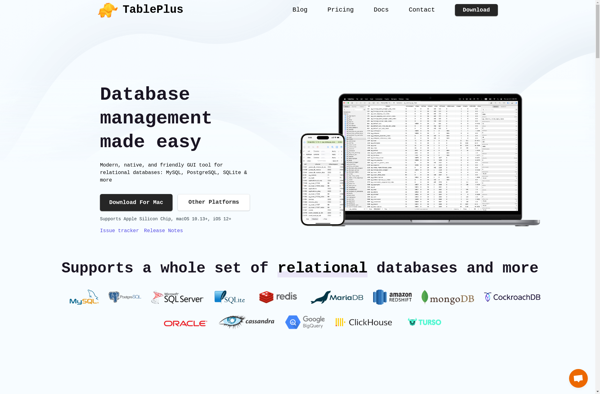
DB Browser for SQLite
DB Browser for SQLite (also known as SQLite Database Browser) is a free, open source visual tool used to create, design and edit SQLite database files. It provides an intuitive way to manage SQLite databases, allowing users to easily view, navigate and modify data in their SQLite DB files.Key features...

SQLite Expert
SQLite Expert is a feature-rich graphical user interface and database administration tool used specifically for SQLite databases. It enables creating, opening, editing, and browsing SQLite database files, building and editing SQL queries with advanced features, and administering SQLite databases.Key features include:Intuitive graphical user interface for managing SQLite databasesCreate and compact...

Redis Desktop Manager
Redis Desktop Manager (RDM) is a fast, open source GUI application for managing Redis databases. It provides an intuitive way to execute Redis commands, view keys and values in the database, monitor connected clients, and perform common operations without using the command line.Some key features of RDM include:Cross-platform support (Windows,...
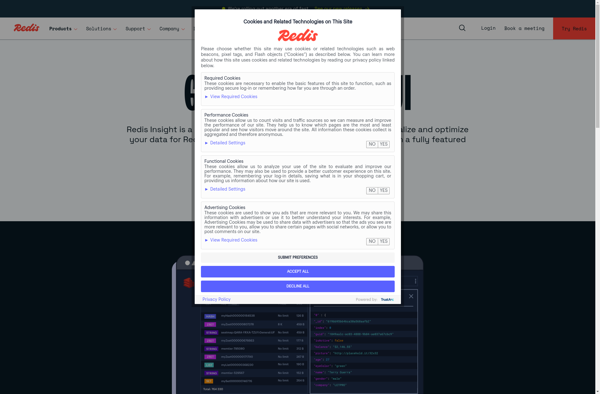
SQLiteStudio
SQLiteStudio is a feature-rich graphical tool used to manage and administer SQLite databases. It offers an intuitive interface to perform common tasks such as:Creating, opening, editing, and exporting SQLite database filesExecuting SQL queries and showing results in a tabular formatBrowsing and modifying database schema and dataImporting/exporting data from CSV and...

Medis
Medis is an open-source database management and monitoring tool designed specifically for Redis. It provides a graphical user interface that allows you to easily interact with your Redis data in a visual way.Some of the key features of Medis include:Browsing and editing Redis keys and valuesExecuting Redis commands from an...
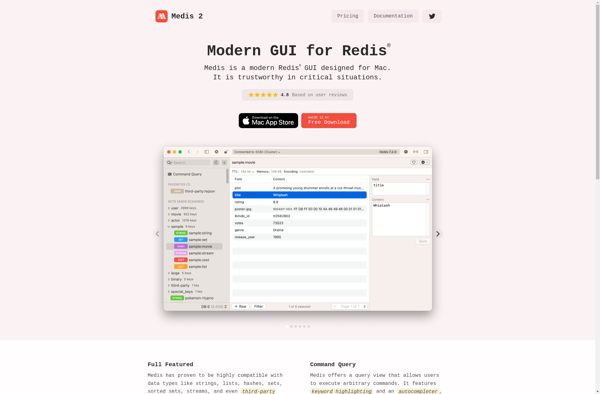
SQLiteSpy
SQLiteSpy is a feature-rich graphical user interface and toolkit for working with SQLite databases. It enables developers and database administrators to easily view, edit, analyze, and manage SQLite database files on Windows, Mac, and Linux systems.With SQLiteSpy, you can visually browse database structures, view tables and records in a grid,...
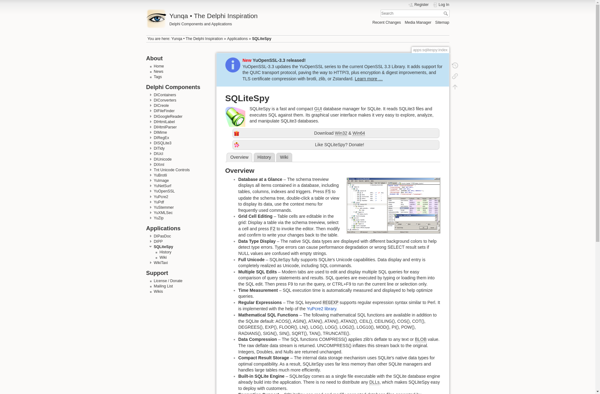
Redsmin
Redsmin is an open-source project management and issue tracking web application. As an alternative to Redmine, it provides many similar features for planning and tracking projects.Some key features of Redsmin include:Issue tracking with statuses, assignments, comments, attachmentsMultiple project templates and workflowsInteractive Gantt charts and calendarsCustomizable dashboards and reportsRole-based access control...

SQLite Professional
SQLite Professional is a feature-rich graphical user interface and administration tool for managing SQLite databases. It allows you to easily create, modify, query, and administer SQLite databases visually without having to write SQL statements.Key features include:Visual database designer for creating and editing SQLite database schemasTable editor for viewing, filtering, adding,...