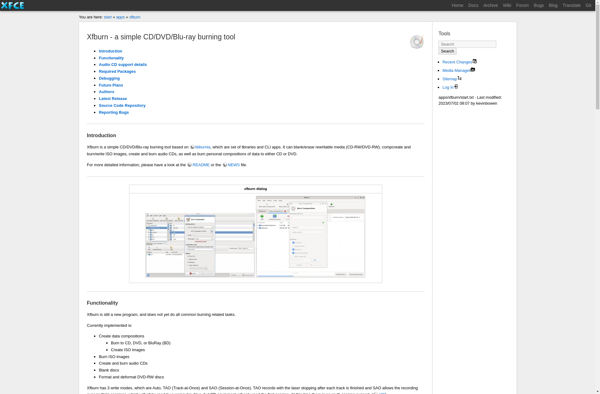Ink DVD Writer
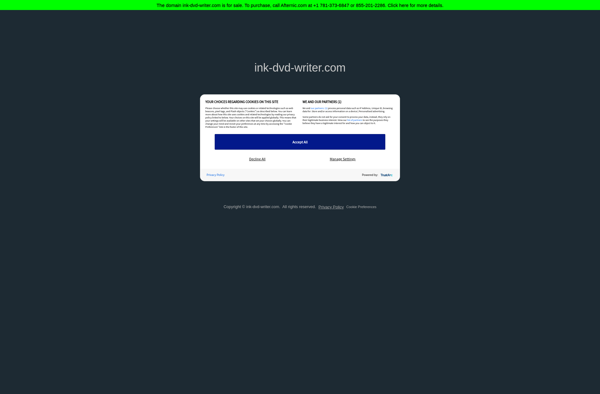
Ink DVD Writer: Free DVD Burning Software for Windowss
Ink DVD Writer is a free and open source DVD burning software for Windows. It allows users to burn files, folders, photos, and music to DVD discs for backup and sharing purposes. It has an intuitive interface with basic burning options for beginners as well as advanced settings for more control.
What is Ink DVD Writer?
Ink DVD Writer is a user-friendly, open source DVD burning application for Windows. With its simple and intuitive interface, it allows anyone to easily burn files, folders, photos, music, and videos to DVD discs.
As a free program, Ink DVD Writer provides all the basic DVD burning features most people will need. You can quickly select files and directories on your computer and burn them to a DVD-R, DVD+R, DVD-RW, or DVD+RW disc. It supports the latest drives and media types.
The software has preset burning options that work well for beginners who just want an easy way to backup personal files or share photos and videos with friends and family. But advanced users also have full control over settings like burn speed, file system type, and DVD region code.
Some key features of Ink DVD Writer include:
- Intuitive interface for fast DVD burning
- Supports wide range of media and drive types
- Preset profiles for quick backups and sharing
- Advanced settings for full control over burning options
- Free and open source program
While Ink DVD Writer may not have as many complex features as paid software, it provides a solid free option for basic DVD creation and burning tasks. And its simple interface makes it easy for anyone to create backups, photo slideshows, MP3 discs, and more in just a few clicks.
Ink DVD Writer Features
Features
- Burn files, folders, photos and music to DVD
- Intuitive and easy-to-use interface
- Basic and advanced burning options
- Open source and completely free
- Works on Windows operating systems
Pricing
- Free
- Open Source
Pros
Cons
Official Links
Reviews & Ratings
Login to ReviewThe Best Ink DVD Writer Alternatives
Top Cd/Dvd Tools and Disc Burning and other similar apps like Ink DVD Writer
Here are some alternatives to Ink DVD Writer:
Suggest an alternative ❐PowerISO

UltraISO

Nero Burning ROM
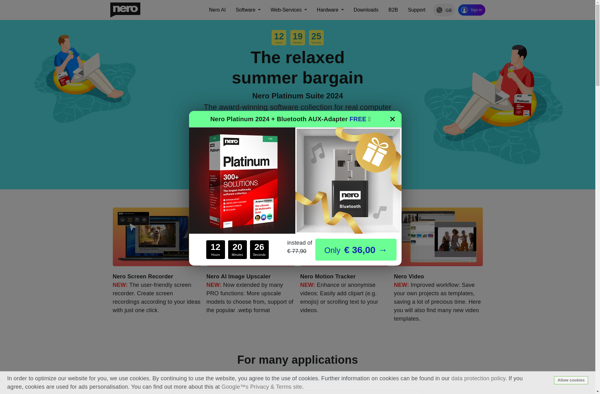
ImgBurn

K3b
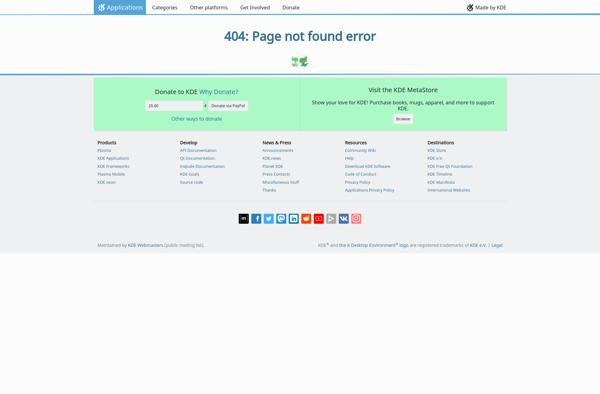
CDBurnerXP
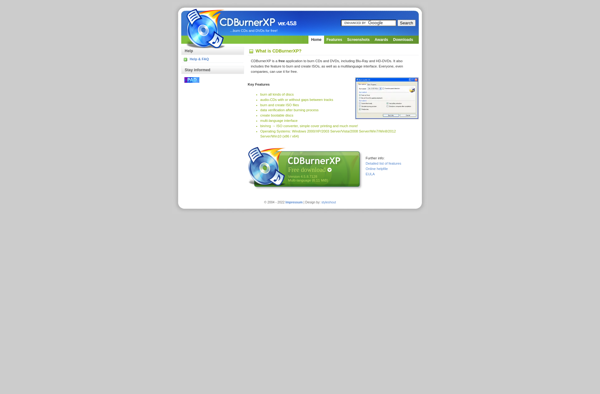
AnyBurn
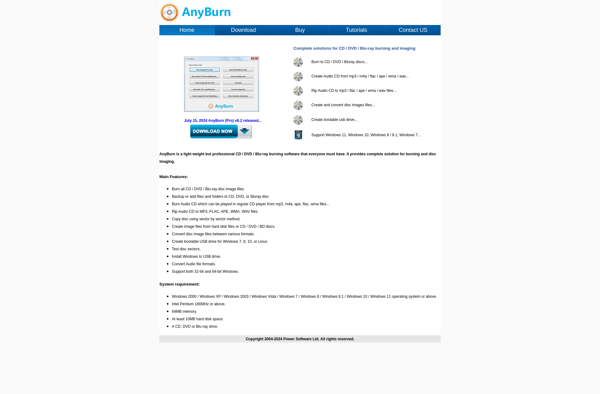
Brasero
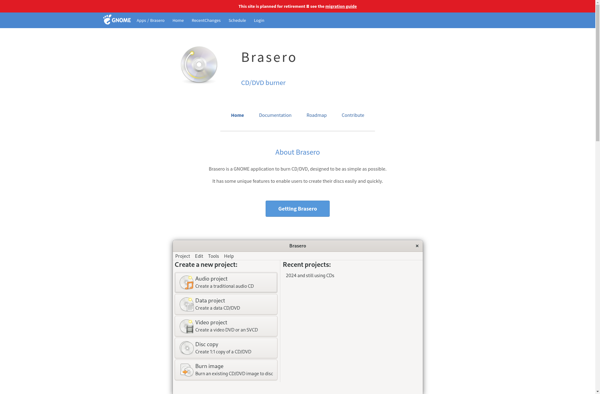
BurnAware
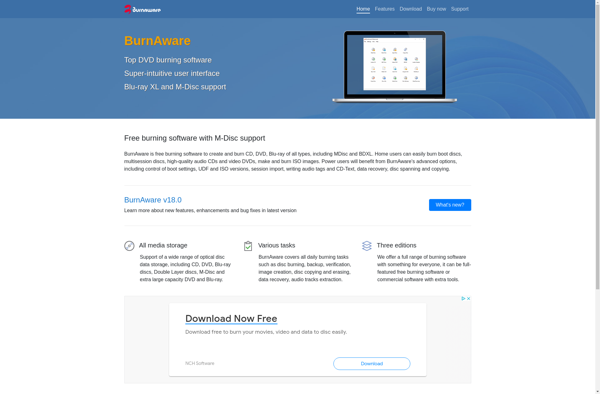
InfraRecorder
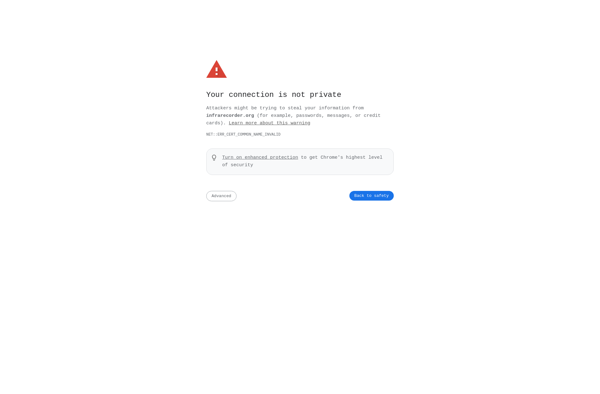
Ashampoo Burning Studio
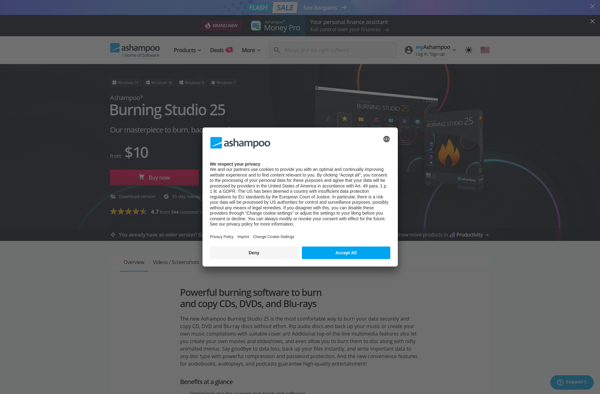
Xfburn