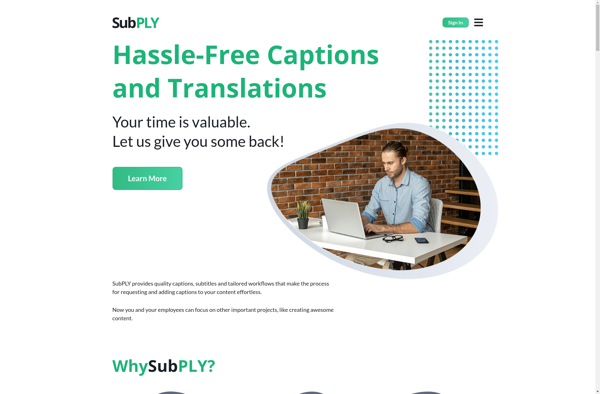InqScribe
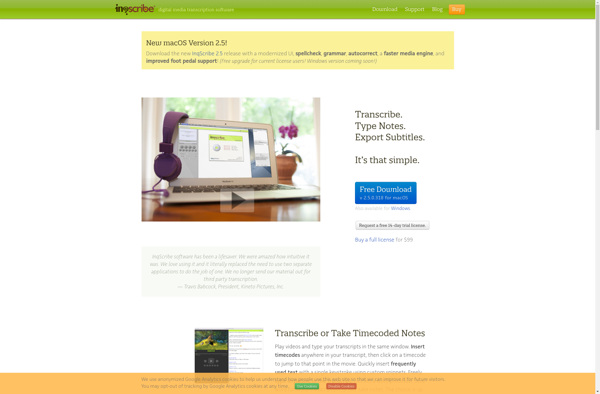
InqScribe: Digital Media Transcription Software
InqScribe is a digital media transcription software that allows users to easily transcribe audio and video files. It includes features like keyboard shortcuts, built-in media players, and task organization tools to help streamline the transcription process.
What is InqScribe?
InqScribe is transcription software designed to help professionals such as researchers, journalists, students, and more efficiently transcribe audio or video files into text documents. It was created by Anthropic Media and includes many features that make the transcription process simple and fast.
Some key features of InqScribe include customizable keyboard shortcuts to allow transcribers to control playback without taking hands off the keyboard, a built-in media player that supports common formats like WAV, MP3, WMA and more, and organizational tools like bookmarks and tags to keep long files organized. It also allows easy adjustment of playback speed and volume.
InqScribe files can integrate directly with word processors like Microsoft Word to simplify formatting and finalizing transcribed documents. The software works on both Windows and Mac operating systems. It offers a free trial as well as paid licensing options for power users and professionals that need to transcribe frequently.
With its specialized features designed specifically for transcription, InqScribe is regarded as one of the top options on the market amongst professional transcribers. It offers an efficient workflow while also remaining easy to use even for beginners. For any audio or video transcription needs, InqScribe aims to save transcribers time while also providing flexibility and accuracy in their work.
InqScribe Features
Features
- Keyboard shortcuts
- Built-in media player
- Foot pedal support
- Task organization tools
- Timestamp insertion
- Voice recognition integration
- Cloud sync
Pricing
- One-time Purchase
Pros
Cons
Official Links
Reviews & Ratings
Login to ReviewThe Best InqScribe Alternatives
Top Office & Productivity and Transcription and other similar apps like InqScribe
Here are some alternatives to InqScribe:
Suggest an alternative ❐SpeedScriber
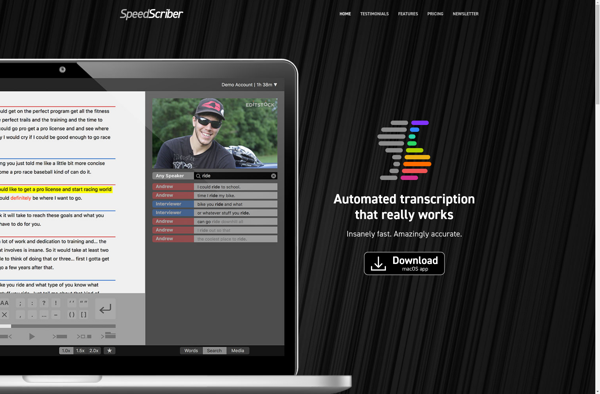
Sonix
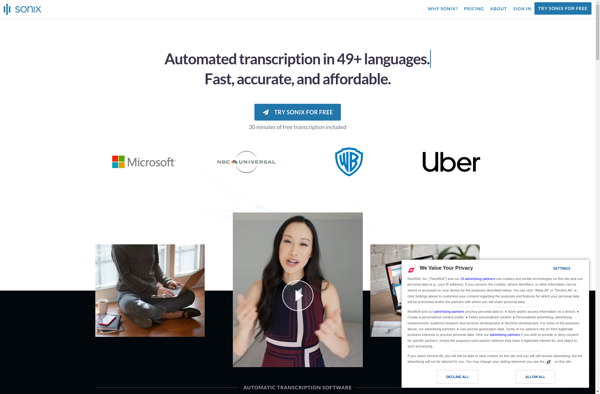
Deciphr AI
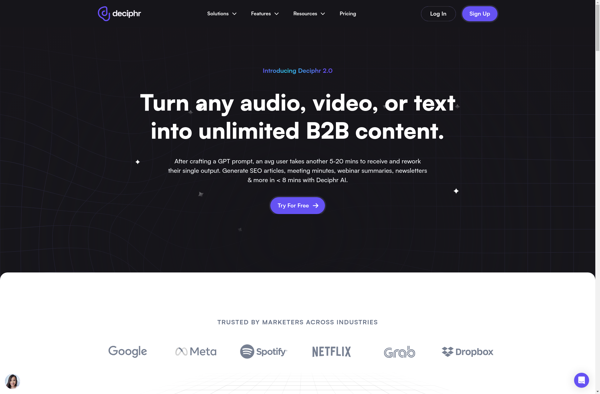
Rev.com
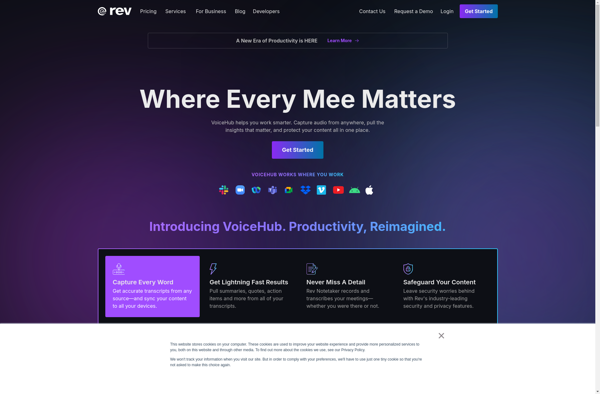
CCExtractor
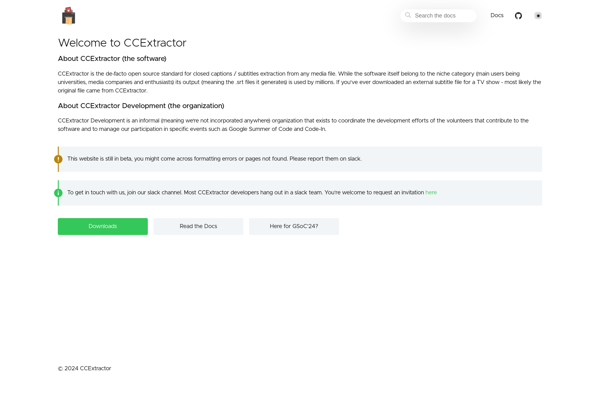
3PlayMedia
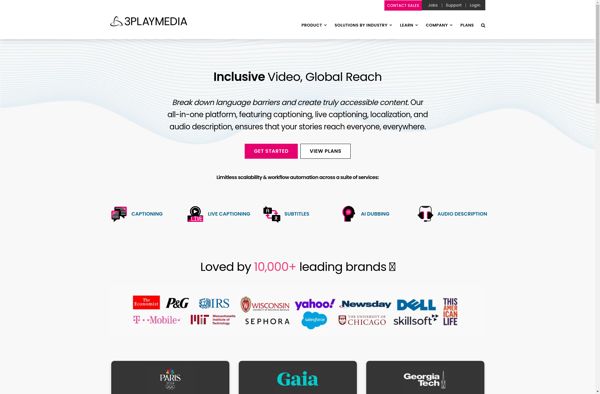
StreamText

SpeakerText
SubPLY