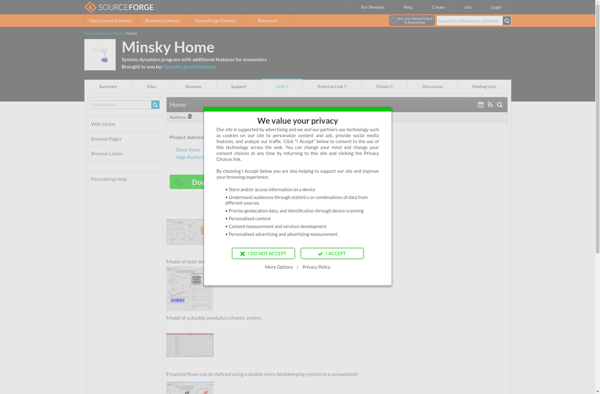Insight Maker

Insight Maker: Free Online Simulation Tool
A free online tool for modeling complex systems through causal loop diagrams and stock and flow models, enabling conceptualization, building, running, analysis, and sharing of simulation models of real-world processes.
What is Insight Maker?
Insight Maker is a free online simulation software used to model, simulate, and analyze complex systems and processes. It provides an intuitive drag-and-drop interface for building conceptual models based on system dynamics and agent-based modeling methodologies.
Some key features of Insight Maker include:
- Causal loop diagramming to map the causal links and feedback loops in a system
- Stock and flow modeling to quantitatively simulate system behavior over time
- Inbuilt model templates and examples across domains like business, ecology, healthcare etc.
- Model calibration based on reference data to improve model accuracy
- Comprehensive analysis tools like sensitivity analysis, optimizations, Monte Carlo simulations etc.
- Seamless sharing and embedding of models through public links
- Option to work online or export models to simulate locally
Insight Maker allows creating conceptual models quickly with no coding required. Its simulation and analysis capabilities coupled with sharing options make it a popular choice for systems thinking, research, education and business strategy building.
Insight Maker Features
Features
- Causal loop diagramming
- Stock and flow modeling
- Model sharing and collaboration
- Model libraries and examples
- Model documentation
- Interactive simulations
- Model validation
Pricing
- Free
Pros
Cons
Official Links
Reviews & Ratings
Login to ReviewThe Best Insight Maker Alternatives
Top Education & Reference and Simulation Software and other similar apps like Insight Maker
Here are some alternatives to Insight Maker:
Suggest an alternative ❐Simulink
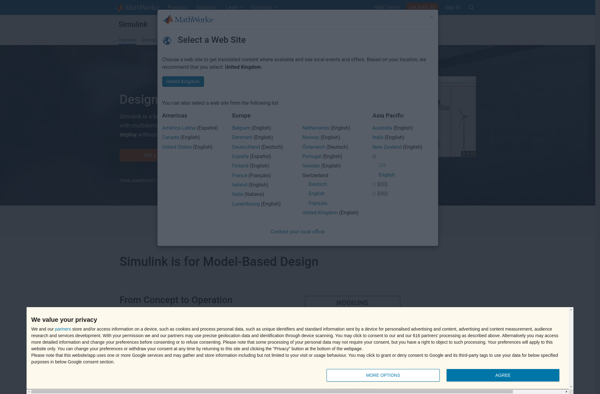
Xcos
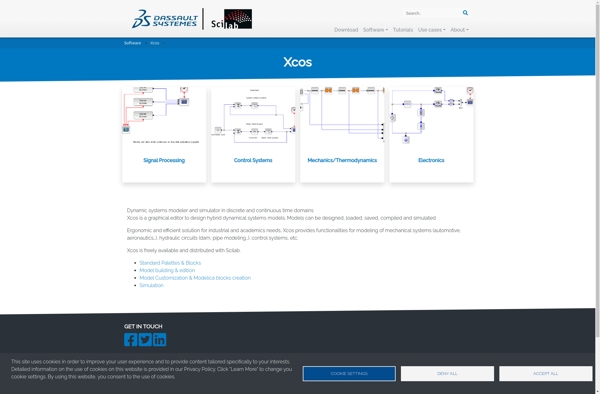
EMSO simulator

GAMS
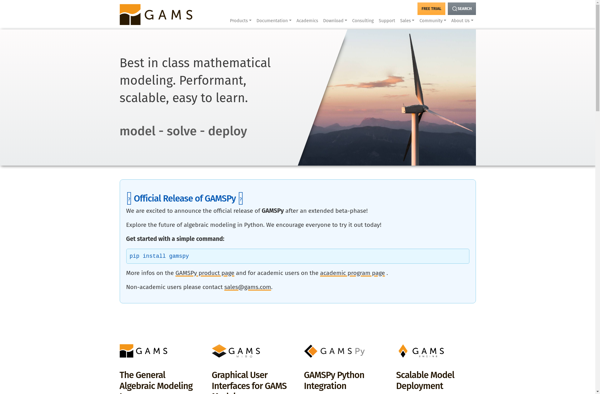
Minsky