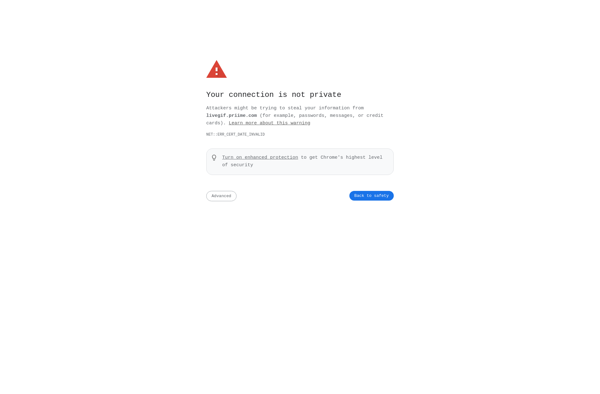InstaBooom
InstaBooom: Intuitive Photo Editing Software for Beginners
User-friendly photo editing software with one-click filters and intuitive interface, perfect for beginners who want to quickly edit photos like cropping, rotating, and applying filters.
What is InstaBooom?
InstaBooom is a streamlined photo editing application designed specifically for hobbyists and social media content creators. As an affordable and easy-to-use alternative to premium software like Photoshop, InstaBooom provides powerful tools to enhance photos through an intuitive interface.
Key features include:
- Intuitive drag-and-drop interface perfect for beginners
- Hundreds of one-click filters to instantly transform images
- Basic editing tools like crop, rotate, resize, and more
- Blemish and wrinkle removal functions for portraits
- Meme and text generators to add overlays and text
- Robust sharing capabilities to Facebook, Instagram, etc.
With its focus on speed, convenience, and simplicity, InstaBooom aims to democratize photo editing so anyone can create quality visual content. The software strikes an ideal balance of professional-grade editing capabilities and ease of use. And with a low monthly subscription cost, it makes elevating social media posts affordable.
InstaBooom Features
Features
- User-friendly interface
- Intuitive design
- One-click filters
- Basic editing tools
- Cropping
- Rotating
- Applying filters
Pricing
- Freemium
Pros
Cons
Reviews & Ratings
Login to ReviewThe Best InstaBooom Alternatives
Top Photos & Graphics and Photo Editing and other similar apps like InstaBooom
Here are some alternatives to InstaBooom:
Suggest an alternative ❐Burstio
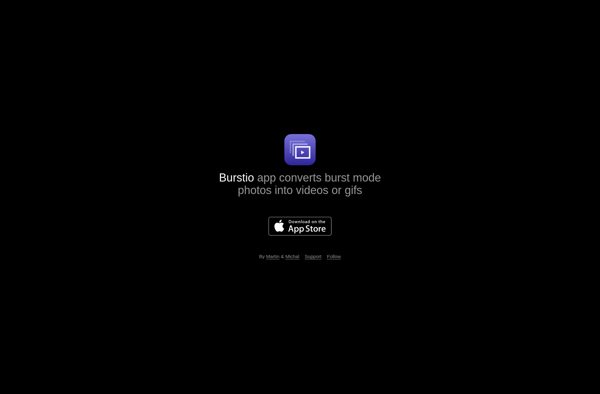
ImgPlay
Motion Stills
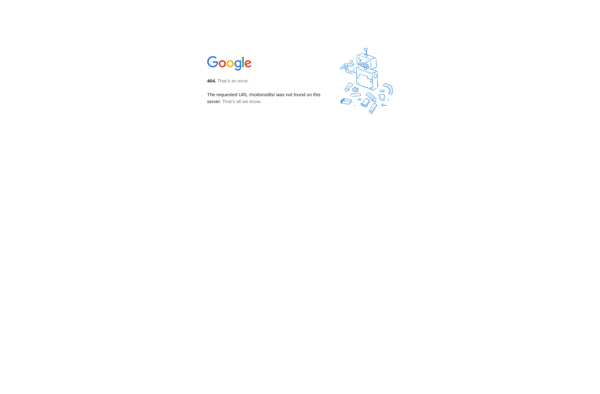
InstaBoom

Live GIF