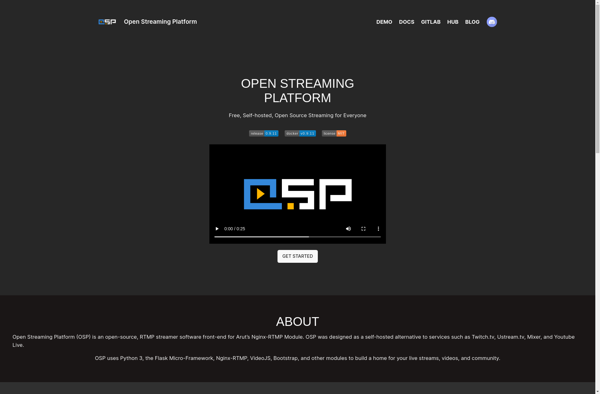InstaLively
InstaLively: See Live Previews of Links
InstaLively browser extension shows live thumbnail previews of links shared on Slack, Discord, and more, without needing to click
What is InstaLively?
InstaLively is a browser extension available for Google Chrome and Firefox that provides live previews of links posted on popular messaging platforms like Slack, Discord, Microsoft Teams, and more. Without having to click on links or open new tabs, InstaLively shows a thumbnail preview of web pages, videos, documents, images, and other file types shared in message channels.
When a user shares a link in a compatible messaging app, InstaLively automatically generates a rich preview with a screenshot of the destination web page, the page title and metadata, and some context around the content. For things like YouTube videos, PDFs, and Office docs, it loads a live embed right in the message feed. This saves time for users since they don't have to click around to multiple destinations to see what a shared link contains.
By providing instant previews, InstaLively aims to improve productivity and streamline online collaboration. Team members can get the gist of content behind a link without disrupting their workflow or losing context. The extension works across operating systems and devices, enhancing communication for remote and hybrid teams.
InstaLively is free to use and works with popular messaging apps like Slack, Discord, Microsoft Teams, Flock, Mattermost, and more. It's available as a browser add-on for Chrome, Firefox, and Edge. The tool comes from the maker of LimeChat and was launched in 2020 after two years in private beta testing.
InstaLively Features
Features
- Live previews of shared links on messaging platforms
- Thumbnail previews of web pages, videos, documents, and more
- Supports links shared on Slack and Discord
- Saves time by eliminating the need to click on links to see content
- Enhances productivity and collaboration
Pricing
- Free
- Freemium
Pros
Cons
Official Links
Reviews & Ratings
Login to ReviewThe Best InstaLively Alternatives
Top Social & Communications and Messaging Tools and other similar apps like InstaLively
Here are some alternatives to InstaLively:
Suggest an alternative ❐Twitch
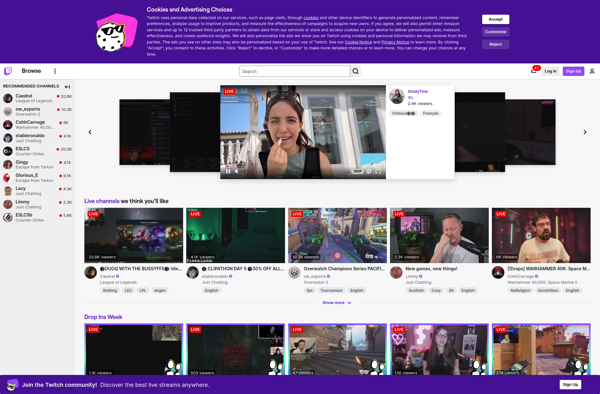
VidLii

Rumble
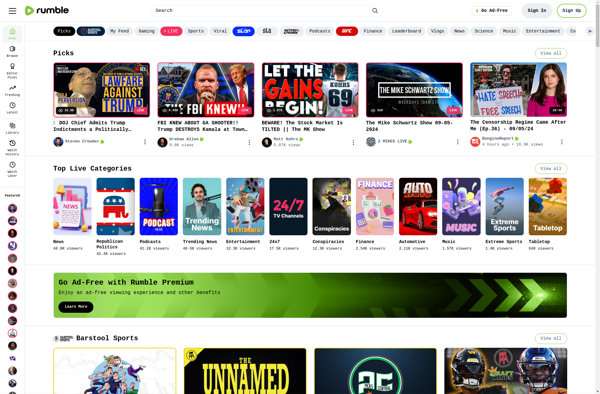
BitChute
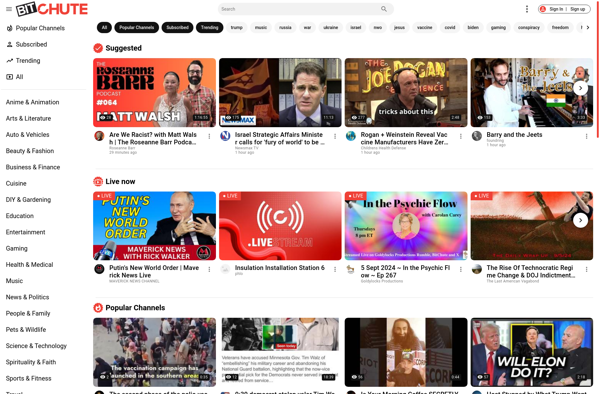
DTube
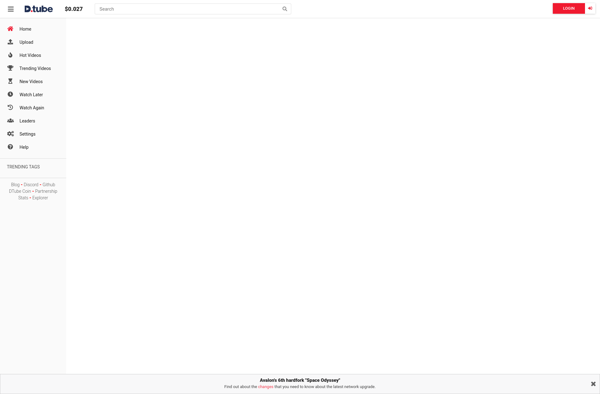
Metastream
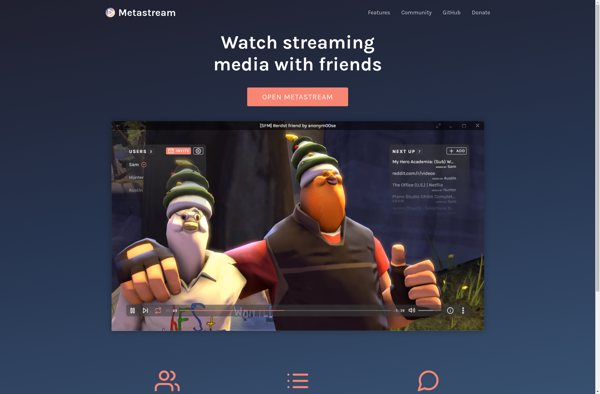
Vimeo
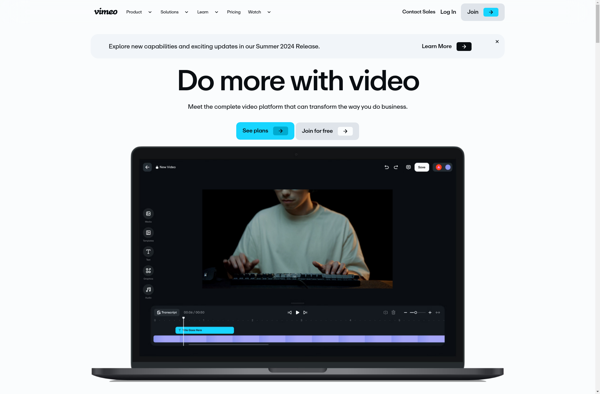
Hooktube
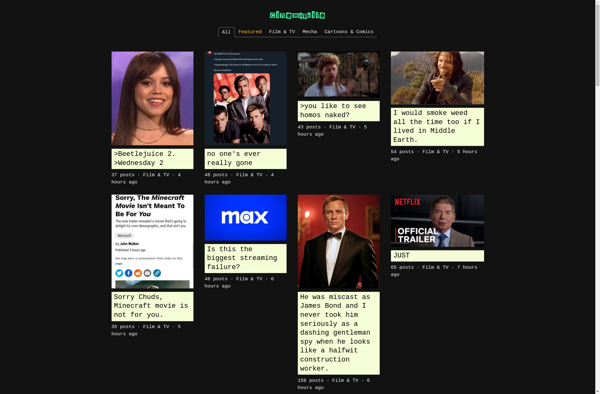
YouPHPTube
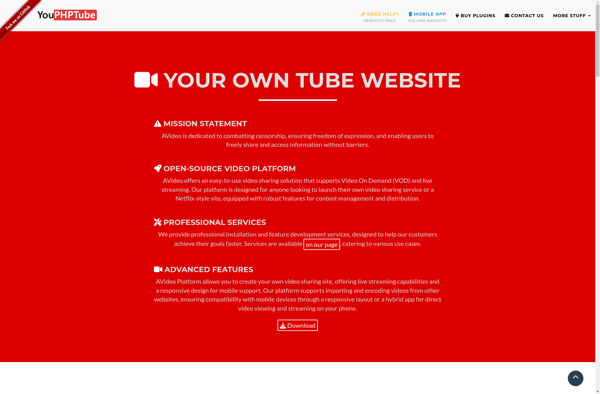
Open Streaming Platform