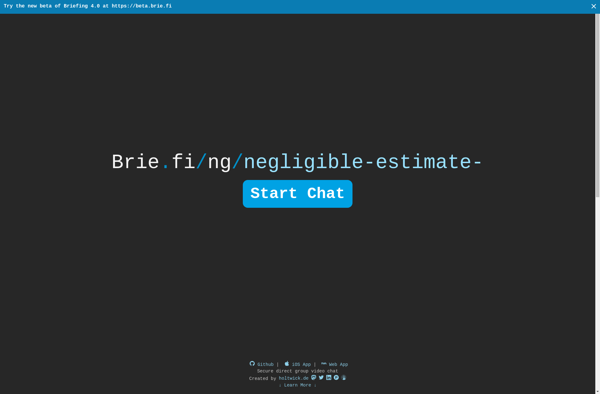InstantPresenter

InstantPresenter: Screen Recording & Video Editing Software
Screen recording and video editing software for creating professional videos, presentations, and tutorials quickly and easily.
What is InstantPresenter?
InstantPresenter is a powerful yet easy-to-use video creation and screen recording software for Windows. It empowers users to easily record, edit, annotate, and share high-quality tutorial videos, presentations, lessons, and more.
With InstantPresenter, you can capture your screen activity with audio narration and webcam video. Built-in annotation tools like arrows, shapes, sketch pens, highlighters, and more allow you to highlight areas of interest in your videos. An intuitive timeline editor makes precision editing a breeze - trim, split, join, and enhance your clips with ease.
Other key features include screen and webcam PiP, transitions, chroma key green screening, custom watermarks, and more. InstantPresenter makes it simple to create professional, engaging videos for training tutorials, how-tos, lessons, lectures, product demos, and any other application you need.
Finished videos can be shared to Youtube, Google Drive, Microsoft Stream, and more. InstantPresenter runs great on most Windows 10 devices yet packs a surprising amount of power at an affordable price.
InstantPresenter Features
Features
- Screen recording
- Video editing
- Annotations
- Built-in library of icons, characters and more
- Chroma key green screen
- Interactive hotspots
- Transitions and effects
- Audio editing
- Closed captioning
- Pan and zoom
- Multiple export options
Pricing
- Freemium
- Subscription-Based
Pros
Cons
Official Links
Reviews & Ratings
Login to ReviewThe Best InstantPresenter Alternatives
Top Office & Productivity and Presentation Software and other similar apps like InstantPresenter
Here are some alternatives to InstantPresenter:
Suggest an alternative ❐BigBlueButton

Cisco Webex Meetings

BeyondTrust
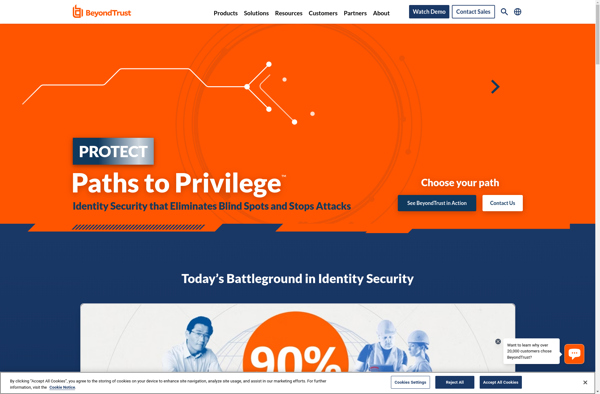
OpenMeetings
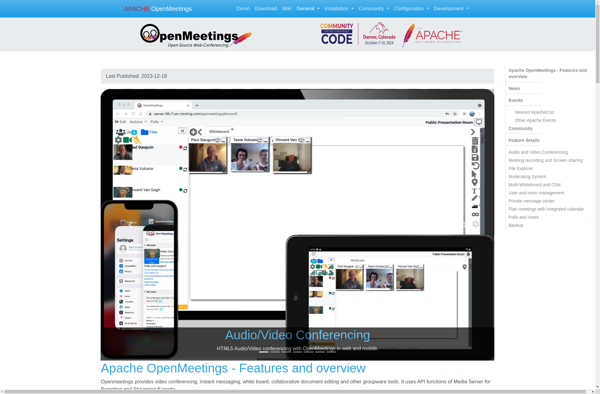
Join.me
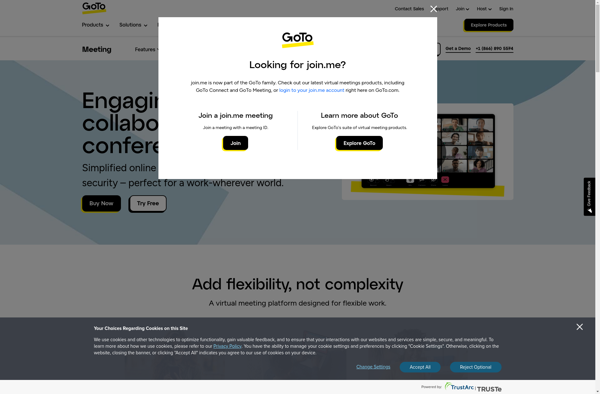
GoTo Meeting
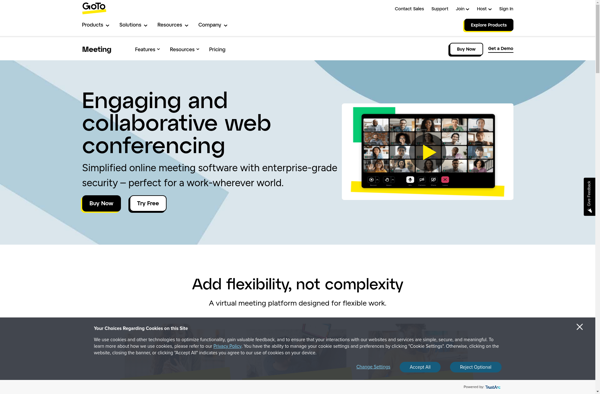
FreeConference.com

Twiddla
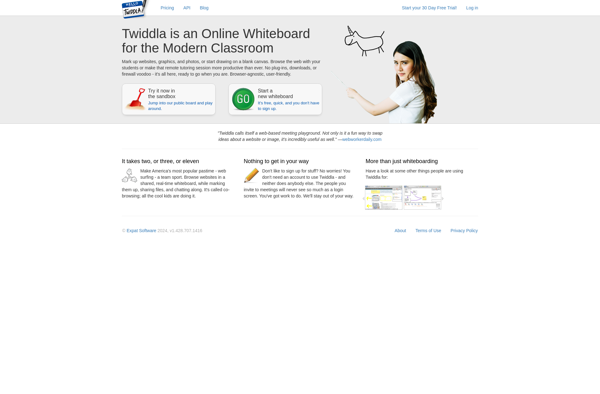
Briefing